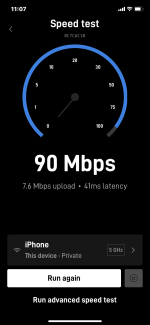RF safety is not my specialty and authoritative safe distance numbers should come from SpaceX. But as an engineering exercise I did some resarch and ran some numbers.
SpaceX says in their
FCC filing that the effective transmit power (transmitter power plus antenna gain) at 14 GHz is 33.2 dBW, or around 2 kilowatts, at when the beam is pointing directly away from the antenna face. It’s a little less when the beam is pointing off-broadside.
In the absence of any distance numbers from SpaceX, plugging the above numbers into an
RF exposure calculator says that the minimum safe distance
in the beam is around 5 to 11 feet assuming an always-on transmit duty cycle. Because this is a phased array antenna there’s likely to be a lot less RF outside of the transmit beam but to know exactly how much, you’d need information that SpaceX didn’t provide.
Perhaps a Mini owner on this thread can look in the user manual and see if it lists anything about RF safety.
HTH
Dave