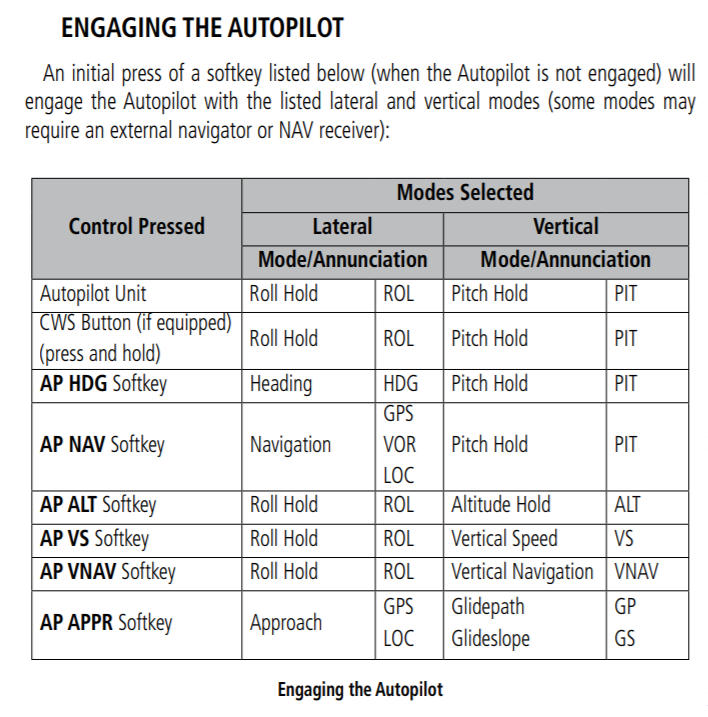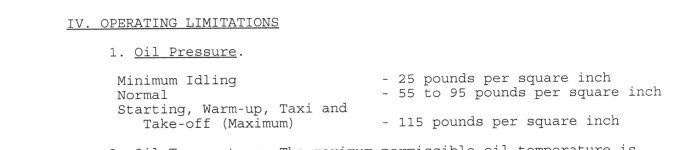Oil Pressure alarm Suggestion
There was a fatal crash (2 fatalities) recently on VAF due to low oil pressure.
Suggestion: set up G3X to for two alarms for oil pressure based on RPM. One at 800 rpm and another at 2000 rpm and higher. A linear interpolation could be used for RPM in-between and fixed at 2000 and up. Allow standard settings for the alarm.
Why: Engine oil pressure is established at the manufacturer as oil-to-bearing pressure and temperature. This will establish the pressure needed for adequate cooling of the bearings, (primarily the rod bearings) and viscosity for bearing to journal clearance under full engine loads.
It is a known
fact that the minimum oil press at IDLE rpm is established for hot oil and becomes an indicator for pressures at the higher temps and rpm. Although the pressure will increase and therefore the alarm will cease with higher RPM, it does
not mean that the OTB pressures are adequate for sustainable operation. In fact, the pressure is
not adequate for an engine under load. The engine rod bearings can fail/will due to inadequate oil pressure even though there is no alarm in the cockpit. Usually this catastrophic cascade of events results in a broken rod and hole in the case. A fire is likely to result as there can still be significant oil present and red hot internal engine parts as the ignition source.
The basics are this:
a. Engine oil pressure increases with RPM due to a fixed displacement pump.
b. Forces on the bearings increase with RPM, and manifold pressure.
c. Oil pressure (and therefore flow) to maintain temperatures and oil film thickness at the bearings increase with force on the bearing.
Evidence:
Excerpt from Lycoming Specifications document. (op-lims)
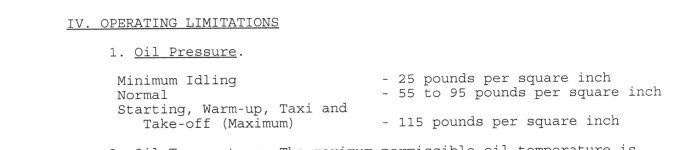 G3Xpert
G3Xpert: your acknowledgment would be appreciated.
And that's all I have to say about that. Contact me if you wish to discuss.