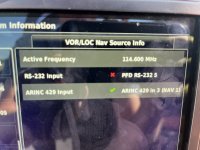Giving Wings
Member
I am at my wits end with chasing a problem. Background...we have two newish (2021 and 2023) RV12is SLSA. Recently we lost COM and NAV display on G3XTs. We also lost GPS position on the G3XTs. Diagnostics show. Red x on RS-232 Position 1 and 5, Plus an ARINC input issue. First we ruled out the low hanging fruit by swapping boxes (GTN, GDU, GAD 29) problem did not go away. Out comes the wiring diagram. PITA to get to the P1001 connector on the back side of the GTN. We check continuity between pins for position 1 and 5. Continuity is good. Signal ground continuity is good. After getting Aric involved at Van's they have run out of suggestions and suggest talking to Garmin....IF I don't find a chafed wire back in the twisted mess of harnessed going to the GTN, Autopilot, GMA. It is very tight back there. QUESTION: IF I HAVE CONTINUITY BETWEEN THE PINS WOULDN'T THAT MEAN I DO NOT HAVE A CHAFED WIRE?
The wasn't an intermitant error came back from a flight as a hard failure.
GTN still has GPS signal, COM and NAV and works as should.
Short of pulling the radio racks to get a good look at the radio stack end of the wires/connectors...anything else to check?
Thank you for any suggestions.
Eric
The wasn't an intermitant error came back from a flight as a hard failure.
GTN still has GPS signal, COM and NAV and works as should.
Short of pulling the radio racks to get a good look at the radio stack end of the wires/connectors...anything else to check?
Thank you for any suggestions.
Eric