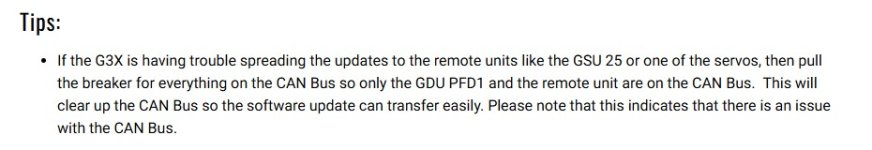Good Afternoon,
G3X Touch software version 9.50 was posted to the Software Download Area today. Among several background improvements there are a few new features included, as detailed below. This update primarily supports the GTR 205x and GTR 205xR COM radio's, although a few other background system improvements were included in the update. Please contact your Garmin dealer or Garmin product support at [email protected] for the GTR 205x or GTR 205xR installation manual, if you are planning the installation for this equipment.
Several system LRU's will be updated with this software load, the software download page includes a detailed LRU software change list. Cross-referencing the System Information page in configuration mode, please ensure each LRU is successfully updated to the appropriate software level upon completion of the software load.
Thanks,
Justin
G3X Touch software version 9.50 was posted to the Software Download Area today. Among several background improvements there are a few new features included, as detailed below. This update primarily supports the GTR 205x and GTR 205xR COM radio's, although a few other background system improvements were included in the update. Please contact your Garmin dealer or Garmin product support at [email protected] for the GTR 205x or GTR 205xR installation manual, if you are planning the installation for this equipment.
Several system LRU's will be updated with this software load, the software download page includes a detailed LRU software change list. Cross-referencing the System Information page in configuration mode, please ensure each LRU is successfully updated to the appropriate software level upon completion of the software load.
- Added support for GTR 205x and GTR 205 xR COM Radios over CAN
- Improved Rotax 916iS support
- Improved EIS and engine page layout
- Improved 500 foot audio alert
- Improved Traffic inset window
- Improved GI 260 annunciation
- General improvements to system operation
- Includes update to GEA24(B) software version 4.10
- Includes update to GI260 software version 3.00
- Includes update to GTR20/200 software version 3.60
- Includes GMA245 software version 3.20
- Includes G5 software version 8.51
- Includes GSU25/B/C/D software version 4.50
- Includes GSU25/B boot block software version 2.30
- Includes GSU25C/D boot block software version 2.10
- Includes GMA245 audio software version 2.20
- Includes GMA245 Bluetooth software version 2.00
- Includes GMA245 boot block software version 2.40
- Includes GEA24B boot block software version 2.00
- Includes GEA24 boot block software version 2.20
- Includes GHA 15 boot block software version 2.00
- Includes GHA 15 software version 2.00
- Includes G5 boot block software version 2.40
- Includes GAD 27 -1X software version 2.00
- Includes GAD 27 -1X boot block software version 2.00
- Includes GAD27 boot block software version 2.30
- Includes GAD27 software version 2.80
- Includes GAD29 software version 3.40
- Includes GAD29 boot block software version 3.10
- Includes GAD29C boot block software version 2.00
- Includes GAD29C software version 2.10
- Includes GSU73 software version 3.80
- Includes GSU73 IGRF database version 1.04 (Base Year 2020)
- Includes GAD13 software version 2.10
- Includes GAD13 boot block software version 2.00
- Includes GDL39 software version 4.91
- Includes GI260 boot block software version 2.20
- Includes GMC507 software version 5.00
- Includes GMC507 boot block software version 2.30
- Includes GMU11 software version 2.20
- Includes GMU11 boot block software version 2.10
- Includes GPS20A software version 2.40
- Includes GPS20A boot block software version 2.10
- Includes GSA28 software version 5.70
- Includes GSA28 boot block software version 2.20 or 2.10 (-2X Model)
- Includes GTR20/200 boot block software version 2.40
- Includes GDL5x software version 2.23
- Includes Timezone database version 37.00
Thanks,
Justin
Last edited:












![20240809_103919[1].jpg](/data/attachments/46/46589-6e3e8bb53f8ea1658e2e5b8741447498.jpg)