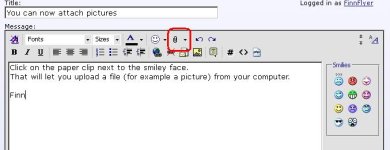How to post pictures using Google Photos -
Go to https://photos.google.com/
Create a shared album by clicking the + next to the search bar
Select Shared Album
Select a picture for the album
Click "Create"
Name the album. I created a album called "VAF Forum Posts"
Click "Share"
Click "Done"
Add pictures you want to share to this album.
When you want to post a picture, go to the album and select the picture so it's full screen.
Right click the photo and select "Copy image address"
Click the "Insert image" icon then paste the saved image address in the field. It will be a long link.
Size your image -
Your link will look similiar to:
"https://lh3.googleusercontent.com/dtga-lQJvyit2CPpWEzeEufhcsQ-mjNZ9nDR88CdBZpdO5aP5EWtK--8MttL2VIvGrPHvgYWXz-_P-Z-kA7BuojYxdT3w0Reh9aCgrOgEP-dTnvSq9xPXdCDyrTZ0HIzEQTeuF0_MWp-XrH1_yZoJf26YI6dcTs2NFKFxaq6RYsZ99kNRYzRv5RfxowTduqpj4nQNpVoxdHxHsgf50Kbq4LNObGlVhlagHT2cS2Q2fGiyPVOvPXO9LSH9PU4kYf6vpFisv4_pega2TYsWY_mI4LeFpH6eFuAMu30vlBFWuTxoBQkJjT2Yix3_Pn_S0HHb5lkMkif_4eytKrw8PnRhR03aK82EoBzKGZAOMjuuq-B9p-cw4PiEueHo7c6suYwTR_0GDHytabes9fDQ2HS8DXQXie_ew2-p8P0oMm9QeoPimd-Vt4Gt8R2VYF2Uf-Tmz6rP6lWjnN6YMLfuhdlBr5dkaSpC8P3f_MudkXZ4yP4_TnHQyT-Br-sJomjBWmmcpWiuMdzzTYfaFUPAfMf1f3MIdqMqWbC9b2dGXEPkXby-josNb2Orunq4Gehfk8zJhwCfg=w800-h531-no"
If your picture displays too large change the =w part of the link to whatever you want the with to be. For example, change the link, "=w800-h531-no" to "=w500-no".
(Thanks jchang10 for discovering this)
Click "Okay" and your image will be displayed when you submit your post.

Go to https://photos.google.com/
Create a shared album by clicking the + next to the search bar
Select Shared Album
Select a picture for the album
Click "Create"
Name the album. I created a album called "VAF Forum Posts"
Click "Share"
Click "Done"
Add pictures you want to share to this album.
When you want to post a picture, go to the album and select the picture so it's full screen.
Right click the photo and select "Copy image address"
Click the "Insert image" icon then paste the saved image address in the field. It will be a long link.
Size your image -
Your link will look similiar to:
"https://lh3.googleusercontent.com/dtga-lQJvyit2CPpWEzeEufhcsQ-mjNZ9nDR88CdBZpdO5aP5EWtK--8MttL2VIvGrPHvgYWXz-_P-Z-kA7BuojYxdT3w0Reh9aCgrOgEP-dTnvSq9xPXdCDyrTZ0HIzEQTeuF0_MWp-XrH1_yZoJf26YI6dcTs2NFKFxaq6RYsZ99kNRYzRv5RfxowTduqpj4nQNpVoxdHxHsgf50Kbq4LNObGlVhlagHT2cS2Q2fGiyPVOvPXO9LSH9PU4kYf6vpFisv4_pega2TYsWY_mI4LeFpH6eFuAMu30vlBFWuTxoBQkJjT2Yix3_Pn_S0HHb5lkMkif_4eytKrw8PnRhR03aK82EoBzKGZAOMjuuq-B9p-cw4PiEueHo7c6suYwTR_0GDHytabes9fDQ2HS8DXQXie_ew2-p8P0oMm9QeoPimd-Vt4Gt8R2VYF2Uf-Tmz6rP6lWjnN6YMLfuhdlBr5dkaSpC8P3f_MudkXZ4yP4_TnHQyT-Br-sJomjBWmmcpWiuMdzzTYfaFUPAfMf1f3MIdqMqWbC9b2dGXEPkXby-josNb2Orunq4Gehfk8zJhwCfg=w800-h531-no"
If your picture displays too large change the =w part of the link to whatever you want the with to be. For example, change the link, "=w800-h531-no" to "=w500-no".
(Thanks jchang10 for discovering this)
Click "Okay" and your image will be displayed when you submit your post.
Last edited: