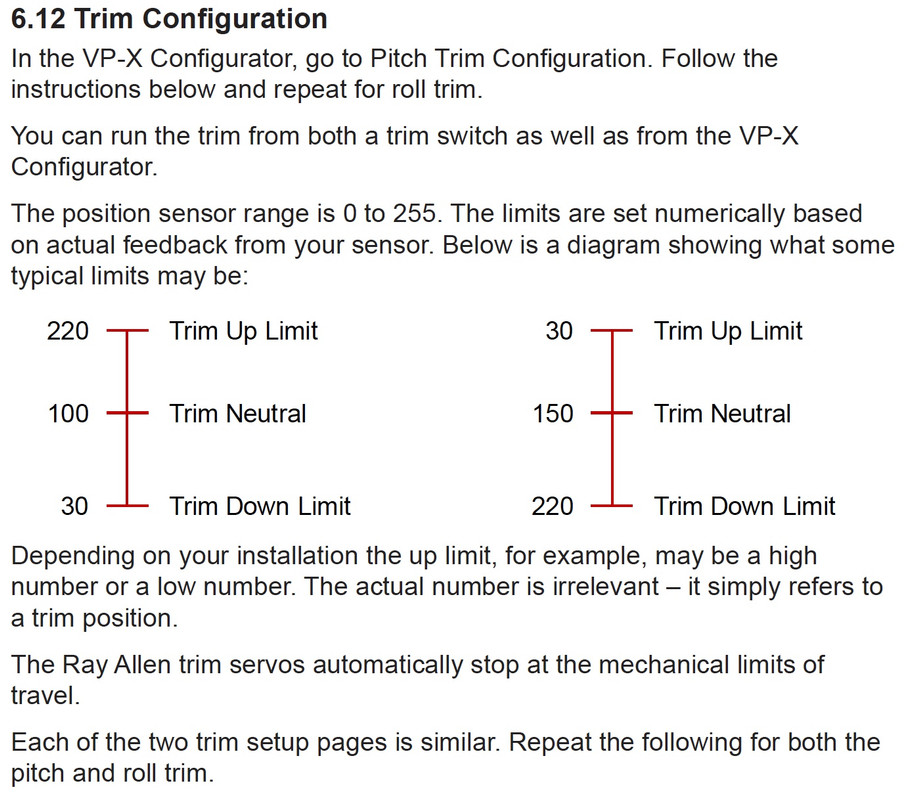KatanaPilot
Well Known Member
VPX Pitch Trim Indication GDU 460 (G3X) - not 9.21 issue
This is not a G3X S/W 9.21 issue. Airplane is running 9.14.
Trying to help out a fellow builder in my Tech Counselor role. Her new RV-10 has an issue with the pitch trim indication - specifically the location of the neutral tick mark on the display. It is way offset from the center of the display range. The pitch trim operates and displays properly, other than the neutral mark.
All trims are routed though the VPX. Standard Ray Allen servos.
I looked at my RV-10 (same setup) and my neutral tick mark is very close to center. My RV-7 is slightly offset from center, but not to the extreme of hers.
Chad (Astronics) - if you see this message, I have also sent you a PM via VAF.
Wondering if anyone has had this issue before and found a solution. Thanks.
Sorry the image is rotated. Brad, if you are around, feel free to fix it!

This is not a G3X S/W 9.21 issue. Airplane is running 9.14.
Trying to help out a fellow builder in my Tech Counselor role. Her new RV-10 has an issue with the pitch trim indication - specifically the location of the neutral tick mark on the display. It is way offset from the center of the display range. The pitch trim operates and displays properly, other than the neutral mark.
All trims are routed though the VPX. Standard Ray Allen servos.
I looked at my RV-10 (same setup) and my neutral tick mark is very close to center. My RV-7 is slightly offset from center, but not to the extreme of hers.
Chad (Astronics) - if you see this message, I have also sent you a PM via VAF.
Wondering if anyone has had this issue before and found a solution. Thanks.
Sorry the image is rotated. Brad, if you are around, feel free to fix it!

Last edited: