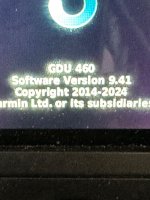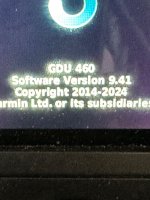Sportquattro
Well Known Member
The latest updates say that the system now has :
Thanks in advance
Nige
- Added ability to display VFR/IFR chart inset on GDU 46x PFD
Thanks in advance
Nige