Van's Air Force
You are using an out of date browser. It may not display this or other websites correctly.
You should upgrade or use an alternative browser.
You should upgrade or use an alternative browser.
Using the iPad as an EFB
- Thread starter SmittysRV
- Start date
rv7charlie
Well Known Member
I need help; can everyone specify which device when they post info? I've been a bit confused (fairly common for me...); some posts seem to be talking about ipod touch (or maybe it was itouch) but mention jailbreaking a phone, & there was talk of a bluetooth gps but I wasn't sure whether the reference was to the ipad or the ipod touch. If an ipod touch will work with external gps (wired or wireless; doesn't matter to me) and without needing a wifi connection to start, I'd consider it worth a serious look.
Thanks,
Charlie
ichallenged
Thanks,
Charlie
ichallenged
glider
Well Known Member
Either the iGPS360 or the TomTom car kit will work on the iTouch (aka iPod touch). Go for the TomTom if you don't want to jailbreak.
Magellan also has a similar unit. Unfortunately I have neither personally, maybe someone can chime in with a first hand report ?
More here:
http://www.skycharts.net/forum/viewtopic.php?f=5&t=200
Connection/location: Wifi/location just works if it finds a transmitter - its the XPS that needs 'warming up'.
Correction, sometimes the location of the wifi transmitter is wrong, please go here if you get the wrong location and using WPS.
http://www.skyhookwireless.com/howitworks/submit_ap.php
You would be surprised how often I get 'how come your app puts me in XYZ' and that's not where I'm am!
For the iPad - it should be the same as for the iTouch, but since the bluetooth way or the iGPS360 way requires jail breaking it
could be more complicated since its a new device.
Magellan also has a similar unit. Unfortunately I have neither personally, maybe someone can chime in with a first hand report ?
More here:
http://www.skycharts.net/forum/viewtopic.php?f=5&t=200
Connection/location: Wifi/location just works if it finds a transmitter - its the XPS that needs 'warming up'.
Correction, sometimes the location of the wifi transmitter is wrong, please go here if you get the wrong location and using WPS.
http://www.skyhookwireless.com/howitworks/submit_ap.php
You would be surprised how often I get 'how come your app puts me in XYZ' and that's not where I'm am!
For the iPad - it should be the same as for the iTouch, but since the bluetooth way or the iGPS360 way requires jail breaking it
could be more complicated since its a new device.
I need help; can everyone specify which device when they post info? I've been a bit confused (fairly common for me...); some posts seem to be talking about ipod touch (or maybe it was itouch) but mention jailbreaking a phone, & there was talk of a bluetooth gps but I wasn't sure whether the reference was to the ipad or the ipod touch. If an ipod touch will work with external gps (wired or wireless; doesn't matter to me) and without needing a wifi connection to start, I'd consider it worth a serious look.
Thanks,
Charlie
ichallenged
Last edited:
rainsux
Well Known Member
Bubblehead
Well Known Member
Please define "jailbreak."
n5lp
fugio ergo sum
Homebuilding
If you buy a factory airplane you get support from the factory and from the FAA, in a way. There will be a factory warranty and the FAA will tell you if there are known problems. We call those notifications ADs.
If you buy a standard iPhone, iPod Touch, or iPad, Apple takes a lot of responsibility that everything will work. To do this they allow you to install only approved and tested applications. It makes for a very predictable and stable operating environment.
Some people are not satisfied with that environment. Like homebuilders they want better performance, more features and customization not allowed by the factory stuff. These people jailbreak their devices, that is they go outside the approved Apple environment. When they do this they are on their own. There may be stability problems or viruses or who knows what, but now it does what they want.
For airplanes there are companies the abet those that want more. One of those companies is Van's Aircraft.
For Apple handheld devices there are groups that abet those that want more, and they often do it just for the challenge. That makes it fairly easy for us technically challenged to jailbreak if we want to walk on the wild side.
Well jailbreaking an Apple is kind of like homebuilding an airplane.Please define "jailbreak."
If you buy a factory airplane you get support from the factory and from the FAA, in a way. There will be a factory warranty and the FAA will tell you if there are known problems. We call those notifications ADs.
If you buy a standard iPhone, iPod Touch, or iPad, Apple takes a lot of responsibility that everything will work. To do this they allow you to install only approved and tested applications. It makes for a very predictable and stable operating environment.
Some people are not satisfied with that environment. Like homebuilders they want better performance, more features and customization not allowed by the factory stuff. These people jailbreak their devices, that is they go outside the approved Apple environment. When they do this they are on their own. There may be stability problems or viruses or who knows what, but now it does what they want.
For airplanes there are companies the abet those that want more. One of those companies is Van's Aircraft.
For Apple handheld devices there are groups that abet those that want more, and they often do it just for the challenge. That makes it fairly easy for us technically challenged to jailbreak if we want to walk on the wild side.
Jailbreaking
What jailbreaking(or unlocking as some people call it) does also is to allow you to use carriers other than AT&T and use apps that are used by those other carriers
I think that using the iPad to hold all the stuff that's in the A/FD and approach plates is the true value. Flight Guides will probably be on there too so my cockpit clutter is reduced dramatically.
Bill Near
What jailbreaking(or unlocking as some people call it) does also is to allow you to use carriers other than AT&T and use apps that are used by those other carriers
I think that using the iPad to hold all the stuff that's in the A/FD and approach plates is the true value. Flight Guides will probably be on there too so my cockpit clutter is reduced dramatically.
Bill Near
glider
Well Known Member
More here:
http://aviationmentor.blogspot.com/search/label/Electronic Flight Bag
What you also should be asking yourself how easy is it to update your approach plates ?
SkyCharts automatically reloads all charts (including the plates) when new charts are available. SkyCharts is also fully functional while its downloading, most other apps stay in 'download page' and you can't use the app while its downloading. And yes, it takes a while to download all data, you're talking about 5Gb if you want ALL charts & plates.
(hint, only cache what you actually intend to use, or you're looking at really long download times)
A frequent question I get is how do you know what plates are downloaded when you select a chart ?
For VFR: The A/FD and airport diagrams for all airports in the area the chart covers.
For IFR: A/FD and plates for all airports in the area the chart covers.
For VFR charts you can also enable the 'cache IFR plates' in the settings, and it will download all plates (but be careful, since the VFR charts have different coverage than the IFR charts you may or may not get the plates for the airports you want - if you fly IFR then please download the IFR charts and it will just work).
http://aviationmentor.blogspot.com/search/label/Electronic Flight Bag
What you also should be asking yourself how easy is it to update your approach plates ?
SkyCharts automatically reloads all charts (including the plates) when new charts are available. SkyCharts is also fully functional while its downloading, most other apps stay in 'download page' and you can't use the app while its downloading. And yes, it takes a while to download all data, you're talking about 5Gb if you want ALL charts & plates.
(hint, only cache what you actually intend to use, or you're looking at really long download times)
A frequent question I get is how do you know what plates are downloaded when you select a chart ?
For VFR: The A/FD and airport diagrams for all airports in the area the chart covers.
For IFR: A/FD and plates for all airports in the area the chart covers.
For VFR charts you can also enable the 'cache IFR plates' in the settings, and it will download all plates (but be careful, since the VFR charts have different coverage than the IFR charts you may or may not get the plates for the airports you want - if you fly IFR then please download the IFR charts and it will just work).
Last edited:
flickroll
Well Known Member
Received my iPad 3GS today, and immediately installed an anti-glare screen protector on it. I find it very usable in the sunlight, although it definitely does better in the shade. But it will be a welcome addition to my cockpit. I will use it primarily as a backup to my AFS geo-referenced approach plates, and will also most likely use it for VFR and Low Altitude IFR enroute charts, which would allow me to go totally paperless. The Foreflight app is very nice for downloading approach plates and enroute and VFR charts. A subscription is 75 bucks per year, but that is way cheaper than buying individual paper charts as you need them. So far I am impressed. I have not yet been able to fly with it to check out the built in GPS.
Received my iPad 3GS today, and immediately installed an anti-glare screen protector on it. I find it very usable in the sunlight, although it definitely does better in the shade. But it will be a welcome addition to my cockpit. I will use it primarily as a backup to my AFS geo-referenced approach plates, and will also most likely use it for VFR and Low Altitude IFR enroute charts, which would allow me to go totally paperless. The Foreflight app is very nice for downloading approach plates and enroute and VFR charts. A subscription is 75 bucks per year, but that is way cheaper than buying individual paper charts as you need them. So far I am impressed. I have not yet been able to fly with it to check out the built in GPS.
Jim,
Have you been able to confirm that the approach plates are actually geo-referenced? I have been following the Foreflight web site and I still don't see a demo of this on a 3G iPad. In other words, I'm wondering if the aircraft's position will actually be shown on the approach plate and whether it will be 'north up' or 'track up' or if you will have the choice.
I'm not sure, given the limitations of the aGPS in the iPad, whether this will actually be a practical benefit. Nonetheless, I think just having the IAPs and charts in a readable EFB is reason enough to have an iPad!
Which anti-glare screen protector did you get?
Please keep us updated on your experiences with the 3G! Thanks!
flickroll
Well Known Member
I have not been able to check to see if approach plates are geo-referenced or not, however the ForeFlight web page does not say they are. It only mentions VFR and IFR enroute charts as geo-referenced. I used a Screenguardz HD screen protector. Fingerprint smudges still show, but not as bad as on the glossy screen. Today is a very bright day in Central Virginia, and plates are very readable, although as I mentioned in the original post if you can find a shady spot in the airplane it would do better.
While I still have not been able to fly with it, I did try the Map app that comes on the iPad. I TURNED OFF the AT&T cell network and went driving. The accuracy was quite good, probably within 50', judging by where the map showed I was v.s. my actual proximity to intersections, side streets, etc.
While I still have not been able to fly with it, I did try the Map app that comes on the iPad. I TURNED OFF the AT&T cell network and went driving. The accuracy was quite good, probably within 50', judging by where the map showed I was v.s. my actual proximity to intersections, side streets, etc.
Last edited:
Jim,
You are correct, just the en route charts are georeferenced; however, they hinted that georeferenced IAPs were an upcoming possibility when I spoke to them recently. It sounds like your iPad GPS is working OK without reference to the cell towers, I wonder how this will carry over into the flight regime. There was some discussion about having to initialize the GPS first using the cell-tower triangulation, but this doesn't make sense to me: what if one chose not to subscribe to the 3G service? Or is this Apple's way to force you on to the network...
Here's my thought: there are probably major liability concerns about georeferencing the IAP plates. I guess they don't want you to have the ability to shoot an instrument approach on your iPad! Makes sense.
You are correct, just the en route charts are georeferenced; however, they hinted that georeferenced IAPs were an upcoming possibility when I spoke to them recently. It sounds like your iPad GPS is working OK without reference to the cell towers, I wonder how this will carry over into the flight regime. There was some discussion about having to initialize the GPS first using the cell-tower triangulation, but this doesn't make sense to me: what if one chose not to subscribe to the 3G service? Or is this Apple's way to force you on to the network...
Here's my thought: there are probably major liability concerns about georeferencing the IAP plates. I guess they don't want you to have the ability to shoot an instrument approach on your iPad! Makes sense.
flickroll
Well Known Member
Another data point. I removed the SIM card, reset the iPad and went driving again. The iPad showed my location on the map as before. So I don't think it needs an initial cell tower position for the GPS to work. Someone will be able to confirm the performance of the GPS while flying before I can since I'm in the middle of a panel upgrade.
I got my Ipad 3G today. The fedex guy said his truck was full of them. ForeFlight on it is amazing. Sunlight readability: Yeah, in direct, beat down on your head, sun, it is difficult to see. But tilt away from direct sun a little, or be in a little bit of shade (ourdoors) and it it quite readable, especially the IFR charts. Jim, did you also turn off the wifi in your little GPS driving experiment?
flickroll
Well Known Member
Jim, did you also turn off the wifi in your little GPS driving experiment?
Yep, both 3G and Wi-Fi were off. The GPS in this thing is pretty darn good. I have Wi-Fi off, and AT&T off, yet it gets a position fix in my house. My 696 will as well, some GPS's won't.
rv7charlie
Well Known Member
So, is any of the aviation software for it good enough to consider it a viable replacement for a portable moving map aviation gps (Garmin 296, etc)? I'm running APIC on an iPaq now, but it's only ported to Windows & the iPaq screen is a bit too small.
Charlie
Charlie
Yep, both 3G and Wi-Fi were off. The GPS in this thing is pretty darn good. I have Wi-Fi off, and AT&T off, yet it gets a position fix in my house. My 696 will as well, some GPS's won't.
That is really great news. Thanks for doing the testing.
Bill Dicus
Well Known Member
iPad
Is there a possibility of roaming charges for using the GPS? Recently we were in St. Maartens and used the iPhone for mapping. AT&T called to say we had racked up over $300 in a few hours! Would like to know for sure this wouldn't occur in the air.
Is there a possibility of roaming charges for using the GPS? Recently we were in St. Maartens and used the iPhone for mapping. AT&T called to say we had racked up over $300 in a few hours! Would like to know for sure this wouldn't occur in the air.
flickroll
Well Known Member
Is there a possibility of roaming charges for using the GPS? Recently we were in St. Maartens and used the iPhone for mapping. AT&T called to say we had racked up over $300 in a few hours! Would like to know for sure this wouldn't occur in the air.
Bill, you can turn off roaming on the iPad. In fact, that is the default configuration.
flickroll
Well Known Member
Those of you who have bought iPads for aviation data, what size memory did you order?
I have not seen any discussions anywhere on MB size selection.
How did you make that decision?
Thanks,
I got the 64gb version. I'll be using the iPad for more than an EFB, and I wanted to be able to put all of my digital media (songs and videos) on it. That alone is about 45gb. I won't put photos on it since there's not enough room, and will leave the remaining memory for apps and ForeFlight data.
I got the 64gb version. I'll be using the iPad for more than an EFB, and I wanted to be able to put all of my digital media (songs and videos) on it. That alone is about 45gb. I won't put photos on it since there's not enough room, and will leave the remaining memory for apps and ForeFlight data.
Me too. (64GB). But mine is just as much a work device as anything else. For those that don't have plenty of Other justification, I would warn that as summer approaches, we're going to see a lot of iPads become useless in the outdoor heat that many of us fly in. I'm not going to be relying on it in any way in the cockpit in the summer. I'll say it again, a real enemy of the iPad in the cockpit is going to be HEAT. I understand that those up north may not understand of what I speak
Last edited:
n5lp
fugio ergo sum
iPad flight test
I have had my 3G iPad for a week now and had a chance to evaluate it in the airplane today.
Size
I'm sure someone somewhere will find a way to mount one of these in an RV but I don't think it will be easy. The size as well as the weight will make it very challenging to find a large enough and secure enough spot. I found it was difficult to just hold it up for the photos without interfering with the stick and covering lots of stuff up. I think the ideal size for this type of device is between iPhone and iPad size.
On the other hand the iPad is so slim, it tucks away easily for storage.

Display
The iPad has a wonderful display for indoors but outdoors or under an airplane canopy, not so much. It is extremely reflective and the fingerprints that are integral with this type of interface seem to actually mask the screen information. It does much better when shaded but is always a struggle in the sunlight. I flew above and under a cloud layer and neither place was very good for display visibility.

Full screen brightness above the clouds
It is apparent that the manufacturers that cater to aircraft use have much better displays for that kind of use. I have never had the slightest problem seeing the information on my Dynon D10A or Garmin 496, although they are also better in the shade. The iPad is way down on the legibility scale from those units.

Below a cloud layer
GPS
The GPS gets quick and accurate locks but there do seem to be some conditions where you can not get a lock. Things didn't seem to be consistent enough for me to be sure what is happening, but if you use a GPS app that doesn't require data it will generally work with no data coverage but if you reboot the computer in airplane mode and leave it in airplane mode it couldn't seem to get a lock. First I though that airplane mode must be turning off the GPS receiver, but there are conditions where you can get GPS data in airplane mode. Most apps that need GPS also need data and so will not work without a data link. I have found that no data link in the air is the norm for this type of device although data is available at times.
Misc
I notice some interference gets into my iPad audio, at times, when the cell network data transceiver is in use. It is a clicking kind of sound that I can only hear in a quiet room. Oddly I can also hear this interference in my car radio and the airplane intercom system.
An advantage of the iPad over many devices is no cords are needed for most uses since the battery life is so good. If you do buy a 12 volt charger be aware that almost all of these that are advertised for the iPad do not work. You need a charger that can put out 2 amps.
I heard the same reports of heat sensitivity that Scott has and did a minor test for that. After my flight I put the iPad in my car, in a shaded spot, while I went for a walk. The car was parked in about half shade and the temperature was about 75?. About an hour later the inside of the car was pretty toasty, but the iPad was working fine. I think this will be something to watch in hot weather.
Wonderful all around indoor device and not something I am willing to fool around with for airplane use. It is really hard to beat paper for some things.
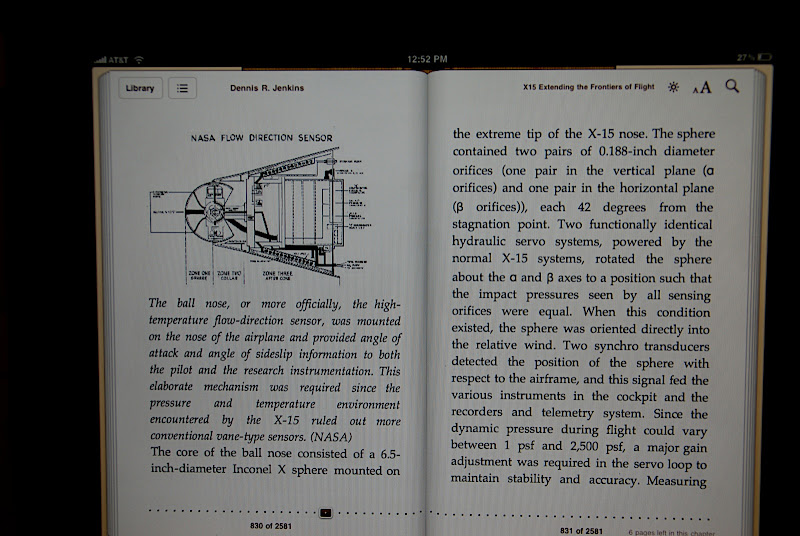

These last two photos were taken indoors after the flight. The display was not cleaned.
I have had my 3G iPad for a week now and had a chance to evaluate it in the airplane today.
Size
I'm sure someone somewhere will find a way to mount one of these in an RV but I don't think it will be easy. The size as well as the weight will make it very challenging to find a large enough and secure enough spot. I found it was difficult to just hold it up for the photos without interfering with the stick and covering lots of stuff up. I think the ideal size for this type of device is between iPhone and iPad size.
On the other hand the iPad is so slim, it tucks away easily for storage.

Display
The iPad has a wonderful display for indoors but outdoors or under an airplane canopy, not so much. It is extremely reflective and the fingerprints that are integral with this type of interface seem to actually mask the screen information. It does much better when shaded but is always a struggle in the sunlight. I flew above and under a cloud layer and neither place was very good for display visibility.

Full screen brightness above the clouds
It is apparent that the manufacturers that cater to aircraft use have much better displays for that kind of use. I have never had the slightest problem seeing the information on my Dynon D10A or Garmin 496, although they are also better in the shade. The iPad is way down on the legibility scale from those units.

Below a cloud layer
GPS
The GPS gets quick and accurate locks but there do seem to be some conditions where you can not get a lock. Things didn't seem to be consistent enough for me to be sure what is happening, but if you use a GPS app that doesn't require data it will generally work with no data coverage but if you reboot the computer in airplane mode and leave it in airplane mode it couldn't seem to get a lock. First I though that airplane mode must be turning off the GPS receiver, but there are conditions where you can get GPS data in airplane mode. Most apps that need GPS also need data and so will not work without a data link. I have found that no data link in the air is the norm for this type of device although data is available at times.
Misc
I notice some interference gets into my iPad audio, at times, when the cell network data transceiver is in use. It is a clicking kind of sound that I can only hear in a quiet room. Oddly I can also hear this interference in my car radio and the airplane intercom system.
An advantage of the iPad over many devices is no cords are needed for most uses since the battery life is so good. If you do buy a 12 volt charger be aware that almost all of these that are advertised for the iPad do not work. You need a charger that can put out 2 amps.
I heard the same reports of heat sensitivity that Scott has and did a minor test for that. After my flight I put the iPad in my car, in a shaded spot, while I went for a walk. The car was parked in about half shade and the temperature was about 75?. About an hour later the inside of the car was pretty toasty, but the iPad was working fine. I think this will be something to watch in hot weather.
Wonderful all around indoor device and not something I am willing to fool around with for airplane use. It is really hard to beat paper for some things.
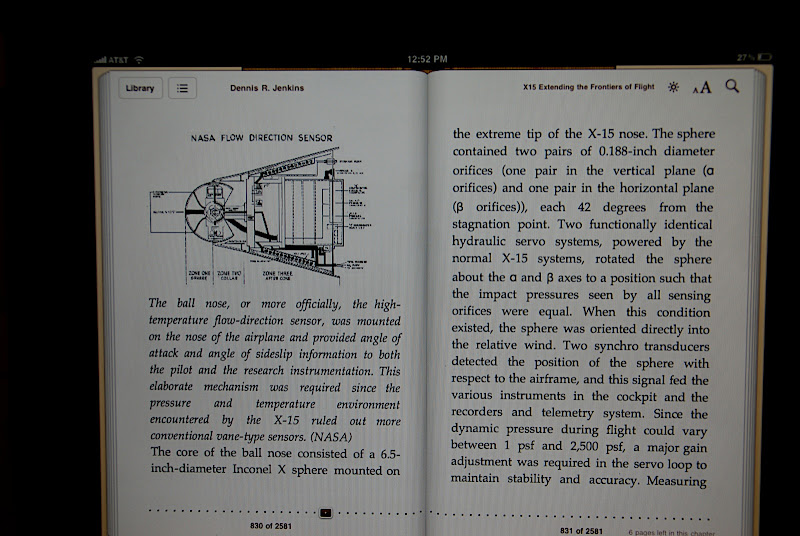

These last two photos were taken indoors after the flight. The display was not cleaned.
Last edited:
I agree with almost everything Larry said. We just got home from 2.5hrs of IFR in IMC with 7 approaches with the iPad 3G. It is good for some things, but the screen is a bit of a pain in the cockpit. It isn't the ultimate EFB solution, but is great for reading VAF and doing some work systems mgt from the couch in the living room  .
.
flickroll
Well Known Member
Well, I'm out in the bright sunlight right now and able to read it just fine. I think with the standard reflective glass screen it would be unreadable. The antiglare screen protector makes it very usable IMO. With the antiglare protector it is very similar to the Motion Computing tablet PC with their sunlight viewable careen.
flickroll
Well Known Member
Just did a side by side comparison, viewing the same approach plate using the iPad and my G696, with a bright sunny day for the test. The 696 is slightly brighter, but not overly so. Either device with the sun shining directly on it is not readable.....you get the sun's reflection. But angle either device to get the glare off and they are both very readable. I favor the iPed for approach plates because of it's larger size. Remember, my iPad has the anti-reflective cover on the screen. I think the results would be a lot different without it. The iPad will work fine for my purpose of it - a backup for approach plates, allowing me to go totally paperless.
Greg Arehart
Well Known Member
Jim,
Do you have any specs on the screen brightness (Nits) of the Motion Computing tablet PC? I've looked around and so far haven't found any. I am looking for a PC that I can use for the viewfinder for my in-wing camera setup and need something that is truly bright enough to be sunlight-readable. I've found a few things that should work but they are typically around $5k, which is way too much to pay.
thanks,
greg
Do you have any specs on the screen brightness (Nits) of the Motion Computing tablet PC? I've looked around and so far haven't found any. I am looking for a PC that I can use for the viewfinder for my in-wing camera setup and need something that is truly bright enough to be sunlight-readable. I've found a few things that should work but they are typically around $5k, which is way too much to pay.
thanks,
greg
flickroll
Well Known Member
Jim, where did you purchase the antiglare screen protector? Are they available from Apple?
Thanks,
I got it at the University of Virginia bookstore here in town. I'm sure they're available online.
flickroll
Well Known Member
Jim,
Do you have any specs on the screen brightness (Nits) of the Motion Computing tablet PC? I've looked around and so far haven't found any. I am looking for a PC that I can use for the viewfinder for my in-wing camera setup and need something that is truly bright enough to be sunlight-readable. I've found a few things that should work but they are typically around $5k, which is way too much to pay.
thanks,
greg
Hi Greg
Sorry, can't help with the nits on the Motion Tablet. The best I ever saw was ADR Soft's sunlight viewable screen. It was amazing. The Motion was no better than the iPad with the anti-glare overlay on it.
logansc
Well Known Member
The standard Motion LS800 is something like 350 nits if memory serves. I never could find a definitive number for their View Anywhere option, but I get the impression that it is in the neighborhood of 800 and is more sunlight readable. Still not the answer though and neither is my Zenarc 702 display which is 1000 nits (backlit) and still washes out badly with sun on it in my Rocket cockpit. Here is a good summary of the current state of affairs from someone who has an interest in watching this issue closely: http://symbolicflight.ning.com/prof...table?id=2500514:BlogPost:704&page=1#comments
There are new technologies that have the potential to end the "sunlight readable" debate (Mirasol, PixelQ, OLED, AMOLED, etc). Some are betting that this will be the year that we see a suitable display. Then we'll need someone to put together around an 8" Tablet/all-in-one computer that we can load any of the excellent flight/nav software packages on. I'm sure all of them are looking for the right platform too.
I find that AnywhereMap Pro works very well on the Motion LS800, but it just isn't bright enough for my cockpit. AM has dropped the LS800 from their lineup, I suppose for that reason. Having to use the "pen" is inconvenient, but at least it does allow good input control compared to "fat finger" touchscreen inputs. No perfect answer yet and I watch this stuff on a weekly basis!
Lee...
There are new technologies that have the potential to end the "sunlight readable" debate (Mirasol, PixelQ, OLED, AMOLED, etc). Some are betting that this will be the year that we see a suitable display. Then we'll need someone to put together around an 8" Tablet/all-in-one computer that we can load any of the excellent flight/nav software packages on. I'm sure all of them are looking for the right platform too.
I find that AnywhereMap Pro works very well on the Motion LS800, but it just isn't bright enough for my cockpit. AM has dropped the LS800 from their lineup, I suppose for that reason. Having to use the "pen" is inconvenient, but at least it does allow good input control compared to "fat finger" touchscreen inputs. No perfect answer yet and I watch this stuff on a weekly basis!
Lee...
rv9av8tr
Well Known Member
Screenguardz
Available here:
http://www.screenguardz.com/content/accessories/2-148--2590.htm
where did you purchase the antiglare screen protector?
Thanks,
Available here:
http://www.screenguardz.com/content/accessories/2-148--2590.htm
Screen protectors and anti-glare
Screen protectors available at box wave.com. Also used the Griffen iPad holder with hand grip that the apple people use in the store, I added a three inch wide elastic band and some Velcro and instant kneeboard.
Using Foreflight and WingX pro both for a total of $175.00. Great for flight planning also have a checklists program that was free. I was using it to do my preflight at the flight school. When I called the tower to request taxi they asked me if I was using an iPad. (they obviously need better binoculars)
evektor Sportstar I fly has a bubble canopy, low wing. I live in AZ and with the screen protector it was fine.
Also did my cross country planning by hand then verified instantly with both foreflight and wing x then checked weather and filed flight plan. Used 2mb of 3G data.
Just plane slick and many more uses than a dedicated EFB I.E. Typing this post.
Screen protectors available at box wave.com. Also used the Griffen iPad holder with hand grip that the apple people use in the store, I added a three inch wide elastic band and some Velcro and instant kneeboard.
Using Foreflight and WingX pro both for a total of $175.00. Great for flight planning also have a checklists program that was free. I was using it to do my preflight at the flight school. When I called the tower to request taxi they asked me if I was using an iPad. (they obviously need better binoculars)
evektor Sportstar I fly has a bubble canopy, low wing. I live in AZ and with the screen protector it was fine.
Also did my cross country planning by hand then verified instantly with both foreflight and wing x then checked weather and filed flight plan. Used 2mb of 3G data.
Just plane slick and many more uses than a dedicated EFB I.E. Typing this post.




