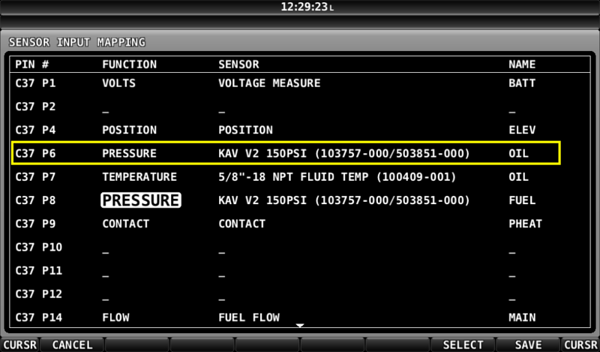twilson47
I'm New Here
I am a non builder owner of an RV-7 is an O360 A1A with fuel injection added after (so now an IO360 I suppose) and a constant speed prop. On the Skyview my oil pressure gauge has 2 "green ranges" with a red line at about 90 but green above that seems to top about 120psi. I can't seem to find any data on high oil pressure of an indicator with two "green" areas of pressure. I've been seeing 115 PSI which is in the green band but from what I have read seems high?
My question is really three:
1. Is that oil pressure normal/okay for my engine?
2. Is the indicator with two split green arcs normal?
3. If the oil pressure is not okay, what are the normal remedies to fix it? I have seen many low oil pressure posts but can't seem to find anything for high pressure.

My question is really three:
1. Is that oil pressure normal/okay for my engine?
2. Is the indicator with two split green arcs normal?
3. If the oil pressure is not okay, what are the normal remedies to fix it? I have seen many low oil pressure posts but can't seem to find anything for high pressure.