Van's Air Force
You are using an out of date browser. It may not display this or other websites correctly.
You should upgrade or use an alternative browser.
You should upgrade or use an alternative browser.
speech to text app
- Thread starter Bavafa
- Start date
Sympathetic to your challenge, but those apps are nowhere near 100% accurate. What if it gets something wrong and the controller doesn't catch the incorrect read back. Seems to be a real risk here for IFR. I often need to request repeats from ATC. They grumble occasionally, but it is their job to help ensure we get it right and they seem to get over it quickly. We are all human with the commensurate flaws and we all need to help one another overcome those things. I would feel bad if I thought the controller were perfect, but experience tells me that they are not and have also needed extra help in their lives.
Larry
Larry
Last edited:
What if it gets something wrong and the controller doesn't catch the incorrect read back. Seems to be a real risk here for IFR.
Larry
Larry,
In my mind Speech to Text is only a tool and we use tools to make things easier and more accurate. Don't you think there is a greater chance for me to get the clearance wrong and he doesn't catch my wrong read back?
Larry,
In my mind Speech to Text is only a tool and we use tools to make things easier and more accurate. Don't you think there is a greater chance for me to get the clearance wrong and he doesn't catch my wrong read back?
This is an instance where I would trust my brain along with the limitations of my sensory organs and my experience on when to trust them or not. While yes, you may be just as likely to make a mistake as the app is, but consider if you both make the same mistake and the app causes a reinforcement. What if you got it right and the app got it wrong and you chose to trust that app. IMHO our brains maintain a great deal of experiential data and help us to develop a sense of when to trust our sensors and when not to. No such thing in s/w.
While tools can be beneficial they can also be detrimental unless they can be trusted. Would you rely upon your attitude indicator to get you out of a cloud if you believe that it only accurately reflected the actual attitude 90% of the time? I am guessing that you wouldn't. Yes, it can be wrong .1% of the time, but that is small enough to instinctively trust it, but occassionally verify it or verify it when our brain tells us it doesn't quite seem right. That WOULD NOT be the case with a 10% error rate. This is part of what our brain helps us to sort out.
IMHO, if I didn't trust myself to accurately collect audible data then I would investigat aids to improve my hearing or would undertake mental exercises to improve audible comprehension long before I used a text to speech application. I have all confidence that there are books and tools out there to help improve audible comprehension. I higly doubt that you are the first person to want to improve in this area. Dyslexia is a similar phenomena but on the visual side. We have come a LONG WAY in helping those people to address that through mental training and exercise.
Larry
Last edited:
Larry,While tools can be beneficial they can also be detrimental unless they can be trusted.
Larry
I understand and agree that the tool could get it wrong but that is where we have checks and balances, first my own hearing and intuition*second is the read back and double checking by ATC.
If it does prove to be untrustworthy, then one can simply not use it further.
Larry,
I understand and agree that the tool could get it wrong but that is where we have checks and balances, first my own hearing and intuition*second is the read back and double checking by ATC.
If it does prove to be untrustworthy, then one can simply not use it further.
I was actively involved with text to speech and speech recognition development in it's early days (90's). The huge flaw with speech recognition is it's variability with different voice patterns and frequencies. Any given app can be 95% successful with one persons voice, yet only be 70% successful with another's. Just ask my wife. She is one of those that has to CONSTANTLY repeat the simple numeric prompts into the phone, as the apps routinely fail with her voice pattern. This failure pattern can lull you into a false sense of security and bite you when it is most important.
Not really trying to sway you, just pointing out what you need to know before trusting this stuff.
Last edited:
Mehrdad,
Quite a few years back, a small company built a box similar to what you want: you verbally spoke a clearance into the box, the box used speech recognition software, and output the data (including victor airways) in a digital form that could be directly read by Garmin 430’s. Unfortunately they tied into the 430 by reverse engineering the proprietary software link that let one 430 swap data with another 430; six months later a garmin software update change that link, the boxes didn’t work anymore, the company went bankrupt. My point is that you may be able to find one of these boxes (unfortunately I don’t remember their name) and experiment with it, see if it can be adapted to your needs.
Suggestion: take a handheld aviation receiver, drive down to KSMF, tune to clearance delivery, practice writing down clearances for a half hour.
Quite a few years back, a small company built a box similar to what you want: you verbally spoke a clearance into the box, the box used speech recognition software, and output the data (including victor airways) in a digital form that could be directly read by Garmin 430’s. Unfortunately they tied into the 430 by reverse engineering the proprietary software link that let one 430 swap data with another 430; six months later a garmin software update change that link, the boxes didn’t work anymore, the company went bankrupt. My point is that you may be able to find one of these boxes (unfortunately I don’t remember their name) and experiment with it, see if it can be adapted to your needs.
Suggestion: take a handheld aviation receiver, drive down to KSMF, tune to clearance delivery, practice writing down clearances for a half hour.
Untainted123
Well Known Member
Speech to text has come a long way, and might prove useful in the constraints of IFR clearances (since it always has a certain structure and limited vocabulary), but probably isn't there yet (but please don't let us keep you from trying it, plenty of unique and useful projects have gotten off the ground this way!).
I have another suggestion though: if you provide your phone number in 1800WXBRIEF, and authorize it to text you, it will text you your clearance ahead of time, and amendments if they happen (and you file) far enough in advance. I fly in a busy airspace, so I used to just file D->, got some crazy clearance texted to me, and when I went to pick it up, it was different. What I started doing was filing a waypoint "gate" (you DFW people know what I mean) and then wherever I was going. This has made me get a lot more "cleared as filed", and I already had it in the text on my phone, and written down. Made life easier. Just another idea.
Second, doesn't some of the garmin radios have a clearance or "repeat last 20 seconds of audio" button?
Thirdly, there are some techniques where you can go ahead and get your clearance before you head out to the airplane and a "hold for release", even at uncontrolled fields. Then, when you are ran up, and holding short, just call them up for the release. Not all controllers are familiar with it, but they can be educated about it. Opposing Bases had a podcast about this, was very informative, and covers the details very well. I wish it was a much more widespread thing, and maybe it's catching on, but it has been hit or miss for me.
I have another suggestion though: if you provide your phone number in 1800WXBRIEF, and authorize it to text you, it will text you your clearance ahead of time, and amendments if they happen (and you file) far enough in advance. I fly in a busy airspace, so I used to just file D->, got some crazy clearance texted to me, and when I went to pick it up, it was different. What I started doing was filing a waypoint "gate" (you DFW people know what I mean) and then wherever I was going. This has made me get a lot more "cleared as filed", and I already had it in the text on my phone, and written down. Made life easier. Just another idea.
Second, doesn't some of the garmin radios have a clearance or "repeat last 20 seconds of audio" button?
Thirdly, there are some techniques where you can go ahead and get your clearance before you head out to the airplane and a "hold for release", even at uncontrolled fields. Then, when you are ran up, and holding short, just call them up for the release. Not all controllers are familiar with it, but they can be educated about it. Opposing Bases had a podcast about this, was very informative, and covers the details very well. I wish it was a much more widespread thing, and maybe it's catching on, but it has been hit or miss for me.
“Kxxx clearance Nxxx, looking for clearance to Kxxx airport, I’m a new IFR pilot if you could read the clearance on the slower side I’d appreciate it”
If you ask them to slow down, they will. Even as an airline pilot I have to ask them to slow down when I get the guy that was previously an auctioneer and I’m flying a route I’m not familiar with.
If you ask them to slow down, they will. Even as an airline pilot I have to ask them to slow down when I get the guy that was previously an auctioneer and I’m flying a route I’m not familiar with.
mtnclimber
Active Member
Only works if you have internet
Larry, I've also thought this would be a great idea, and spent time writing an app and searching for apps for those with hearing difficulties.
Fairly good success if internet is available, but not usable if out of range. With the capabilities of cellphones increasing I think this might soon be possible.
Roger Bloomfield
Rv-8 N51BL Built
Rv-9 711ED Bought
Pipistrel Sinus N12BL Built kit
Larry, I've also thought this would be a great idea, and spent time writing an app and searching for apps for those with hearing difficulties.
Fairly good success if internet is available, but not usable if out of range. With the capabilities of cellphones increasing I think this might soon be possible.
Roger Bloomfield
Rv-8 N51BL Built
Rv-9 711ED Bought
Pipistrel Sinus N12BL Built kit
I was wondering if anyone has used any app, perhaps connected via a bluetooth device, to convert radio transmission to text. I was thinking of using this as a tool to get the IFR clearance correctly as that has been the hardest for me.
I work with STT and TTS every day .. with the most modern machine learning tech available .. I wouldn't trust it to copy a clearance properly.
I have another suggestion though: if you provide your phone number in 1800WXBRIEF, and authorize it to text you, it will text you your clearance ahead of time, and amendments if they happen (and you file) far enough in advance. I fly in a busy airspace, so I used to just file D->, got some crazy clearance texted to me, and when I went to pick it up, it was different. What I started doing was filing a waypoint "gate" (you DFW people know what I mean) and then wherever I was going. This has made me get a lot more "cleared as filed", and I already had it in the text on my phone, and written down. Made life easier. Just another idea.
This sounds like a great idea and will give it a try.
BTW, I especially like the "auctioneer" comparison as some really sound like them to me, no matter how much I try to listen and practice.
As for STT usage goes, we all need to remember that just because we get them in this form as well, it does not mean that we should disregard what we hear ourselves and there is not going to be a read back for correctness. This is just one more tool in ADDITION to what we hear and copy ourselves.
Last edited:
Untainted - Question
How did you get them to send you clearances? I've provided my phone number and (as far as I can tell) permission to text me. I've never received a clearance in the years I've been using them for filing and briefing.
I would love to receive the texted clearances. Please educate me.
How did you get them to send you clearances? I've provided my phone number and (as far as I can tell) permission to text me. I've never received a clearance in the years I've been using them for filing and briefing.
I would love to receive the texted clearances. Please educate me.
Untainted123
Well Known Member
I guess I misspoke when I said clearance, I mean the route part of the clearance (which is usually the complicated part). I still have to get the C A F T, but it just becomes a verification at that point: C is easy tell if wrong, A is numbers, F is always the same (around here), and T is just numbers.
For me, having the route ahead of time helps substantially in getting the clearance, since sometimes I hear the waypoints...differently than how they pronounce it: one time I had to have them repeat the center name 3 times, I swore I kept hearing "WTF" (not abbreviated). It was Dubuque Center .
.
Having the route ahead of time makes most of the clearance delivery process a confirmation process instead of trying to make sure you heard right while writing, trying to make sense of it, and then read it back. YMMV of course.
Here's an example text I get:
Followed later by:
As for how to set it up:
In 1800WXBRIEF, make sure you have ATC notices activated, with a good phone number (and/or email):
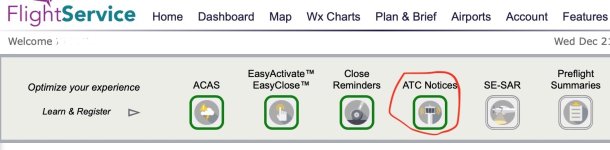
If you read the description for that option, it says:
You can also have other services texted to you, like last minute WX and TFR changes. Just make sure the box around that option is green, and inside the option, that you have your phone number activated for it.
For me, having the route ahead of time helps substantially in getting the clearance, since sometimes I hear the waypoints...differently than how they pronounce it: one time I had to have them repeat the center name 3 times, I swore I kept hearing "WTF" (not abbreviated). It was Dubuque Center
Having the route ahead of time makes most of the clearance delivery process a confirmation process instead of trying to make sure you heard right while writing, trying to make sense of it, and then read it back. YMMV of course.
Here's an example text I get:
N12345 from KFTW to K50 scheduled at 19:59Z on 01/01/2022 was accepted by ATC.
Route: KFTW DCT K50
Followed later by:
ATC route change for N12345 from KFTW to K50 scheduled at 19:59Z on 08/19/2022.
Old: KFTW DCT K50
New: KFTW FUZ BLECO K50
NOTE: The flight plan is not eligible for EasyAmend as the amendment is too close to the departure time. ATC will inform you of the new route when you pick up your clearance.
As for how to set it up:
In 1800WXBRIEF, make sure you have ATC notices activated, with a good phone number (and/or email):
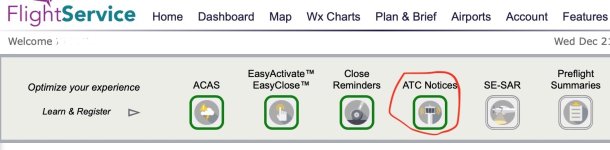
If you read the description for that option, it says:
The ATC Notices service will send messages to the phone numbers and email addresses you select below when any of these events occurs:
(a) Your filed flight plan has been accepted by ATC
(b) An ATC change to your flight plan's route is detected
If this change is detected early enough, the text message or email you receive will include an "EasyAmend" option to easily amend your flight to the ATC assigned routing.
Amending your flight plan increases the likelihood of being "Cleared as Filed" by the ATC. However, IFR clearances are determined by ATC and circumstances may not always allow "Cleared as Filed" even with this amendment.
Leidos Flt Svc will send messages to the Text Message Phone Numbers you select below (Variable msgs/Flight). Standard text message rates may apply. Text HELP to 240-883-5487 for help. Text STOP to 240-883-5487 to cancel.
Note: Service available for IFR, MIFR, and YFR flight rules.
You can also have other services texted to you, like last minute WX and TFR changes. Just make sure the box around that option is green, and inside the option, that you have your phone number activated for it.
Quite a few modern audio panels will buffer and allow you to play back the last few (number varies by device) transmissions. I've found it helpful in some instances where my multitasking was more preemptive than I'd wished it was. And I know Lightspeed's headset apps ("Lightspeed" app for Delta Zulu, and "Flightlink" for prior models) records and allows playback if you install and use it. Worth a shot if that's your headset model.
Text-to-speech is so reliant on the quality of audio going into the recognition system, and aircraft radio audio is ... highly variable in quality, to put it gently. Garbage in, garbage out.
Text-to-speech is so reliant on the quality of audio going into the recognition system, and aircraft radio audio is ... highly variable in quality, to put it gently. Garbage in, garbage out.
NewbRVator
Well Known Member
Foreflight has a feature whereby the most common IFR clearances from airport A to Airport B are able to be seen. Write the most common clearance down. Study an IFR chart to see the routing and waypoints so you understand why and the flow of traffic.
Then when you write the clearance down you'll already know 90%. Write it down. Leave room to make annotations. Cross off way points not included. Then you'll also understand what was given to you and where to find it on the chart. Usually changes underway so you need to know the chart for when you get vectored.
This works for some people but everyone has their own method.
Then when you write the clearance down you'll already know 90%. Write it down. Leave room to make annotations. Cross off way points not included. Then you'll also understand what was given to you and where to find it on the chart. Usually changes underway so you need to know the chart for when you get vectored.
This works for some people but everyone has their own method.
Foreflight has a feature whereby the most common IFR clearances from airport A to Airport B are able to be seen. Write the most common clearance down. Study an IFR chart to see the routing and waypoints so you understand why and the flow of traffic.
Then when you write the clearance down you'll already know 90%. Write it down. Leave room to make annotations. Cross off way points not included. Then you'll also understand what was given to you and where to find it on the chart. Usually changes underway so you need to know the chart for when you get vectored.
This works for some people but everyone has their own method.
I tend to get direct for my enroute 95% of the time, even on my initial clearance. However, given my location next to ORD, I get a fairly consistent 5 waypoint departure path and it is NEVER shown on the anticipated route data sent to me by ATC. Always given to me verbally. Sometimes they skip it when I pick up in the air, using vectors instead, and sometimes they don't. I think they are compelled to have a cleared safe route to deal with lost comms when operating with so much traffic at ORD. Just too many planes to move out of my way if I lost Comms. I think the anticipated stuff gets skewed because 95% of the traffic out of my area is leaving on SIDS, which they don't have for me.
When I file back to chicago, I ALWAYS get direct destination, though there may be some departure routing and then Chicago approach amends it in the air when I get within 100 miles with whatever they feel like doing that day, usually taking me way off my path. I have NEVER received specific routing into Chicago via the initial clearance, though I don't think I have ever not been amended, as least not with anything close to IMC. They have let me in without it on very clear days though. This may be related to the fact that I am filing to a small airport without an approach and have to shoot an approach at a nearby airport to get under the clouds. Just datapoints and don't know how this relates to areas with less traffic.
Last edited:
Untainted - Thanks
I went looking for all kinds of videos etc. on getting clearances. Did log in and found that (somehow) I had failed to enter my phone number in the ATC Notices field - did have my email address there. All other functions had my email and phone number, so don't know how I missed the ATC Notices.
Thanks for the explanation.
I know there are some airports where text/email clearances are possible. Once you sign up for them at those airports you must use that function at those airports. Would be great if that function were expanded to a lot more airports.
Thanks again for your explanation and clarification.
I went looking for all kinds of videos etc. on getting clearances. Did log in and found that (somehow) I had failed to enter my phone number in the ATC Notices field - did have my email address there. All other functions had my email and phone number, so don't know how I missed the ATC Notices.
Thanks for the explanation.
I know there are some airports where text/email clearances are possible. Once you sign up for them at those airports you must use that function at those airports. Would be great if that function were expanded to a lot more airports.
Thanks again for your explanation and clarification.
ChiefPilot
Well Known Member
LiveATC is a great tool to practice getting clearances. When I changed careers and realized that the days of going direct all the time were past, I listed to and copied down literally hundreds of clearances and then rewound and checked them. An hour a day of copying down full route clearances for a week was all it took.
If you really want to go with the app route, try the app against some clearances played off LiveATC. You won’t like the results.
If you really want to go with the app route, try the app against some clearances played off LiveATC. You won’t like the results.




