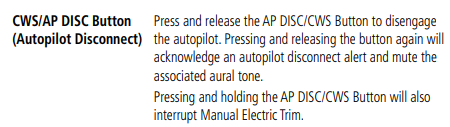There are several portions of the Garmin G3X Touch suite that allow for redundant power inputs -- the GDU 460 display, for example. The GMC 507 Autopilot Controller also has redundant power inputs.
But I don't see that the GSA28 servos have redundant power inputs. Am I missing something?
I'm considering using two separate electrical busses in my RV-10 that's under construction, and I'm curious if you can connect the autopilot system so that it can fully work using either bus. Right now it seems like that would only be possible with an external set of diodes. But, if that's true, I'm curious why the GMC 507 has redundant power.
But I don't see that the GSA28 servos have redundant power inputs. Am I missing something?
I'm considering using two separate electrical busses in my RV-10 that's under construction, and I'm curious if you can connect the autopilot system so that it can fully work using either bus. Right now it seems like that would only be possible with an external set of diodes. But, if that's true, I'm curious why the GMC 507 has redundant power.