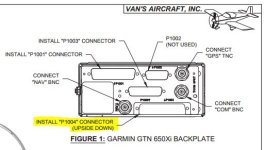New install. G3x with all the goodies. Everything seems to be talking to each other but my 650 shows message “nav/ils failed” and I have a big red x over my nav frequency. Guys at stein and I have been through everything we can think of. I have multiple emails to g3xexpert- no response yet.
Anyone had anything like this and remember what you did? I’d r3ally like to close this avionics bay up this weekend. Don’t want to do it until everything works. I’m also terrified my GTN is broken and I won’t know for sure until the warranty is no good.
Thanks
Yes, all antenna are connected.
Anyone had anything like this and remember what you did? I’d r3ally like to close this avionics bay up this weekend. Don’t want to do it until everything works. I’m also terrified my GTN is broken and I won’t know for sure until the warranty is no good.
Thanks
Yes, all antenna are connected.