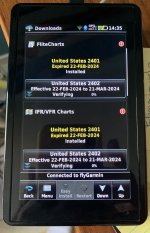chrispratt
Well Known Member
Anyone other than me having trouble updating databases on their aera 660? On Wednesday 3/6/24 I plugged in my aera 660 to do my monthly data update and while the data downloaded okay (specifically Navigation Data, IFR/VFR charts and FliteCharts) it would not verify and is stuck at "Verifying 0%" for all three databases. I spent time in the Garmin online chat with no luck and they referred me to their call-in support number where I spent an hour -and-half (including hold time) on the phone with Garmin support but they couldn't figure it out either. Support person thought it might be a Macintosh OS problem and would check. (I use a MacBookPro running Sonoma 14.3.1.). I updated the OS this morning to Sonoma 14.4. But still no joy.
Trying to figure out if it's my 660 unit, Mac OS or something at Garmin. Anyone else having an issue?
Chris
Trying to figure out if it's my 660 unit, Mac OS or something at Garmin. Anyone else having an issue?
Chris