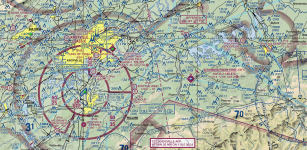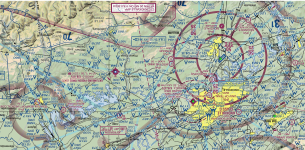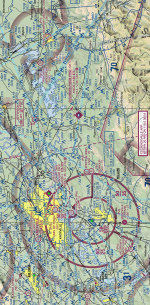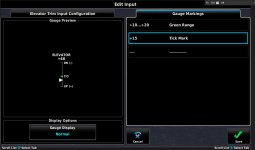Good Afternoon,
G3X Touch software version 9.41 was posted to the Software Download Area today. Among several background improvements there are a few new features included, as detailed below. A new Installation Manual, revision AV is also available, which is necessary to make use of several of the changes included in this update.
Several system LRU's will be updated with this software load, the software download page includes a detailed LRU software change list. Cross-referencing the System Information page in configuration mode, please ensure each LRU is successfully updated to the appropriate software level upon completion of the software load.
Thanks,
Justin
G3X Touch software version 9.41 was posted to the Software Download Area today. Among several background improvements there are a few new features included, as detailed below. A new Installation Manual, revision AV is also available, which is necessary to make use of several of the changes included in this update.
- Support Traffic and Terrain Inhibit Discrete Input
- Two new discrete input presets are available, Terrain Alert Inhibit and Traffic Alert Inhibit. These are alternate means to inhibiting these alerts, the other being through the display.
- Along with these inputs, 3 new CAS Messages were added to the system:
- TERR INHIBIT – Terrain Alerts Inhibited
- TA INHIBIT – Traffic Alerts Inhibited
- TRFC FAIL – Traffic device or traffic input failed
- Configurable Flap Position Threshold for AOA
- In the initial dual curve AOA calibration implementation, when two AOA curves were calibrated (one for flaps up, one for flaps down), the system would switch between the two based on value that corresponded to roughly 50% of the flap position sensor range ( ~50% deployed).
- This change allows the installer to move that 50% value, and effectively control when the system switches from one curve to the other. A value of 30 would correspond to a switch at 30% flaps deployed, so it would switch curves sooner than before.
- Allow Alternate Orientations for Charts
- Sectional charts can now be displayed in alternate orientations, previously limited to "North Up" only.
- Added User Settings for Flight Log Recording Mode
- Flight log can be set to record normally (airborne or when engine is running), airborne time only, or disabled entirely.
- Added User Preference for Vertical Engine Bar Width
- If the vertical engine bar is not being forced to use the wide width to accommodate the configured contents (e.g. multi-engine gauges) the "EIS Layout Size" option will give the user the option to select the size of the vertical engine bar on each display. Allowed options are Narrow, Wide, and Auto. Auto will use the wide layout if any text-only gauges are configured.
- This can be set to Auto or User selected in the Display Menu in Configuration Mode. If set to User selected, there is a pilot-side setting for this in the Display Setup menu in normal mode.
- Added Discrete Functions to Toggle Audio Panel ICS Isolate Modes
- 2 new presets are available for discrete inputs, relating to ICS Isolation modes. These remotely toggle the active state of either pilot or crew isolate modes for GMA 245(R)(M) audio panels.
- Added Configuration Setting to Enable/Disable Spoken CAS Alert Audio
- Spoken CAS Alert Audio can now be disabled in the Sound Menu in Configuration mode, using the Engine/Airframe Alert Mode Setting.
- Vertical Power Improvements
- Vertical Power Amps and Volts are now configured through a dedicated Vertical Power tab, within the Engine & Airframe Menu.
- Trim and flap position, if configured and calibrated on the VPX, will be shown on the page as well. This allows the installer to configure gauge ranges for these, and ultimately make use of logic signals for VPX derived sensor inputs.
- Expand Temperature and Pressure Preset Options
- CHT 5 & 6 now double as Temp 3 & 4, and can support all types of temperature sensors.
- EGT 5 & 6 now double as Temp 5 & 6, and can support thermocouples but not resistive sensors.
- Modify Logic Signal Behavior
- With this change, any signal which is not configured to be set by any parameter will now automatically set itself. This removes the need to create a "fake gauge range" to achieve certain kinds of alerting behavior where the desire is to have a logic signal whose state is solely driven by airspeed or altitude. The net change for this improvement is that some alerting and gauge marking behaviors can be accomplished more simply.
- Show Decoded VLOC Identifier on HSI
- When a VHF NAV CDI is selected, the NAV Frequency will be displayed within the HSI. When decoded VLOC identifier is present, it will switch to the identifier.
- Traffic Conflict Alerts
- Audio alerts for traffic conflicts are now inhibited below 300AGL
- Rotax 916iS Support
- The Rotax FADEC setting which can be applied to various engine sensor presets is now compatible with data provided from a 916iS
Several system LRU's will be updated with this software load, the software download page includes a detailed LRU software change list. Cross-referencing the System Information page in configuration mode, please ensure each LRU is successfully updated to the appropriate software level upon completion of the software load.
- Added configuration of CAS message audio alerts
- Added ability for VFR/IFR chart orientation to follow map page setting
- Added ability to display VFR/IFR chart inset on GDU 46x PFD
- Added display of VLOC frequency or decoded NAVAID identifier to HSI
- Added support for additional temperature and pressure sensors
- Added support for custom range markings for Vertical Power EIS gauges
- Added user setting for engine bar width on GDU 46x
- Added support for GSU 25 zero-airspeed calibration procedure
- Added support for RS-232 connection to GTR 205 / GNC 215
- Added support for Rotax 916iS FADEC data
- Added optional configuration of flap position threshold for AOA alerting
- Added inhibit settings for AOA and radar height audio alerts to sound setup page
- Added setup pages for terrain and traffic settings
- Added ability to inhibit terrain or traffic alerts via discrete input
- Added ability for EIS logic signals to set themselves when not set explicitly
- Added user setting for flight log recording mode
- Moved inhibit settings for AOA and radar height audio alerts to sound setup page
- Moved fuel calculator configuration to separate config mode page
- Improved GTX 33 configuration
- Improved radar height audio annunciation
- Improved Smart Glide annunciation in areas of changing elevation
- Improved traffic audio alerting at low altitudes
- Improved takeoff altitude audio alert
- Improved Rotax SCU fuel pressure display
- Improved lean assist configuration for aircraft using TIT
- Improved organization of display configuration page
- Improved GSU 25C/D static pressure calibration
- Improved EIS gauge display and layout
- Improved fuel-used recording when power is removed
- Improved engine cycle count recording
- Improved checklist file processing
- Improved audio alert output
- Improved data logging
- General improvements to system operation
- Includes update to G5 software version 8.51
- Includes update to GEA24(B) software version 4.00
- Includes update to GMA245 software version 3.20
- Includes update to GSU25/B/C/D software version 4.50
- Includes GSU25/B boot block software version 2.30
- Includes GSU25C/D boot block software version 2.10
- Includes GMA245 audio software version 2.20
- Includes GMA245 Bluetooth software version 2.00
- Includes GMA245 boot block software version 2.40
- Includes GEA24B boot block software version 2.00
- Includes GEA24 boot block software version 2.20
- Includes GHA 15 boot block software version 2.00
- Includes GHA 15 software version 2.00
- Includes G5 boot block software version 2.40
- Includes GAD 27 -1X software version 2.00
- Includes GAD 27 -1X boot block software version 2.00
- Includes GAD27 boot block software version 2.30
- Includes GAD27 software version 2.80
- Includes GAD29 software version 3.40
- Includes GAD29 boot block software version 3.10
- Includes GAD29C boot block software version 2.00
- Includes GAD29C software version 2.10
- Includes GSU73 software version 3.80
- Includes GSU73 IGRF database version 1.04 (Base Year 2020)
- Includes GAD13 software version 2.10
- Includes GAD13 boot block software version 2.00
- Includes GDL39 software version 4.91
- Includes GI260 software version 2.90
- Includes GI260 boot block software version 2.20
- Includes GMC507 software version 5.00
- Includes GMC507 boot block software version 2.30
- Includes GMU11 software version 2.20
- Includes GMU11 boot block software version 2.10
- Includes GPS20A software version 2.40
- Includes GPS20A boot block software version 2.10
- Includes GSA28 software version 5.70
- Includes GSA28 boot block software version 2.20 or 2.10 (-2X Model)
- Includes GTR20/200 software version 3.50
- Includes GTR20/200 boot block software version 2.40
- Includes GDL5x software version 2.23
- Includes Timezone database version 37.00
Thanks,
Justin