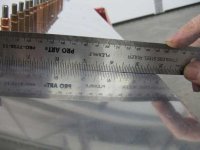Reviving an older thread from RV-14...
My RV-7 will chase altitude by +/- 40ft when in straight and level flight in ALT mode. I've followed the G3X autopilot installation / calibration instructions to the letter multiple times. None of the 18 pitch parameters (Advanced mode enabled) seem to have an effect on the altitude hunting. TBH I haven't tinkered with some of them as there isn't a description of what behavior they control.
The controls in this aircraft are smooth, no binding, no side loading on the RE bearing/hinges.
System details:
Pitot tube is a GAP 26 - unregulated, located outboard of the last inspection panel on the left wing, just aft of the spar. Gretz mount.
Static ports are the machined aluminum clones of the SD-42-BSLF rivet (available from Steinair, Van's), spaced from the fuselage by .032". Location as specified by Van's RV-7 plans (DWG 28, Detail "E")
Pitot/Static lines are comprised of 1/4" O.D. Polyethylene tubing. 1 "break" in static line at the top of the "hoop" along the top of the F-708 bulkhead, Parker 362PLP-4 "Union Y" fitting. No leaks in Pitot or Static system.
All lines terminate at GSU 25 located on the back of the G3X Touch PFD.
Auto Trim is [Enabled].
G3X Touch System software version is 9.31
Current AP settings (Pitch):
Pitch Servo Max Torque [50%]
Pitch Servo Direction [Normal]
Pitch Servo Clutch Monitor [Enabled]
Pitch Servo Control Mode [Normal]
Pitch Correction Time [1.00]
Pitch Fine Adjust Amount [1]
Pitch Fine Adjust Time [.20sec]
Pitch Airspeed Gain Schedule [0.000]
Pitch Altitude Gain Schedule [0.000]
Min Airspeed Limit [50kts]
Max Airspeed Limit [180kts]
Pitch Servo Gain [0.50]
Vertical Speed Gain [1.00]
Vertical Accel Gain [1.00]
Vertical Speed Inertial Gain [0.00]
Airspeed Gain [1.00]
Airspeed Accel Gain [1.00]
Airspeed Track Gain [1.00]
General flight conditions:
6500ft
2500RPM
23.7" MAP
10.1 GPH FF
13°C OAT
30.10" local alt.
Flight weight is ~1700lbs
TAS 172 knots
Did I miss anything? If anyone would care to share their experiences or have suggestions (and as an aside RTFM isn't really helpful in this case ) I'd appreciate it.
) I'd appreciate it.
Brian
My RV-7 will chase altitude by +/- 40ft when in straight and level flight in ALT mode. I've followed the G3X autopilot installation / calibration instructions to the letter multiple times. None of the 18 pitch parameters (Advanced mode enabled) seem to have an effect on the altitude hunting. TBH I haven't tinkered with some of them as there isn't a description of what behavior they control.
The controls in this aircraft are smooth, no binding, no side loading on the RE bearing/hinges.
System details:
Pitot tube is a GAP 26 - unregulated, located outboard of the last inspection panel on the left wing, just aft of the spar. Gretz mount.
Static ports are the machined aluminum clones of the SD-42-BSLF rivet (available from Steinair, Van's), spaced from the fuselage by .032". Location as specified by Van's RV-7 plans (DWG 28, Detail "E")
Pitot/Static lines are comprised of 1/4" O.D. Polyethylene tubing. 1 "break" in static line at the top of the "hoop" along the top of the F-708 bulkhead, Parker 362PLP-4 "Union Y" fitting. No leaks in Pitot or Static system.
All lines terminate at GSU 25 located on the back of the G3X Touch PFD.
Auto Trim is [Enabled].
G3X Touch System software version is 9.31
Current AP settings (Pitch):
Pitch Servo Max Torque [50%]
Pitch Servo Direction [Normal]
Pitch Servo Clutch Monitor [Enabled]
Pitch Servo Control Mode [Normal]
Pitch Correction Time [1.00]
Pitch Fine Adjust Amount [1]
Pitch Fine Adjust Time [.20sec]
Pitch Airspeed Gain Schedule [0.000]
Pitch Altitude Gain Schedule [0.000]
Min Airspeed Limit [50kts]
Max Airspeed Limit [180kts]
Pitch Servo Gain [0.50]
Vertical Speed Gain [1.00]
Vertical Accel Gain [1.00]
Vertical Speed Inertial Gain [0.00]
Airspeed Gain [1.00]
Airspeed Accel Gain [1.00]
Airspeed Track Gain [1.00]
General flight conditions:
6500ft
2500RPM
23.7" MAP
10.1 GPH FF
13°C OAT
30.10" local alt.
Flight weight is ~1700lbs
TAS 172 knots
Did I miss anything? If anyone would care to share their experiences or have suggestions (and as an aside RTFM isn't really helpful in this case
Brian