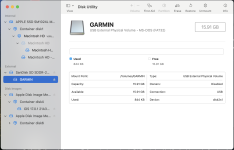Larry DeCamp
Well Known Member
My local (small town Midwest) computer supply stores don't handle 8 GB.
G3X Expert confirms 8 GB is preferred to match their system.
Recommendations for online source are most appreciated .
G3X Expert confirms 8 GB is preferred to match their system.
Recommendations for online source are most appreciated .