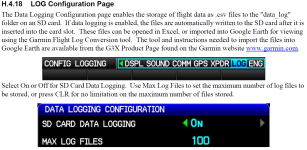Hi all,
I have a legacy non-touch G3X which came with a SD card when I bought the aircraft (I did not build it). I just pulled the card to look at it on my MacBook using a basic card reader via the USB port on the Macbook.
I am not seeing the expected files - ie flights and engine data.
I would like to track and access my engine data (and flight logs would be nice). I believe the unit should be doing this automatically, but it doesn't seem to be happening.
The only 3 folders on the card are:
fc_tpc (empty folder)
ldr_sys (also empty)
Garmin (with only "gupdate.gcd" in the folder)
The manual I found online states that the flight and engine data is automatically recorded on the SD card, but provides no other information about how to access that data.
So now what?
Is this SD card an update card only and I need to install a new unused SD card?
Anything I need to do on the G3X unit itself to get engine data logging to work?
Separately, if I did want to do an update to this unit, would I need to get a specific SD card from Garmin themselves?
Thanks for any help with this - most info available online refers to the newer G3X touch systems.
I have a legacy non-touch G3X which came with a SD card when I bought the aircraft (I did not build it). I just pulled the card to look at it on my MacBook using a basic card reader via the USB port on the Macbook.
I am not seeing the expected files - ie flights and engine data.
I would like to track and access my engine data (and flight logs would be nice). I believe the unit should be doing this automatically, but it doesn't seem to be happening.
The only 3 folders on the card are:
fc_tpc (empty folder)
ldr_sys (also empty)
Garmin (with only "gupdate.gcd" in the folder)
The manual I found online states that the flight and engine data is automatically recorded on the SD card, but provides no other information about how to access that data.
So now what?
Is this SD card an update card only and I need to install a new unused SD card?
Anything I need to do on the G3X unit itself to get engine data logging to work?
Separately, if I did want to do an update to this unit, would I need to get a specific SD card from Garmin themselves?
Thanks for any help with this - most info available online refers to the newer G3X touch systems.