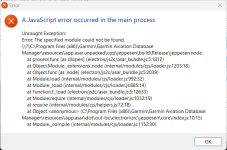sbalmos
Well Known Member
I know MacOS Ventura folks have their own problems. And I also agree that the software quality in general has gone down lately. But has anyone on the Windows side gotten the 22.12.8 (latest?) version of Garmin Aviation DB Manager to just completely fail to load?
I'm getting the attached screenshot. The referenced "missing" file is definitely there. Tried running in Admin mode, excluding the folder from AV scans, all the usual workarounds you would think of if an app thinks it can't find its own resources. Already emailed Garmin, though it's the weekend.
Just curious. Not that big of a deal... yet... Just finishing up my annual.
I'm getting the attached screenshot. The referenced "missing" file is definitely there. Tried running in Admin mode, excluding the folder from AV scans, all the usual workarounds you would think of if an app thinks it can't find its own resources. Already emailed Garmin, though it's the weekend.
Just curious. Not that big of a deal... yet... Just finishing up my annual.