Van's Air Force
You are using an out of date browser. It may not display this or other websites correctly.
You should upgrade or use an alternative browser.
You should upgrade or use an alternative browser.
Crossing over wires using TurboCAD
- Thread starter kbehrent
- Start date
f1rocket
Well Known Member
IMO, that's not necessary.
First, to answer your question, I am not aware of an automated way to do it. You would have to create an object and then insert it when you need it.
Second, unless crossing wires have a dot or some other designation, it is assumed that they are not connected. At lease that's what I've seen others do. I've seen some drawings with the "jump" nomenclature and to me, it over complicates the drawings and doesn't necessarily add to the readibility.
However, it you want to jump them, that's okay too. They are your drawings so whatever helps you to read them is just fine.
First, to answer your question, I am not aware of an automated way to do it. You would have to create an object and then insert it when you need it.
Second, unless crossing wires have a dot or some other designation, it is assumed that they are not connected. At lease that's what I've seen others do. I've seen some drawings with the "jump" nomenclature and to me, it over complicates the drawings and doesn't necessarily add to the readibility.
However, it you want to jump them, that's okay too. They are your drawings so whatever helps you to read them is just fine.
az_gila
Well Known Member
Kevin...
...do you have my file of TurboCAD symbols?
I have sized the "dots" you need to show a connection. Too small a dot can get lost if the schmatic is reduced.
You need to be careful if you have 4 "wires" meeting. This is a snapshot of a portion of my symbols.tcw cover sheet.
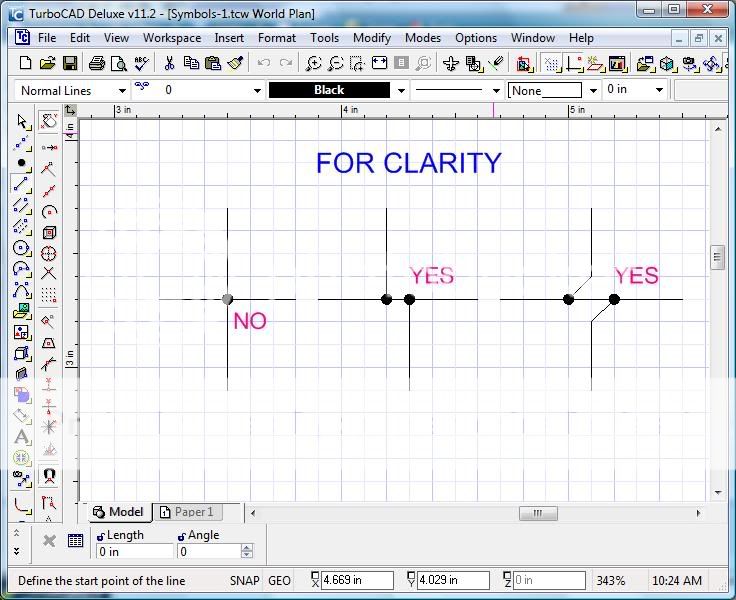
If you always follow this convention, you will never need the "jump over" line option.
Here is a link to the full symbols sheet, all set on a 0.2 grid with reference points set in the proper place.
Credit to Bob N., but his originals in AutoCAD did not translate well into TurboCAD, so I redrew them, set up a better grid and defined text sizes. If you have your schmatic open at the same time as the symbols sheet, cut-n-paste is easy. Once an item is on the schematic sheet, I find the TurboCAD "Rubber Stamp" option to be the easiest to replicate stuff.
Link since original jpeg file is too wide for VAF - view it at 100% size --
http://i644.photobucket.com/albums/uu166/az_gila/symbols-1.jpg
I'm using TurboCad 15 to layout my electrical schematics. I can't seem to figure out how when drawing a wire line over an existing line to get it to "jump" over so that it does not look like it is attached to that wire. Anybody know how to do it?
Thanks.
...do you have my file of TurboCAD symbols?
I have sized the "dots" you need to show a connection. Too small a dot can get lost if the schmatic is reduced.
You need to be careful if you have 4 "wires" meeting. This is a snapshot of a portion of my symbols.tcw cover sheet.
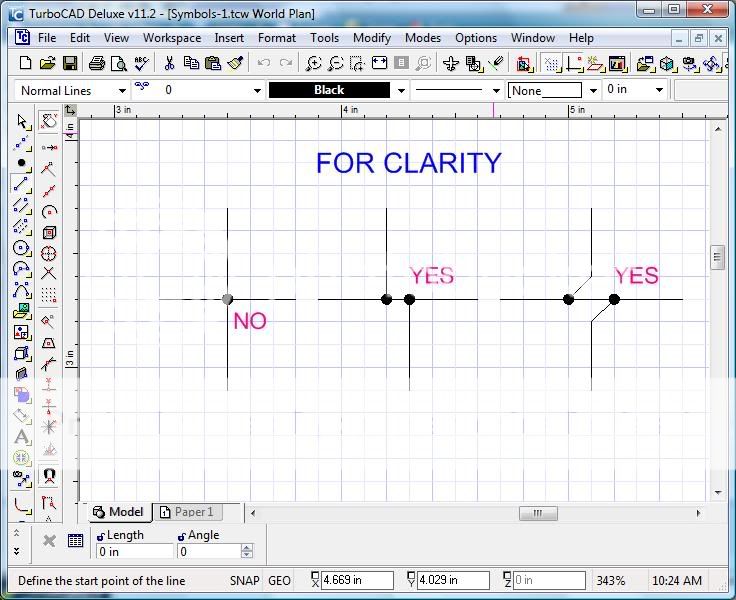
If you always follow this convention, you will never need the "jump over" line option.
Here is a link to the full symbols sheet, all set on a 0.2 grid with reference points set in the proper place.
Credit to Bob N., but his originals in AutoCAD did not translate well into TurboCAD, so I redrew them, set up a better grid and defined text sizes. If you have your schmatic open at the same time as the symbols sheet, cut-n-paste is easy. Once an item is on the schematic sheet, I find the TurboCAD "Rubber Stamp" option to be the easiest to replicate stuff.
Link since original jpeg file is too wide for VAF - view it at 100% size --
http://i644.photobucket.com/albums/uu166/az_gila/symbols-1.jpg
Last edited:
kbehrent
Well Known Member
...do you have my file of TurboCAD symbols?
Nice job on the Symbols! How can I get a copy of them?
Thanks!
az_gila
Well Known Member
Sent to your...
...regular e-mail account listed on VAF.
Nice job on the Symbols! How can I get a copy of them?
Thanks!
...regular e-mail account listed on VAF.
pazmanyflyer
Well Known Member
Crossing over wires
Is this what your wanting to do?

If so, Use the circle command and trim away what ever part of the circle and "jumping" wire in the direction you want to show.
I'm using TurboCad 15 to layout my electrical schematics. I can't seem to figure out how when drawing a wire line over an existing line to get it to "jump" over so that it does not look like it is attached to that wire. Anybody know how to do it?
Thanks.
Is this what your wanting to do?

If so, Use the circle command and trim away what ever part of the circle and "jumping" wire in the direction you want to show.
If so said:It has been years since I used TurboCad but I use the above method in AutoCad and then copy the result wherever I need it. There are macros that will do it automatically but I never did enough wiring diagrams to worry about writing one of those. This works just fine unless you are doing it professionally and then you would use a dedicated circuit program.
I like the "Jump Over" style as it is easier for me to read then crossing lines without a dot.
Bob Parry
I'm using TurboCad 15 to layout my electrical schematics. I can't seem to figure out how when drawing a wire line over an existing line to get it to "jump" over so that it does not look like it is attached to that wire. Anybody know how to do it?
Thanks.
Kevin,
I use AutoCAD 2000, but this suggestion should work the same on both. I create a semi circle and lay it over the "jump" intersection. I then zoom in on the jump area. Mark the area between one end of the arc and the intersecting wire. Highlight this section and use the delete command. Repeat the process on the other side of the cross wire intersection. This deletes the section of the jumping wire, between the ends of the semi circle.
Charlie Kuss




