Kahuna
Moderatoring
Ive been working on the wingtip mounted solution. Trying to make a single small simple package out of the tracker and GPS. I am also gonna try and mount a simple 1/8" jack in the aft wingtip support rib to allow for quick programming of the tracker. Ill update my progress as time goes. Started studying for my HAM radio test. Geez I feel this nasty urge to run out and buy a ham radio and geek out over the airways.
OK one thig at a time. I went to Rat Shack and believe it or not, right on the shelf they had my panel mount jack I needed to mount. cool.
Since the tracker uses the same pin for its gps input and the programming serial input, I needed a way to switch from programming to gps. This will work.

started a web page to log progress. Thanks goes to Sam and Pete and crew for getting me all spun up on this. This is really neat stuff. more to come.
OK one thig at a time. I went to Rat Shack and believe it or not, right on the shelf they had my panel mount jack I needed to mount. cool.
Since the tracker uses the same pin for its gps input and the programming serial input, I needed a way to switch from programming to gps. This will work.

started a web page to log progress. Thanks goes to Sam and Pete and crew for getting me all spun up on this. This is really neat stuff. more to come.
Last edited:




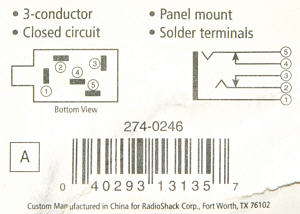
![staticmap[2].gif](/proxy.php?image=http%3A%2F%2Fmstewart.net%2Fsuper8%2Faprs%2Fstaticmap%5B2%5D.gif&hash=5719af60bf2dc8aef0c11e424118bbed)




