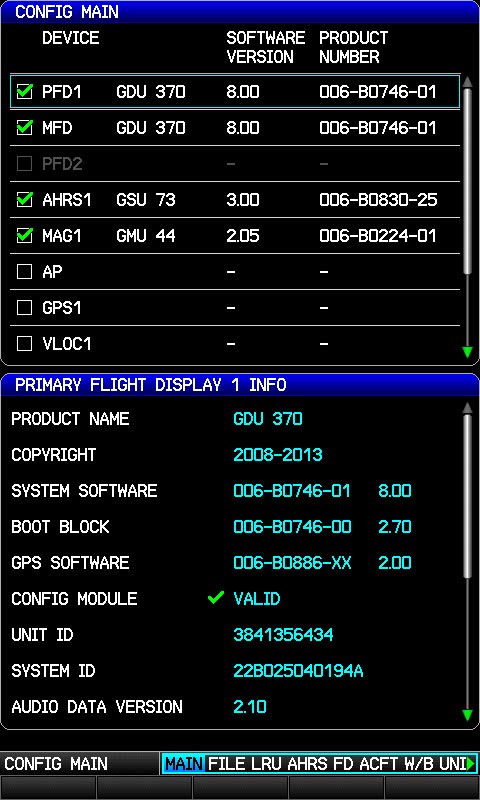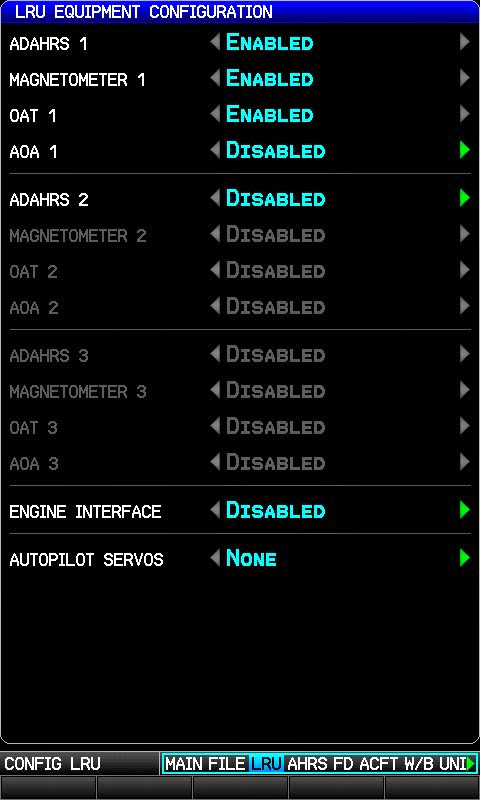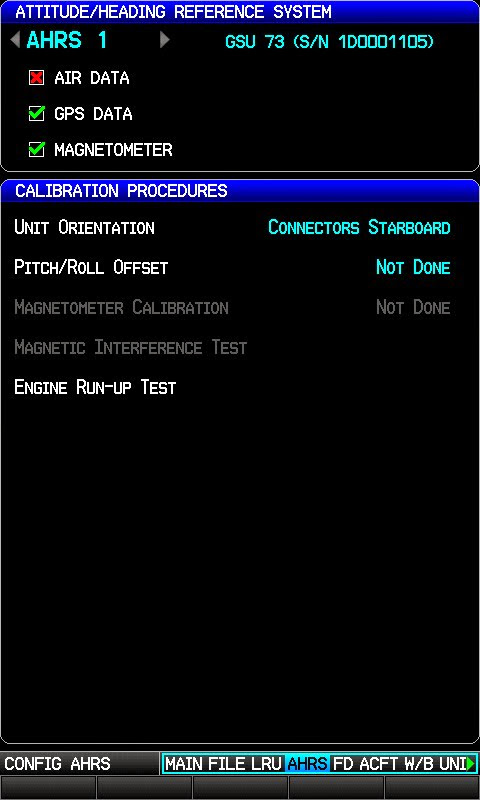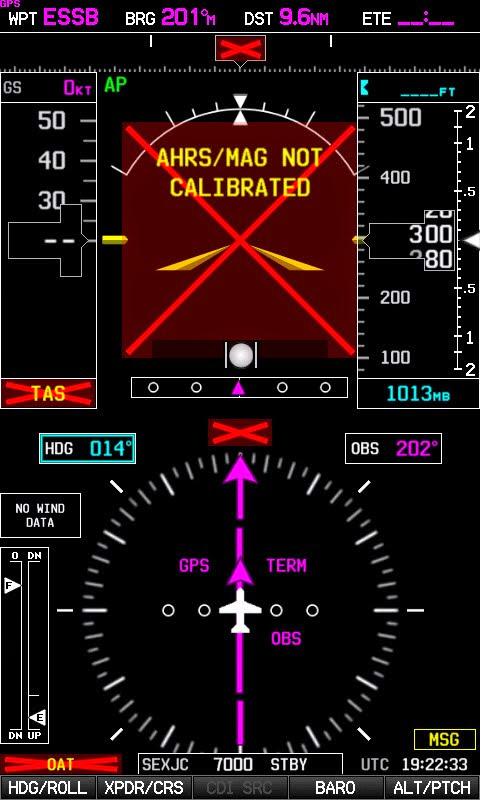Good morning!
I've run out of ideas about why I don't get any OAT reading in my G3X system and I thought I let You knowledgeable guys have a go at it.
I'm in the final stage of panel upgrade and got everything hooked up, except for engine probes, A/P servos and other airframe hardware (still in workshop).
After powering up, everything is working as expected, except for the OAT probe (GTP 59).
I've disassembled, checked and reassembled the D-sub contact to the GSU 73 and the grounding of the probe and no obvious errors.
Now I pulled out the pins and measured the resistance and found the following:
between white (power) and blue (sense) leads - 0.3 ohm
between white and orange (low) leads - 535 ohm
between blue and orange leads - 535 ohm
no short between any lead and ground.
Is this normal readings for the probe, or do You think is it broken?
Thanks for any input on this!
Cheers,
Fredrik
I've run out of ideas about why I don't get any OAT reading in my G3X system and I thought I let You knowledgeable guys have a go at it.
I'm in the final stage of panel upgrade and got everything hooked up, except for engine probes, A/P servos and other airframe hardware (still in workshop).
After powering up, everything is working as expected, except for the OAT probe (GTP 59).
I've disassembled, checked and reassembled the D-sub contact to the GSU 73 and the grounding of the probe and no obvious errors.
Now I pulled out the pins and measured the resistance and found the following:
between white (power) and blue (sense) leads - 0.3 ohm
between white and orange (low) leads - 535 ohm
between blue and orange leads - 535 ohm
no short between any lead and ground.
Is this normal readings for the probe, or do You think is it broken?
Thanks for any input on this!
Cheers,
Fredrik