I've been playing around with the Aviation Trainer software to become more familiar with my GPS-175. While i have it flying between waypoints, or in a hold, and am watching in the map view, sometimes a number (e.g. "+24") will pop up in a black square near the aircraft position, as shown in the example here:
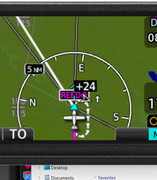
I haven't come across this in the manual. Do an of you know what this means?
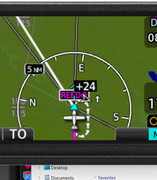
I haven't come across this in the manual. Do an of you know what this means?




