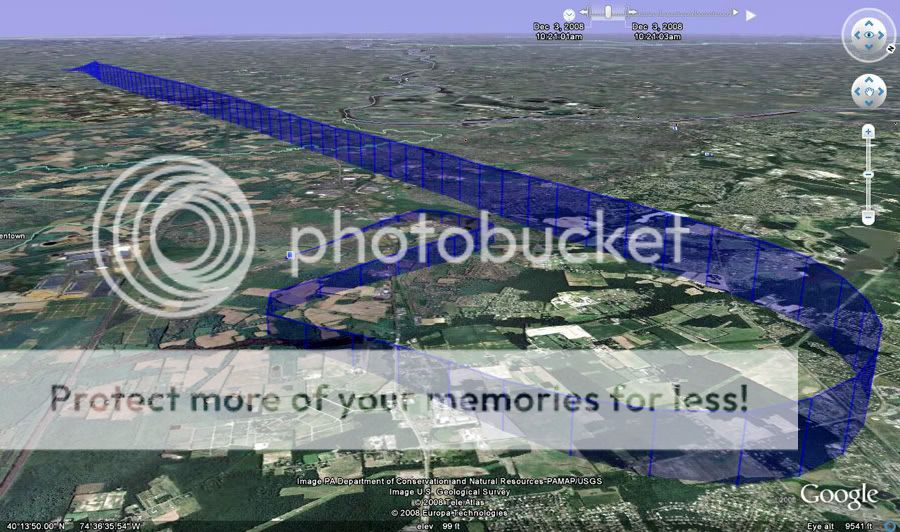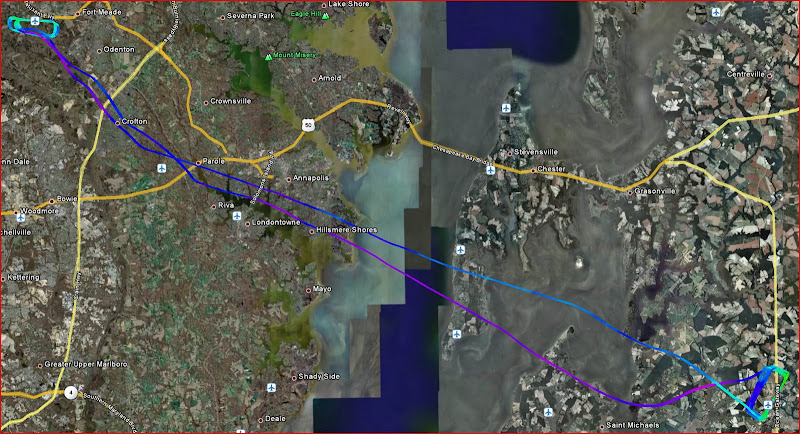AndyRV7
Well Known Member
Hi Andy,
The Google Earth flight log is in XML format and doesnt display so well unless you have an XML editor.
I've been using the Google Earth ones. I wonder if it is as simple as trying to find a free XML editor on the web someplace. Like you said, it's very difficult to make sense of it in Notepad or something similar because it just creates one long string of data.
What are you doing with the Bendix log? That is, Google Earth makes the Google flight log meaningful (fun to look at). How would you do something similar with the Bendix log? I guess there must be some sort of application I don't have!?
I've been wanting to get night current for a while now, but the cold weather at home has taken some of the wind out of my sail. It's bad enough preflighting in the morning, so I might not get to test the AV8OR at night for a while!!
Thanks!