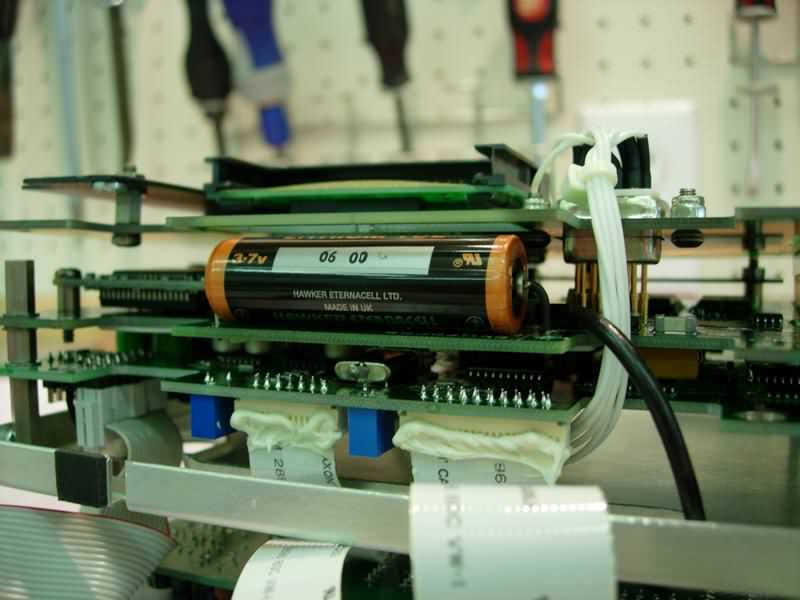KMD-150 Battery Replacement (Long)
My KMD-150 started giving me a low battery warning a few weeks ago. I didn?t even know it had an internal battery. It began to forget its current location and took five minutes or more to relocate its position.
[After some research I found that you could return it to the factory for battery replacement?to England I heard. Or maybe an avionics shop would replace it. I found a web page that talked about doing it yourself, but the details were sketchy and no photos.
I decided to try it myself. After all I built the whole darn airplane?what could be so hard? The following is what I learned along the way in case you would like to do the same. Be warned, however, that if you decide to do this you are on your own. You could destroy your unit, void the warranty, make your dog bite you?you get the idea. Don?t send me hate mail if the worst happens!
First, order the battery and have it on hand before you start. I purchased the battery from
Battery Giant. It is a 3.6 volt AA lithium battery with axial leads. The battery model number is LS14500C-AX. The ?AX? indicates axial wire leads. You must have the wire leads. None of the other variations will work. The price is around $6.00 plus shipping.
Now for the other things you will need: small Phillips head screwdrivers, small allen wrenches, pencil tip soldering iron, fine electronics solder, a small crescent wrench, a short piece of small shrink tubing, and a small tube of blue Loctite. A good light to see what you are doing also helps.
Start by placing the unit on a soft towel or foam pad. Remove the data card if you haven?t done so already. Find three or four small containers to put screws in as you remove them. It wouldn?t hurt to label the containers ?front?, ?sides?, and ?back?. This will help you remember where they go on reassembly.
Remove the top and bottom covers by removing the rear two Phillips head screws on each cover. Position the unit bottom side up. Now you can see the battery trapped between two circuit boards. The designer made it fiendishly difficult to remove and replace!
Remove the four screws on the sides that retain the faceplate. Now the plan here is not to undo any connections. Gently pull the faceplate forward and turn it to the side leaving the ribbon cable attached. Now remove the four side screws and the fifth screw on the bottom brace on the circuit board that hold the screen in place. Gently pull the screen forward and a little up to clear the side panels and lay it face down in front of the unit still attached to its ribbon cable.
You can now remove the long retaining rod screw that runs from the front to the back of case. Be careful not to drop the small lock washer on the threaded end of the rod.
Remove the four side screws that hold the chassis sides to the circuit board assembly. Note that the forward most two screws on each side are much shorter than the other two. Now move to the back. Remove the large nut and washer from the coax connector. Remove the two screws holding the sub D connector and the remaining screws from the back. You can now pull the case to the rear about an inch and remove the four bolts holding the fan guard and cooling fan in place. Now the rear and two sides can be removed as a single piece.
Now comes the tricky part. You must be very careful here. You will see that there are a multitude of inter-board connector pins between the two boards that trap the battery. First remove the four screws that attach the upper board to the standoffs. Very carefully pry up the upper board just enough so it is above the battery. You may have to raise the sides alternately a very small amount at a time. You do not want any of those pins coming out!
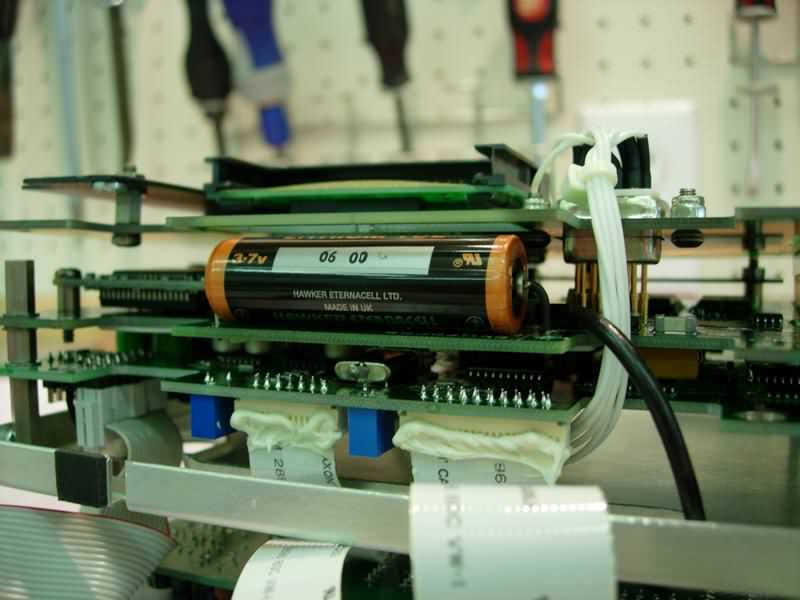
Okay, you can now get to the dead battery, but be careful it may not be fully discharged. Mine still showed 1.2 volts. Cut the negative lead first right next to the battery. Now you can cut the positive lead and remove the bad battery. With a soldering iron, heat the base of each cut lead and pull each one out of the board. Try to insert the negative lead from the new battery into each hole in the board to make sure the holes are clear. One of my leads came out clean, but I had to use some solder wick to open up the other hole so that the new lead would fit.
Bend the leads of the new battery downward and cut them about 3/8? below the bottom side of the battery. Cut and install a short piece of shrink tubing on the positive lead so that it will end at the point where the lead enters the board.
Insert only the positive lead in the board and solder it in place first. Then insert the negative lead and solder it. Carefully press the top board back into place trapping the new battery in the board opening. Now take a deep breath. The job is done except for putting this whole mess back together!
All the screws had a white powder on them that I guess was some form of thread lock. It would be best to put a small drop of blue Loctite on each screw as you do the reassembly. And don?t forget to reinstall the long locking rod before you replace the faceplate. I almost did.
When its all back together be sure you reinsert the data card before applying power to the unit. If all went well it will come back alive and be good for another 5 to 10 years. The battery I removed was dated June 2000, so I guess that nine years of life isn?t so bad.
As a final note, don?t do any of this when the humidity is low and you have a lot of static electricity around unless you have all the appropriate grounding protection in place. I actually waited until the humidity was high and made sure to touch a grounded metal lamp base occasionally. A static spark can wreak all sorts of havoc so be careful.
Good luck and don?t call me if you kill the thing!