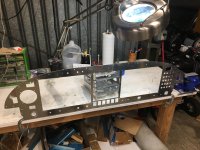Scott's RV-14A
So, I 'think' I have decided to simplify the switches instead of ganging multiple functions into single switches. Originally, I was thinking fewer switches would be better on the front, but now, I think I would prefer individual switches for specific functions.
This means taking up more space on the front, but there is room to do it. So, I think it will make it easier for me to remember what each switch does. Also, it makes the rear a bit simpler since wires to switches are also for specific tasks.
The logic, so far, is that start up operations are clustered on the far left, when my left hand is not occupied with the stick. Lights, fuel pump and flaps are on the right above throttle, mixture and prop when my left is busy with the stick.
Anyway, take a look and give me your thoughts on how manageable you think this is. I appreciate your opinions since most of you have WAY more experience than I do.
So, I 'think' I have decided to simplify the switches instead of ganging multiple functions into single switches. Originally, I was thinking fewer switches would be better on the front, but now, I think I would prefer individual switches for specific functions.
This means taking up more space on the front, but there is room to do it. So, I think it will make it easier for me to remember what each switch does. Also, it makes the rear a bit simpler since wires to switches are also for specific tasks.
The logic, so far, is that start up operations are clustered on the far left, when my left hand is not occupied with the stick. Lights, fuel pump and flaps are on the right above throttle, mixture and prop when my left is busy with the stick.
Anyway, take a look and give me your thoughts on how manageable you think this is. I appreciate your opinions since most of you have WAY more experience than I do.
Attachments
Last edited: