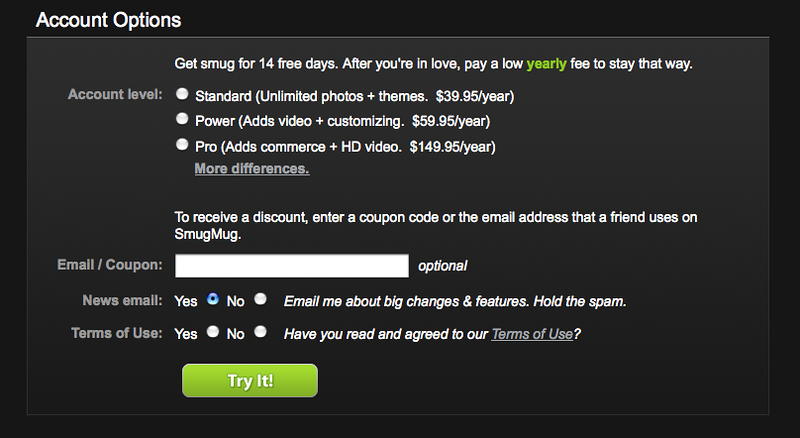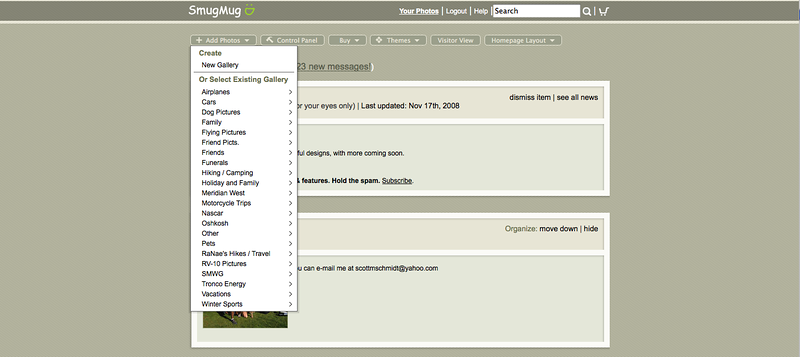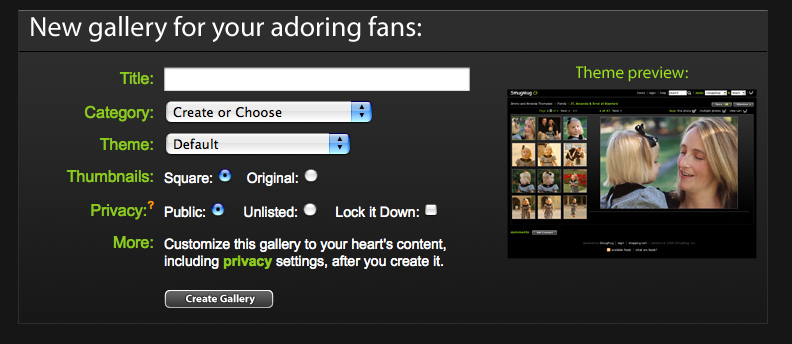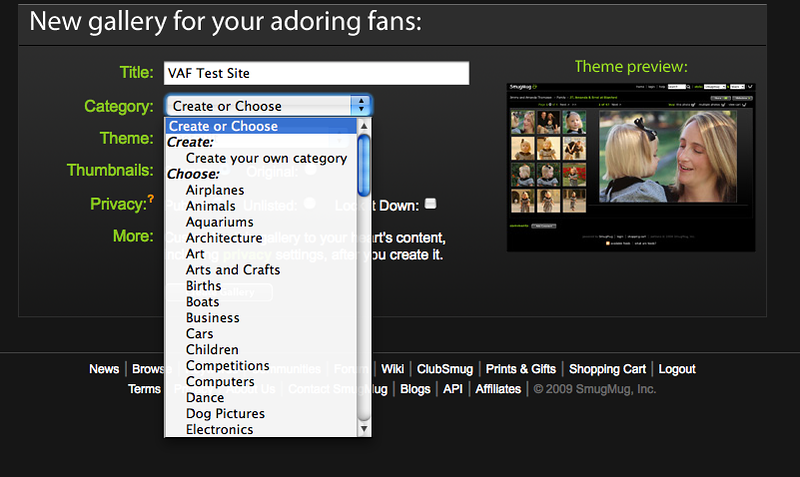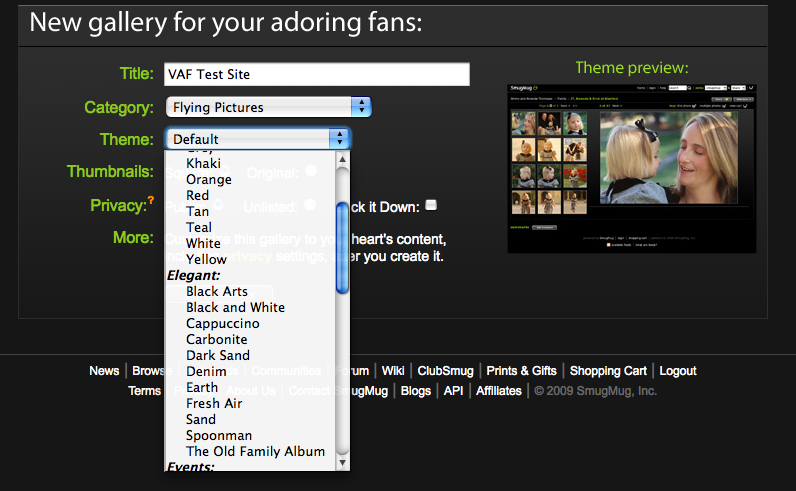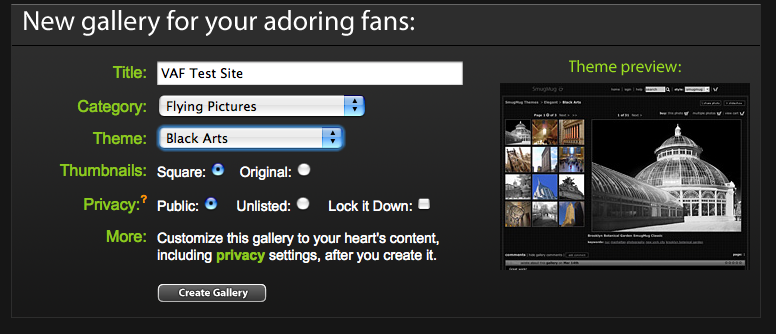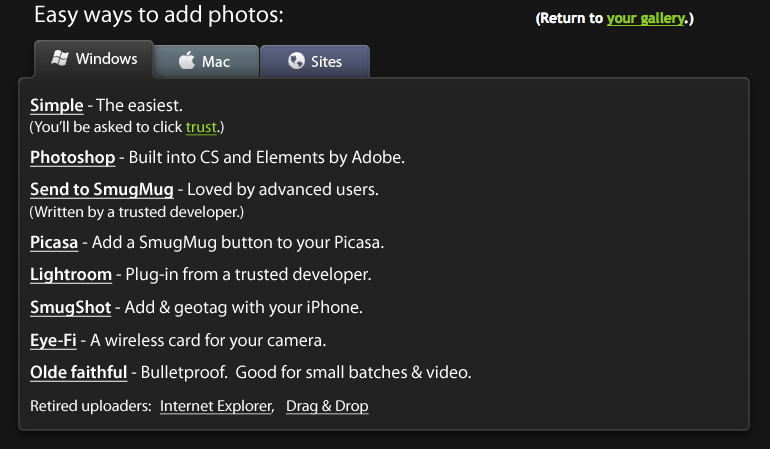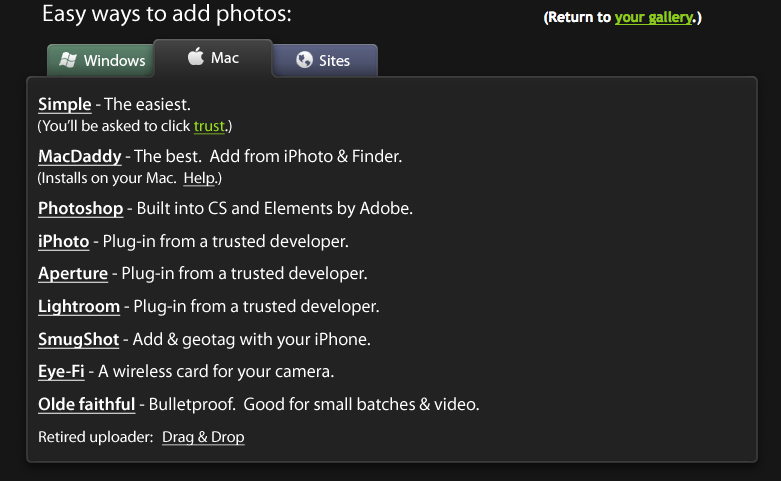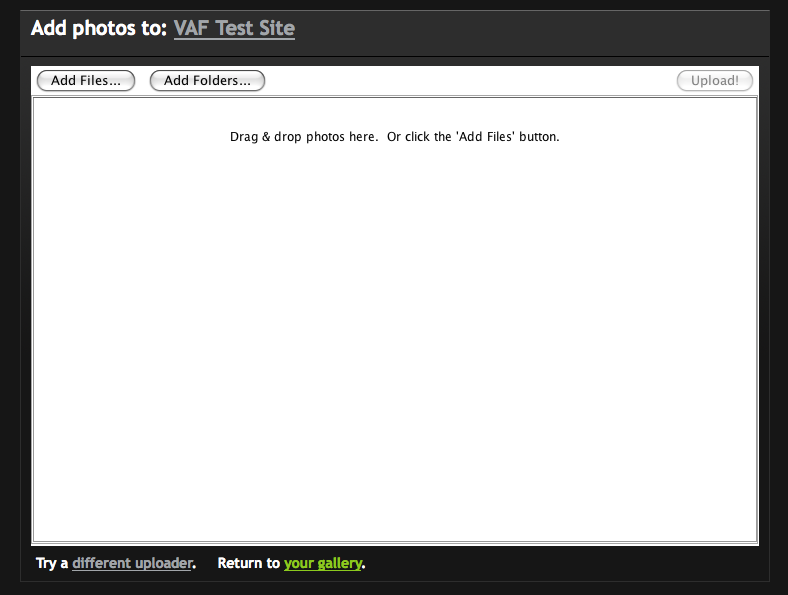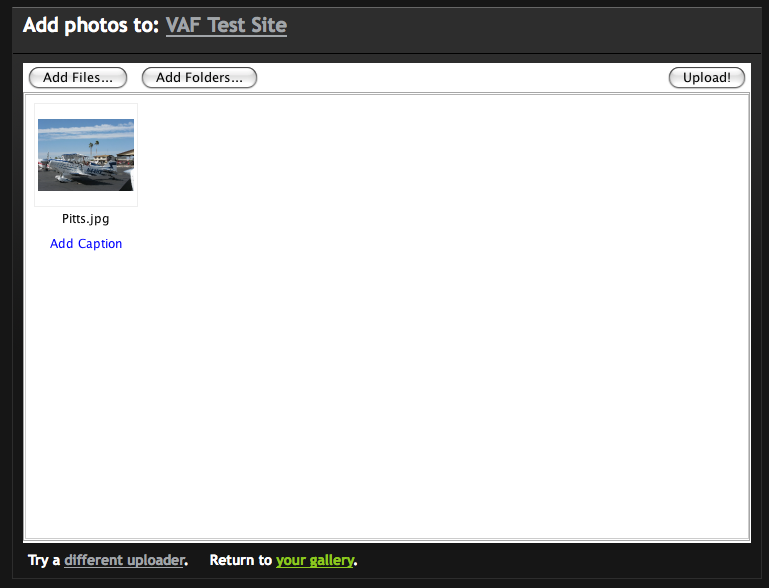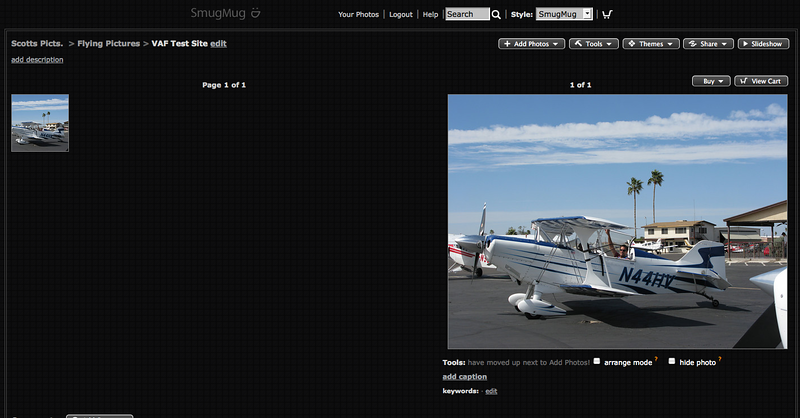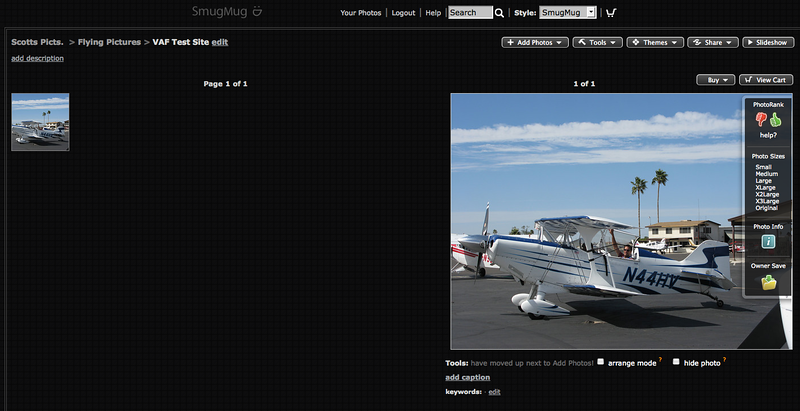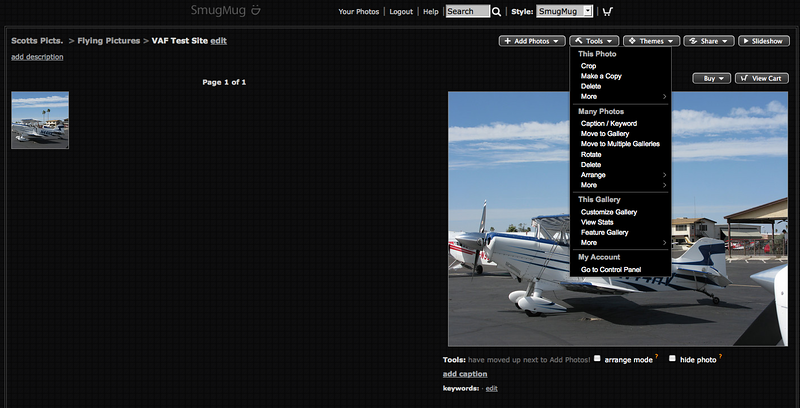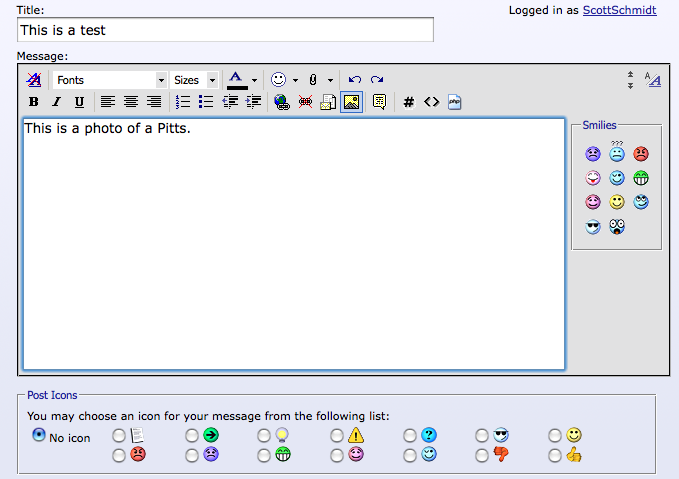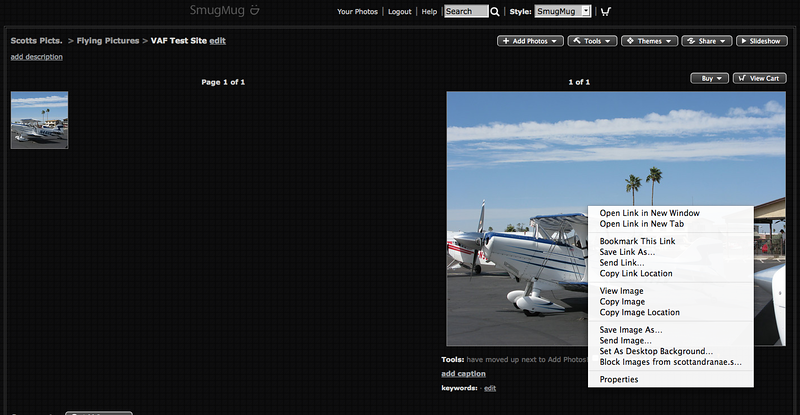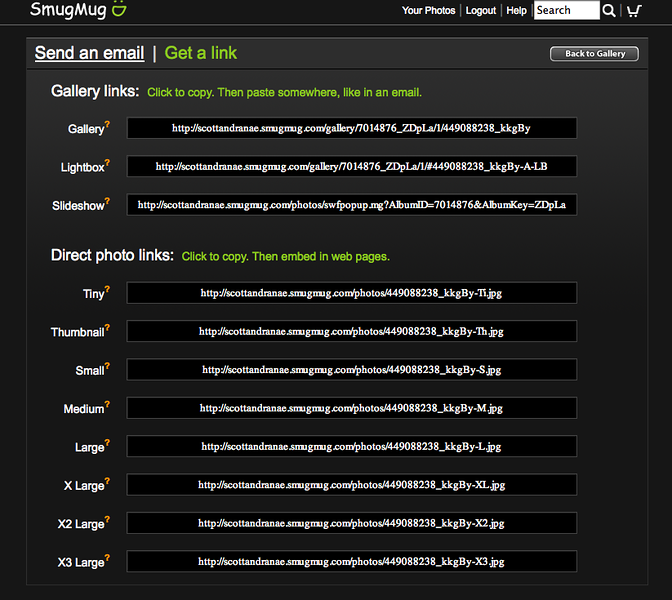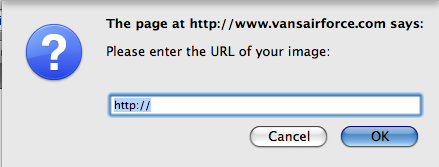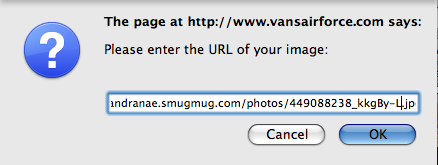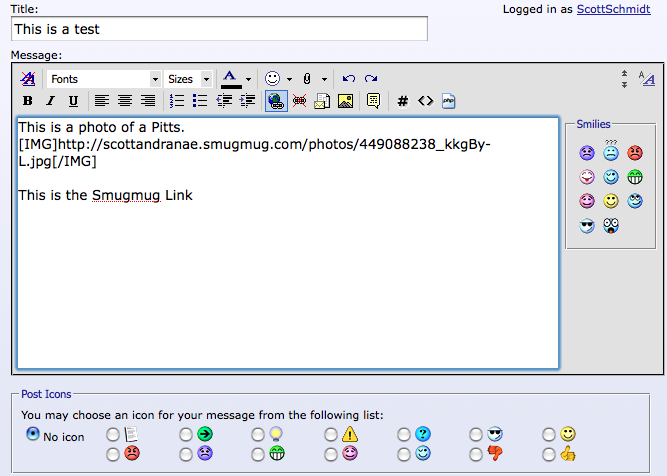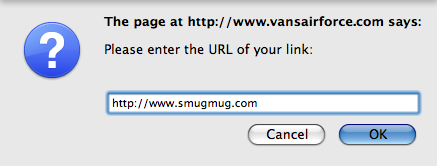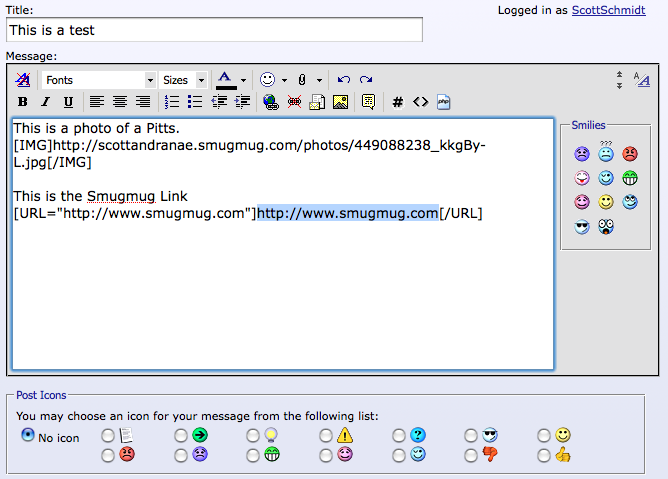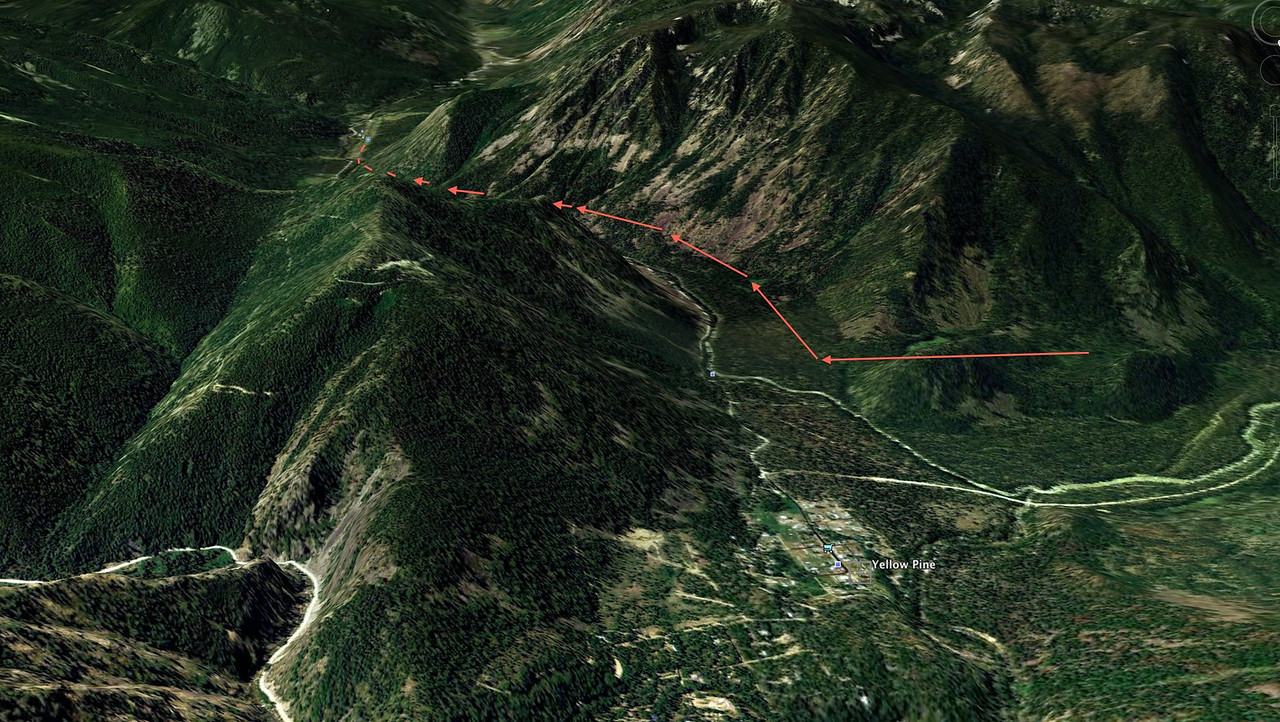ScottSchmidt
Well Known Member
The first flight was October 14, 2006 after 2 years and 11 months of building a slow build RV-10. It is powered by an Aerosport (www.aerosportpower.com) IO-540 with one Lightspeed electronic ignition.
I am located in the Salt Lake City area and I have a hanger at Bountiful Skypark (KBTF).
The panel is all glass with a dual screen Chelton on the left and dual screen Grand Rapids on the right. It has a PS Engineering 8000B intercom, Garmin 430, Garmin SL-40, Garmin GTX330, and TruTrak Digiflight II VSGV autopilot. It has the AOA Pro, Trafficscope, and flip up DVD with screens in the back of the front seats for the rear passengers. The engine data is sent to both the Chelton and the Grand Rapids through the Grand Rapids EIS (Engine Information System). What a fun project but my wife and I are really enjoying the flying much more than the building. This is such a great Cross Country machine.
As for performance I typically cruise at 163- 170 knots TAS around 10,000 ft. My Grand Rapids typically shows 13 - 15 mpg cruising at 190 mph. Take off and climb out is great even with four people.
Van's has built an amazing aircraft that does everything.
Tim Olson has a great website if you are building and have questions.(but I'm sure you already know that) www.myrv10.com
I have posted some of our trips with the hopes you will post yours so we can all share in places to travel and enjoy our planes and meet new people.
Enjoy!








Where have we landed N104XP? (Updated Dec. 2009)
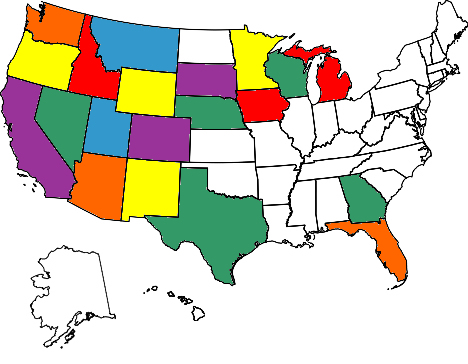
Places Visited
Bryce Canyon:
http://www.vansairforce.com/community/showpost.php?p=87928&postcount=3
Lake Powell and Page:
http://www.vansairforce.com/community/showpost.php?p=87929&postcount=4
Monument Valley
http://www.vansairforce.com/community/showpost.php?p=87963&postcount=5
Driggs Idaho
http://www.vansairforce.com/community/showpost.php?p=90812&postcount=2
Driggs Idaho Trip 2 (RV-10 vs. T210)
http://www.vansairforce.com/community/showthread.php?t=16930
Driggs Idaho Trip 3
http://www.vansairforce.com/community/showthread.php?p=259577&posted=1#post259577
Bear Lake - Although there is no food, it is a cool lake.
http://www.vansairforce.com/community/showpost.php?p=91505&postcount=6
Sedona, AZ
http://www.vansairforce.com/community/showpost.php?p=87932&postcount=7
Tucson AZ
http://www.vansairforce.com/community/showpost.php?p=87960&postcount=8
Flabob, CA
http://www.vansairforce.com/community/showpost.php?p=95300&postcount=17
French Valley, CA
http://www.vansairforce.com/community/showpost.php?p=95306&postcount=18
Grand Canyon Pictures
http://www.vansairforce.com/community/showthread.php?t=34273
Hurricane UT and Marble Canyon - November 2008
http://www.vansairforce.com/community/showthread.php?t=36466
Sedona Lunch Trip - Last day of 2008
http://www.vansairforce.com/community/showthread.php?t=37903
Mojave, CA - Feb. 2009
http://www.vansairforce.com/community/showthread.php?t=39375
Trips
Toys for Tots / Angel Flight December 2006
http://www.vansairforce.com/community/showthread.php?t=13600
Phoenix AZ - Nascar 2007
http://www.vansairforce.com/community/showthread.php?t=17194
City Slickers Visit South Dakota - Memorial Day 2007
http://www.vansairforce.com/community/showthread.php?t=18161
Red Bull Air Races - Monument Valley 2007
http://www.vansairforce.com/community/showthread.php?p=138271&posted=1#post138271
Oshkosh 2007
http://www.vansairforce.com/community/showthread.php?p=147219#post147219
Smiley Creek, Idaho August 2007
http://www.vansairforce.com/community/showthread.php?t=20531
San Juan Islands May 2008
http://www.vansairforce.com/community/showthread.php?t=30629
Johnson Creek / Big Creek Idaho July 4th 2008
http://www.vansairforce.com/community/showthread.php?t=31832
Mackinac Island 2008
http://www.vansairforce.com/community/showthread.php?p=271040#post271040
My Shortest Trip Report Ever! (Grassy Meadows to Hurricane, UT)
http://www.vansairforce.com/community/showpost.php?p=284741&postcount=2
http://www.vansairforce.com/community/showthread.php?p=284741#post284741
Furnace Creek / Death Valley CA. March 2009
http://www.vansairforce.com/community/showthread.php?t=41818
Gateway, Colorado - Dirt Strip, Resort, Auto Museum - May 2009
http://www.vansairforce.com/community/showthread.php?t=43894
Spruce Goose, Arlington Fly-In and Johnson Creek with Friends and Family - July 2009
http://www.vansairforce.com/community/showthread.php?t=46454
Nehalem Bay, OR - August 2009
http://www.vansairforce.com/community/showthread.php?p=352950&posted=1#post352950
Baja, Mexico - February 2010
http://www.vansairforce.com/community/showthread.php?t=54561
I am located in the Salt Lake City area and I have a hanger at Bountiful Skypark (KBTF).
The panel is all glass with a dual screen Chelton on the left and dual screen Grand Rapids on the right. It has a PS Engineering 8000B intercom, Garmin 430, Garmin SL-40, Garmin GTX330, and TruTrak Digiflight II VSGV autopilot. It has the AOA Pro, Trafficscope, and flip up DVD with screens in the back of the front seats for the rear passengers. The engine data is sent to both the Chelton and the Grand Rapids through the Grand Rapids EIS (Engine Information System). What a fun project but my wife and I are really enjoying the flying much more than the building. This is such a great Cross Country machine.
As for performance I typically cruise at 163- 170 knots TAS around 10,000 ft. My Grand Rapids typically shows 13 - 15 mpg cruising at 190 mph. Take off and climb out is great even with four people.
Van's has built an amazing aircraft that does everything.
Tim Olson has a great website if you are building and have questions.(but I'm sure you already know that) www.myrv10.com
I have posted some of our trips with the hopes you will post yours so we can all share in places to travel and enjoy our planes and meet new people.
Enjoy!








Where have we landed N104XP? (Updated Dec. 2009)
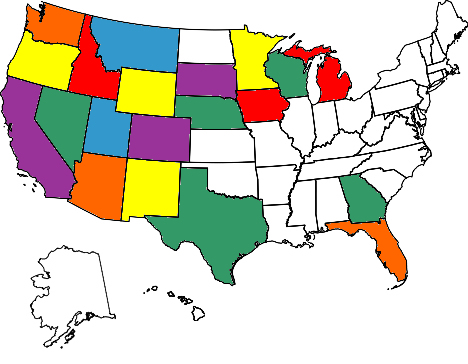
Places Visited
Bryce Canyon:
http://www.vansairforce.com/community/showpost.php?p=87928&postcount=3
Lake Powell and Page:
http://www.vansairforce.com/community/showpost.php?p=87929&postcount=4
Monument Valley
http://www.vansairforce.com/community/showpost.php?p=87963&postcount=5
Driggs Idaho
http://www.vansairforce.com/community/showpost.php?p=90812&postcount=2
Driggs Idaho Trip 2 (RV-10 vs. T210)
http://www.vansairforce.com/community/showthread.php?t=16930
Driggs Idaho Trip 3
http://www.vansairforce.com/community/showthread.php?p=259577&posted=1#post259577
Bear Lake - Although there is no food, it is a cool lake.
http://www.vansairforce.com/community/showpost.php?p=91505&postcount=6
Sedona, AZ
http://www.vansairforce.com/community/showpost.php?p=87932&postcount=7
Tucson AZ
http://www.vansairforce.com/community/showpost.php?p=87960&postcount=8
Flabob, CA
http://www.vansairforce.com/community/showpost.php?p=95300&postcount=17
French Valley, CA
http://www.vansairforce.com/community/showpost.php?p=95306&postcount=18
Grand Canyon Pictures
http://www.vansairforce.com/community/showthread.php?t=34273
Hurricane UT and Marble Canyon - November 2008
http://www.vansairforce.com/community/showthread.php?t=36466
Sedona Lunch Trip - Last day of 2008
http://www.vansairforce.com/community/showthread.php?t=37903
Mojave, CA - Feb. 2009
http://www.vansairforce.com/community/showthread.php?t=39375
Trips
Toys for Tots / Angel Flight December 2006
http://www.vansairforce.com/community/showthread.php?t=13600
Phoenix AZ - Nascar 2007
http://www.vansairforce.com/community/showthread.php?t=17194
City Slickers Visit South Dakota - Memorial Day 2007
http://www.vansairforce.com/community/showthread.php?t=18161
Red Bull Air Races - Monument Valley 2007
http://www.vansairforce.com/community/showthread.php?p=138271&posted=1#post138271
Oshkosh 2007
http://www.vansairforce.com/community/showthread.php?p=147219#post147219
Smiley Creek, Idaho August 2007
http://www.vansairforce.com/community/showthread.php?t=20531
San Juan Islands May 2008
http://www.vansairforce.com/community/showthread.php?t=30629
Johnson Creek / Big Creek Idaho July 4th 2008
http://www.vansairforce.com/community/showthread.php?t=31832
Mackinac Island 2008
http://www.vansairforce.com/community/showthread.php?p=271040#post271040
My Shortest Trip Report Ever! (Grassy Meadows to Hurricane, UT)
http://www.vansairforce.com/community/showpost.php?p=284741&postcount=2
http://www.vansairforce.com/community/showthread.php?p=284741#post284741
Furnace Creek / Death Valley CA. March 2009
http://www.vansairforce.com/community/showthread.php?t=41818
Gateway, Colorado - Dirt Strip, Resort, Auto Museum - May 2009
http://www.vansairforce.com/community/showthread.php?t=43894
Spruce Goose, Arlington Fly-In and Johnson Creek with Friends and Family - July 2009
http://www.vansairforce.com/community/showthread.php?t=46454
Nehalem Bay, OR - August 2009
http://www.vansairforce.com/community/showthread.php?p=352950&posted=1#post352950
Baja, Mexico - February 2010
http://www.vansairforce.com/community/showthread.php?t=54561
Last edited: