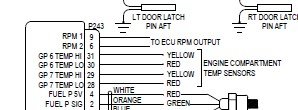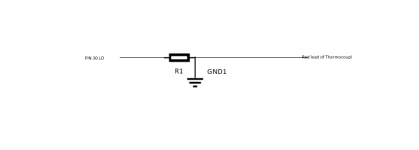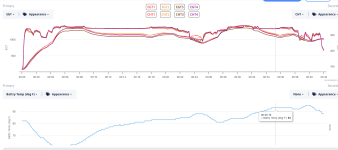I have installed a K type temp probe in the engine area and is linked to my GE24. I do see temp and at room temperature, it seems accurate but as the temp rises under the cowl, I does not seem to trend correctly.
I also tried to verify the temp setting it next to another thermometer with the heat gun at it but also did not seem to jib consistently.
I was wondering if there is a way I can calibrate this type of prob in the G3X?
I also tried to verify the temp setting it next to another thermometer with the heat gun at it but also did not seem to jib consistently.
I was wondering if there is a way I can calibrate this type of prob in the G3X?