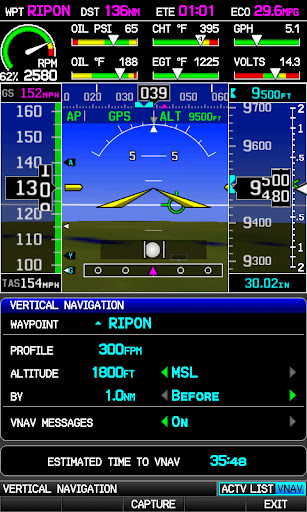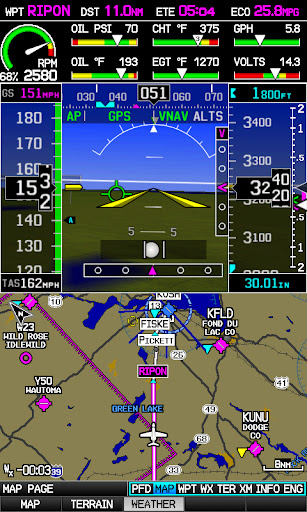A famously skilled RV pilot has just asked to borrow your airplane. There are no issues with insurance, and you have no reservations whatsoever about giving him the controls. Yet, you are slightly worried because ? alas ? he has never operated the type of Glass Cockpit equipment you have installed. Afraid that he might run in to one of those little ?traps? that all complex software systems exhibit to the uninitiated, you take a few moments to brief him on the top ten ?tricks? you have learned that make flying with your personal EFIS easy and stress-free. We all learn short-cuts and signatures that help us more than the structured manuals ever could - now it is time to share those tips with the rest of the world!
If you have more than a few hours behind the G3X EFIS, how about listing a few of the items you?d share with the finest pilot you?ve ever met if he (or she) was going to fly your plane.
Paul
If you have more than a few hours behind the G3X EFIS, how about listing a few of the items you?d share with the finest pilot you?ve ever met if he (or she) was going to fly your plane.
Paul