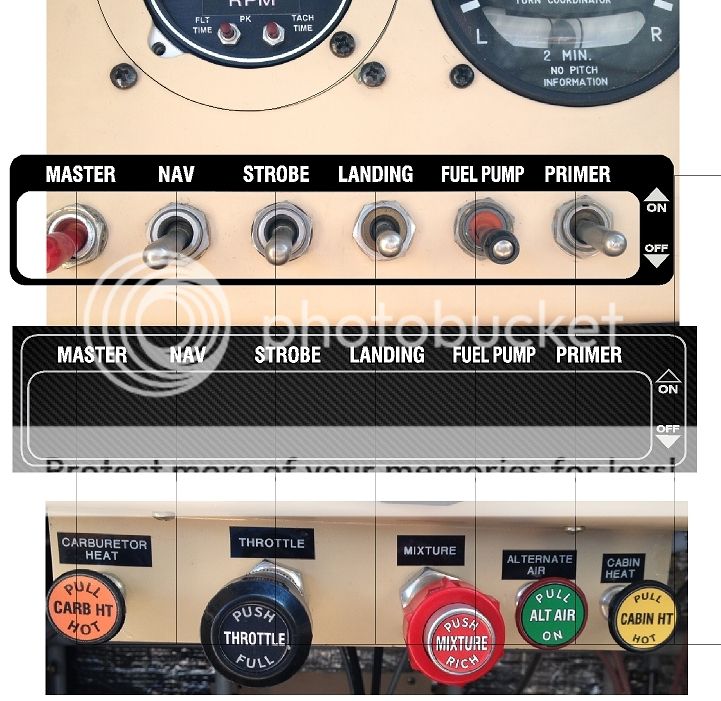Sylvainsting
Active Member
Hello,
working on my panel I would like to know which is the best brother printer to print white label on clear backing (my panel is black) ?
In advance thank you
Sylvain
working on my panel I would like to know which is the best brother printer to print white label on clear backing (my panel is black) ?
In advance thank you
Sylvain