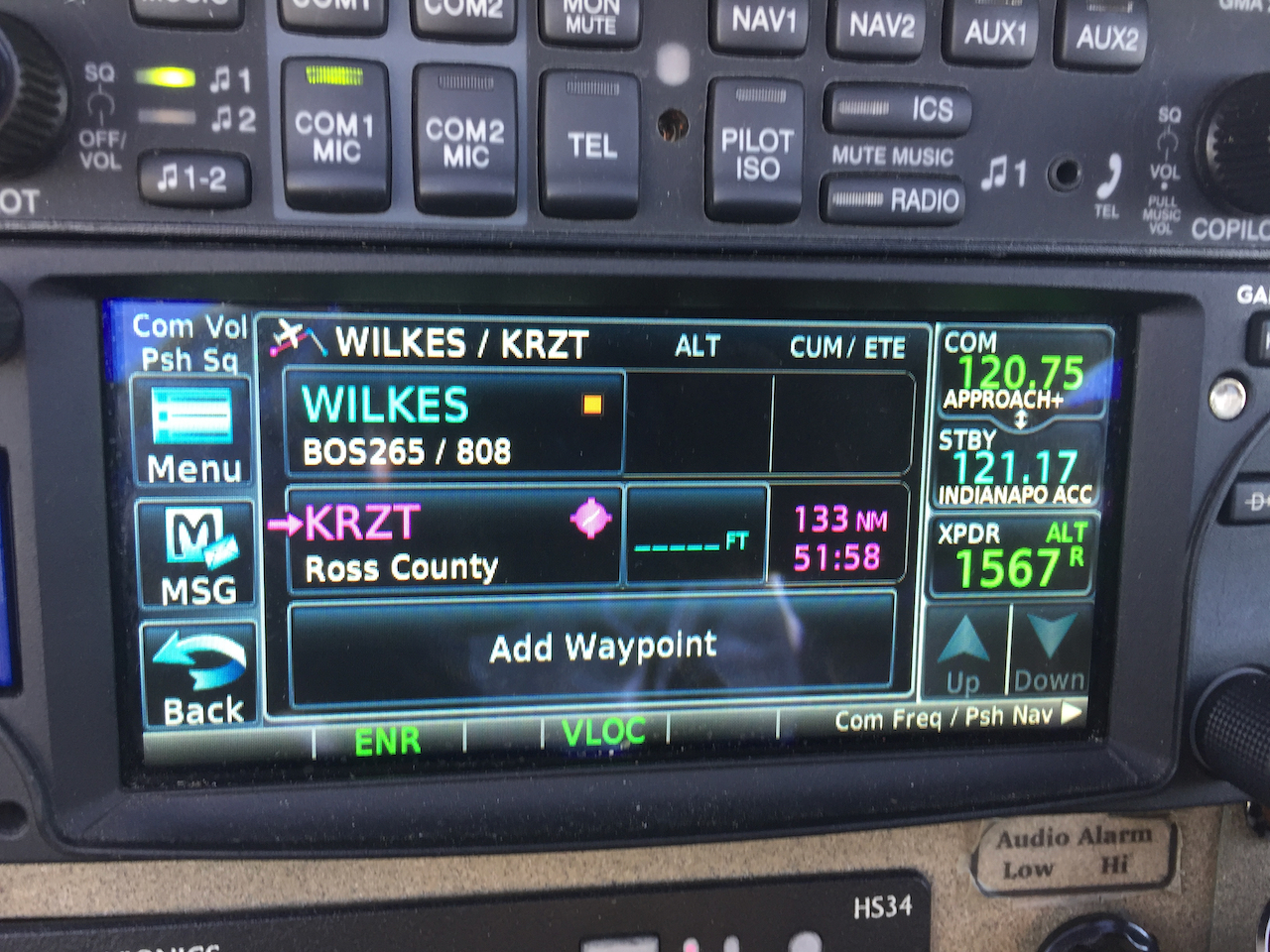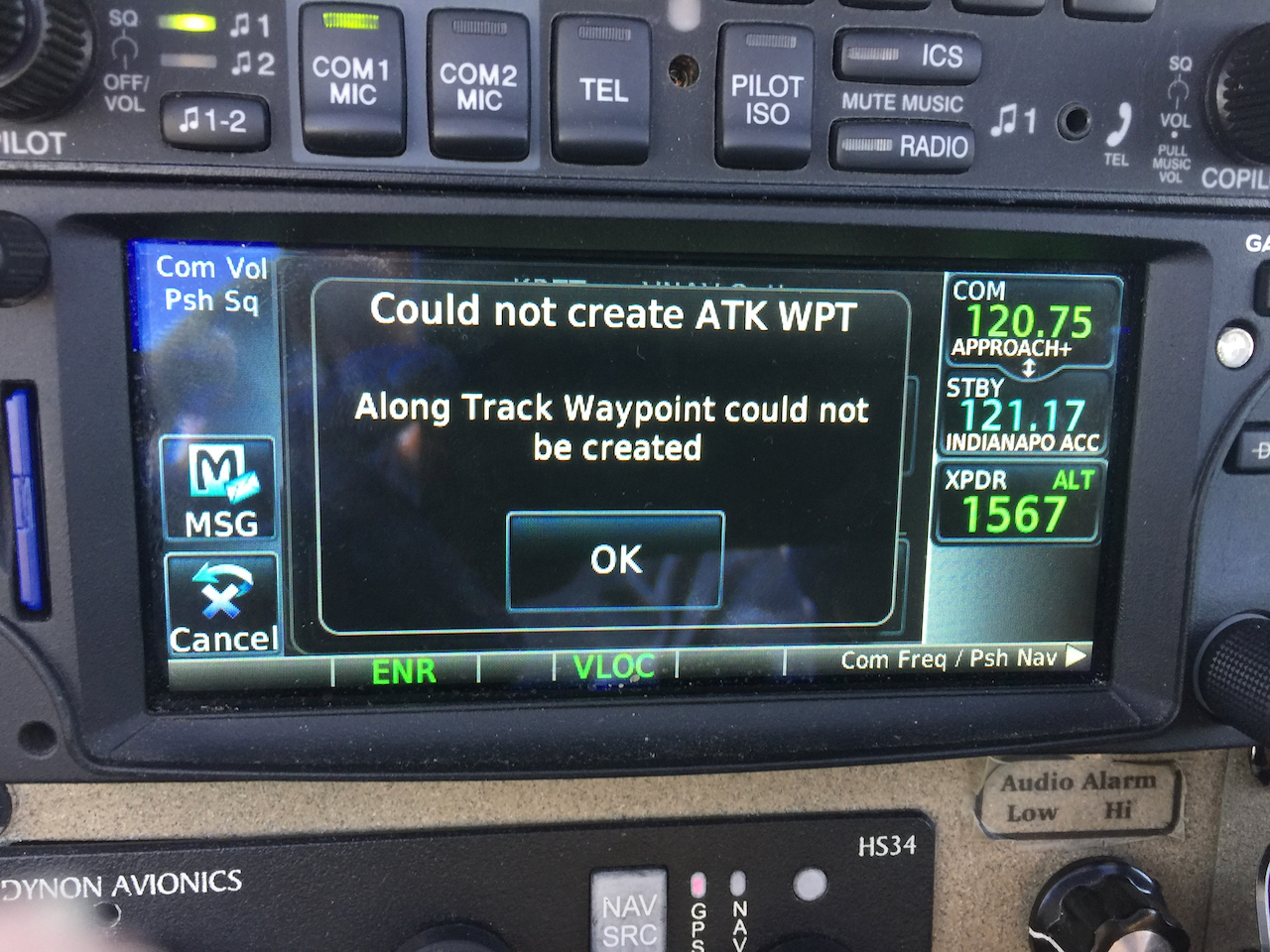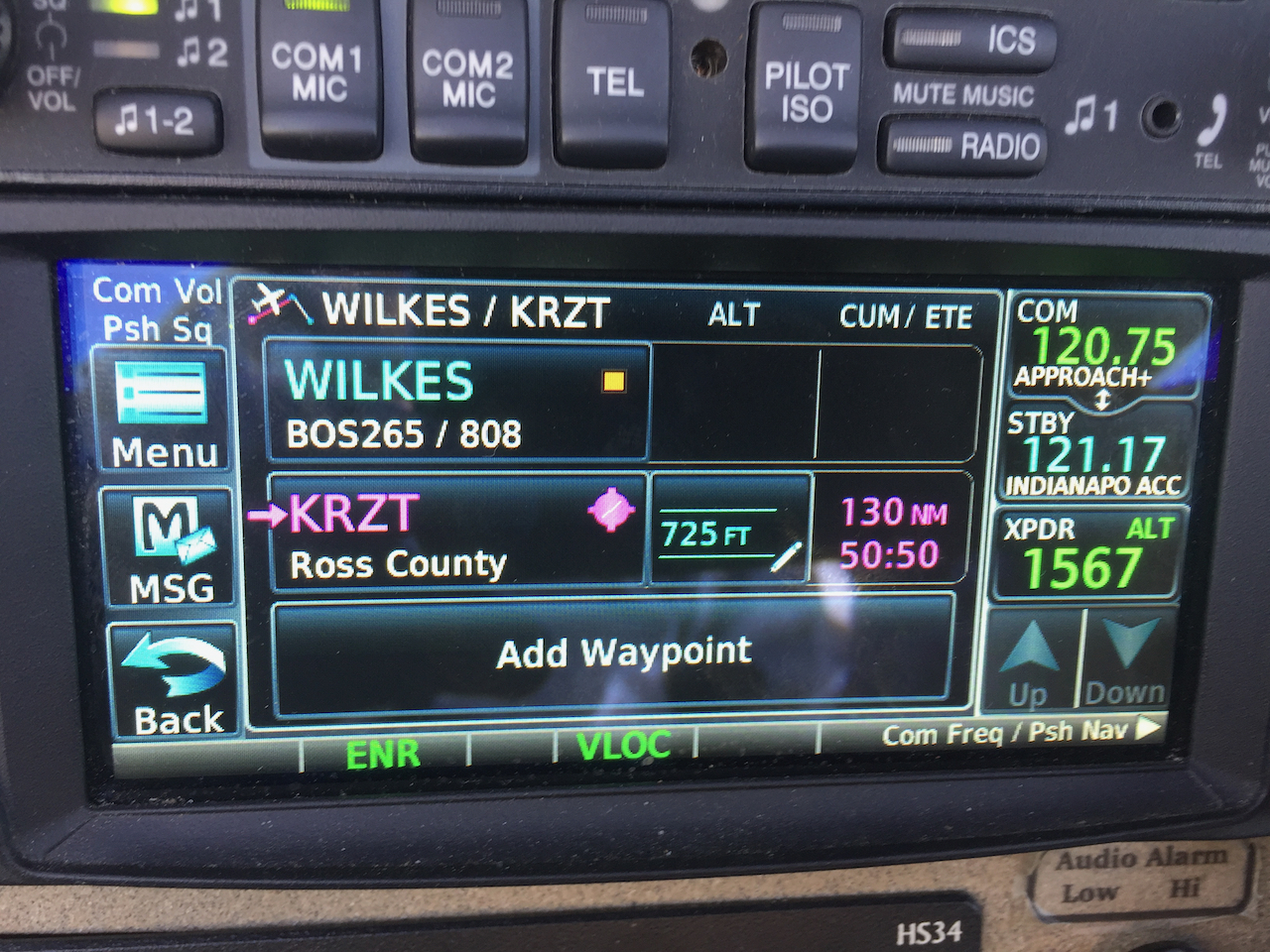Jeff,
There are several reasons VNAV functions can be limited. For instance, the altitude constraint will be invalidated if the profile you program into the unit puts the TOD behind your current position.
Do you have a datalog from the flight? That would be helpful in getting a better idea of what the flight plan looked like. The flight plan as entered in the GTN would be helpful, as well as where you were located when you were trying to enter the VNAV profile.
There are some settings we may want to look at on the GTN in addition to the above information, it may be easier to email us at
[email protected] to sort this out.
Thanks,
I took these pictures last week. I was trying to make an offset for RTZ and got the message show in the picture. I removed the offset and it calculated the VNAV data to RTZ just fine. Strange. I sat in on a Garmin VNAV webinar on Thursday and posed the question there. They asked me to send pictures and a description of the account, I did, no response. So, I thought I'd try here.
On my flights this past Saturday, I was able to create an offset each time I wanted to with no issues. Very strange. Seems to be no rhyme or reason I can see...
Thanks for any help you can give..