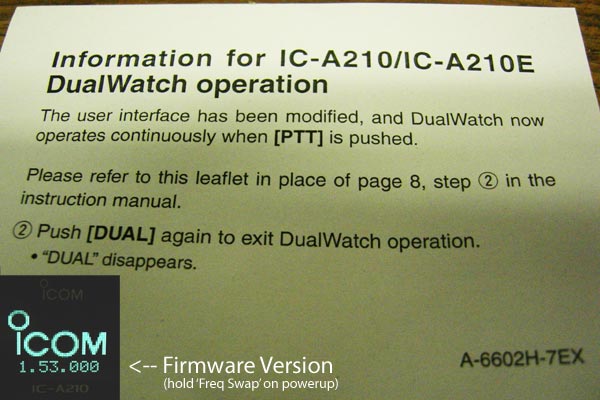Brantel
Well Known Member
UPDATE:
This thread is updated to reflect the new version 1.53 of the firmware for the A210. I have marked the changes this made in red below:
Those with A210's, please go here:
http://www.icomamerica.com/en/contactusform.aspx?ContactType=CS
and here
http://www.icomamerica.com/en/contactusform.aspx?ContactType=TS
And request the following:
"Please revise the A210's firmware to include the following features:
FIXED... In version 1.53 dual watch is not disabled when you press the transmit button!!!
1. Prevent the A210 dual watch function from being disabled when the radio is transmitting requiring the pilot to push the dual button again to get back to dual watch mode.
FIXED... In version 1.53 two button presses are not required to transmit when dual watch is active!!!
1a. Please update the firmware on the A210 to not require two button presses of the PTT button to transmit when the radio is in Dual Watch mode.
FIXED... In version 1.53, instantly sending frequency data from the GPS into the standby channel works if your GPS supports this feature. Highlight the frequency required and push it to the radio (different GPS's do this different ways) and it will show in the standby channel.
2. Allow direct frequency entry into the standby channel from a GPS that transmits frequency information when a frequency in the GPS database is selected and pushed to the A210.
Unknown...have no way to test this. I use an external intercom.
3. Increase the dynamic range of the Intercom function's VOX control. As soon as I open the throttle on takeoff the VOX is triggered from the ambient noise in the cockpit. You then have two open microphones until you turn off the intercom function.
All of these features are standard on most Garmin radio's and it would add additional value to the A210's feature set."
If enough people ask, they might do it. After all they did fix the dual watch feature after enough people complained. Even if you don't use the frequency download or the Dual Watch mode, please help us help Icom make this a better radio
It now appears that the A210 operates almost exactly like the Garmin SL40. Thanks to all that help communicate our needs with Icom!
This thread is updated to reflect the new version 1.53 of the firmware for the A210. I have marked the changes this made in red below:
Those with A210's, please go here:
http://www.icomamerica.com/en/contactusform.aspx?ContactType=CS
and here
http://www.icomamerica.com/en/contactusform.aspx?ContactType=TS
And request the following:
"Please revise the A210's firmware to include the following features:
FIXED... In version 1.53 dual watch is not disabled when you press the transmit button!!!
1. Prevent the A210 dual watch function from being disabled when the radio is transmitting requiring the pilot to push the dual button again to get back to dual watch mode.
FIXED... In version 1.53 two button presses are not required to transmit when dual watch is active!!!
1a. Please update the firmware on the A210 to not require two button presses of the PTT button to transmit when the radio is in Dual Watch mode.
FIXED... In version 1.53, instantly sending frequency data from the GPS into the standby channel works if your GPS supports this feature. Highlight the frequency required and push it to the radio (different GPS's do this different ways) and it will show in the standby channel.
2. Allow direct frequency entry into the standby channel from a GPS that transmits frequency information when a frequency in the GPS database is selected and pushed to the A210.
Unknown...have no way to test this. I use an external intercom.
3. Increase the dynamic range of the Intercom function's VOX control. As soon as I open the throttle on takeoff the VOX is triggered from the ambient noise in the cockpit. You then have two open microphones until you turn off the intercom function.
All of these features are standard on most Garmin radio's and it would add additional value to the A210's feature set."
If enough people ask, they might do it. After all they did fix the dual watch feature after enough people complained. Even if you don't use the frequency download or the Dual Watch mode, please help us help Icom make this a better radio
It now appears that the A210 operates almost exactly like the Garmin SL40. Thanks to all that help communicate our needs with Icom!
Last edited: