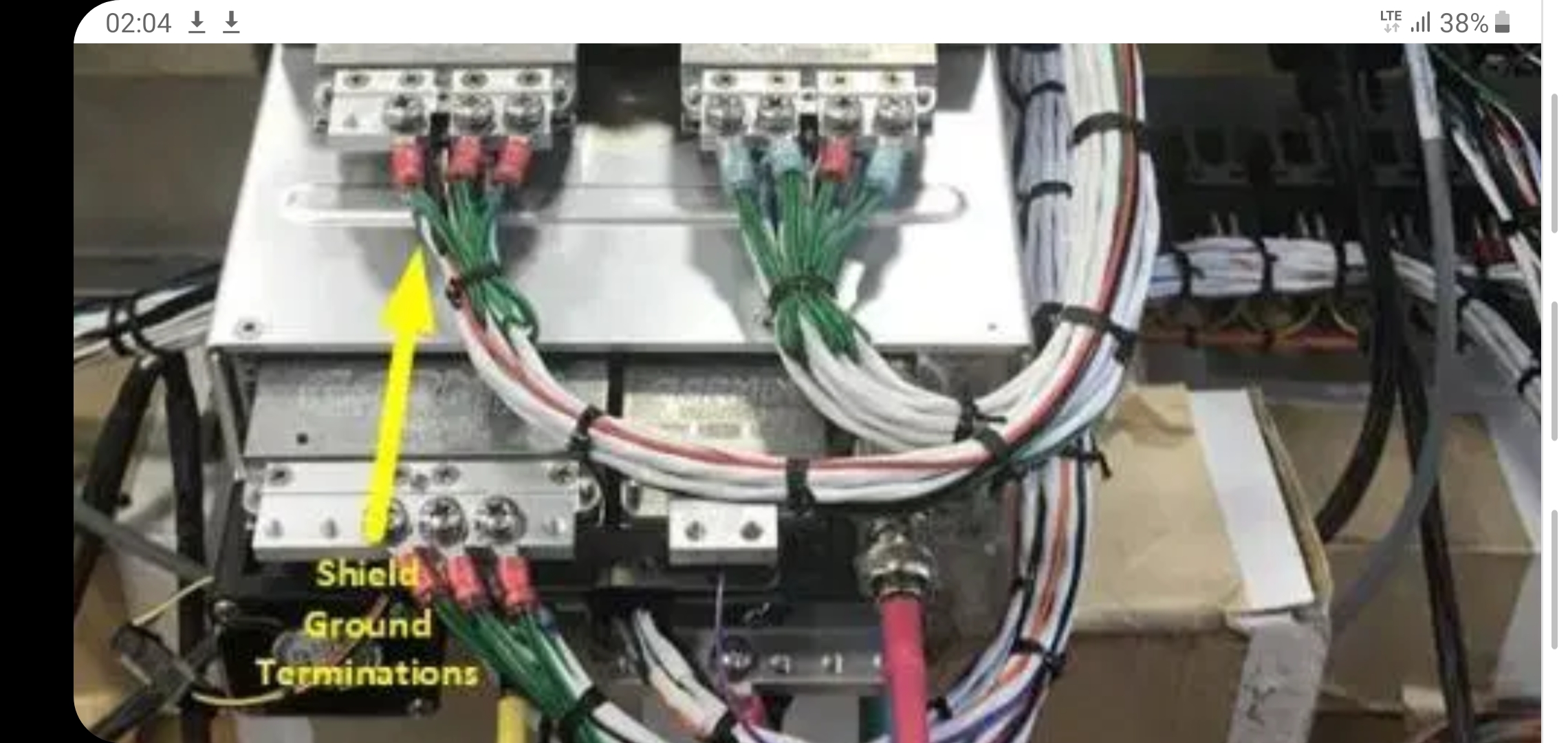Rakan. That "loop" in the diagram indicates that the wire is shielded. It is a single conductor shielded wire with the wire going to pin 22. So the loop is the end of the shielding. The shielding (loop) is then shown to connect to both airframe ground and pin 51 which is the RS-232 signal ground. In most all Garmin manuals there is a section with wiring diagrams and the initial page or two of that section defines these types of symbols.
So in your diagram referenced, the person making the wire harness would install a solder sleeve (sometimes called a solder splice or an environmental splice) over a small section of exposed shield along with two small wires under the solder area and use a heat gun to heat shrink the splice and then melt the solder so it flows into the shielding and two jumper wire ends. Then one of the jumpers would get a contact crimped on and inserted into position 51 of that connector. The other jumper would go to a local airframe ground.
An alternative to a solder splice would be to conventionally solder the exposed shielding to the two jumpers and then cover the area with a section of heat shrink. More work than a solder splice but a much cheaper way to accomplish the same task without needing to stock the exotic solder splice. Personally I prefer solder splices and they are becoming more common on the consumer market (Amazon, eBay etc...).
Also common with shielding is to have it connect to the backshell of the connector rather than an airframe ground. In that case the little ground symbol in your diagram would be replaced by a traingle with the letter "S" in it. This S triangle is actually more common than the shown airframe ground symbol.
Here is a picture of a nicely done install on the SteinAir web site of what those grounding connector jumpers, or shield drains, look like. They are the green wires terminating into the red ring terminals attached to the Garmin connector backshells:
(ref: if Stein wants me to remove that screenshot of their nice work which is their photo I will immediately upon request)
With the understanding that the following might be TMI, it also helps in the understanding of shields. So here are the rules of thumb to remember with respect to shielded wiring:
1.) If the shielded wire is for audio circuits the shielding should only be connected (grounded/bonded) at one end. Usually at the chasis of the source, like an audio panel, intercom or radio. This rule applies to headphone jacks, music input jacks and any other audio inputs like warnings from devices. This rule is also why we use shielded shoulder washers on headphone jacks so their barrels don't connect to the airframe. By only bonding one end of the shielding the audio is protected and clear of interference. If both ends of the shielding were bonded the audio ground could travel through the airframe rather than the intended grounding wire in the shield and cause audio noise and interference. This is what is commonly referred to as an audio "ground loop" (unfortunate vernacular since as pilots we cringe when we hear those same two words with a completely different meaning).
2.) If the shielded wire is for a data circuit like RS-232, ARINC 429, TMap, CANbus, or other digital data then the shielding should be connected (bonded/grounded) at both ends. This shields the data stream in the wires from noise and interference. No ground loop worries.
These are basic rules of thumb and the manufacturers installation instructions specific to any device should be followed even if they depart from these general rules.