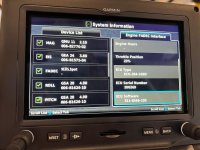Van's Air Force
You are using an out of date browser. It may not display this or other websites correctly.
You should upgrade or use an alternative browser.
You should upgrade or use an alternative browser.
Garmin G3X Touch Smart Glide Feature Release - Software 8.91 Available 9/8/2021
- Thread starter g3xpert
- Start date
larrynew
Well Known Member
Steve, I did not know that trick to switch back to External flight plan.
Rick,
My preferred method of switching from internal to external flight plan with the G3X touch is to touch the HSI. That pulls up the PFD option page and flight plan source is the top left button. Only two touches to change.
Walt
Well Known Member
I just did the 8.91 update and updated my GTN-625 to v. 6.72. In attempting to set the approach transition setting in the GTN per the OP instructions:
“Multiple Armed Flight Director Modes - This software update allows the APPR and VNAV flight director modes to be armed simultaneously. This will allow the pilot to arm APPR mode earlier in the flight than possible in past software versions. The "Transition to Approach" configuration setting should be enabled on the GTN Navigator alongside this GDU software update. This setting can be found in GTN configuration mode, under GTN Setup > Navigation Features > Vertical Navigation.”
I discovered I no longer have “Navigation Features” as a choice in GTN Setup. I’ve been through everything and cannot locate it. It was there previously. Anybody else have this issue?
I just did a SW update for a customer with a 625 and noticed the same thing, will send G3X guys an email to ask about this.
marcusadolfsson
Member
We amended the post above to address some of the audio database problems we have seen during this update process.
Software version 8.91 included an updated audio database to support Smart Glide, which has failed to extract properly on a few update cycles.
Thanks I lost all my sounds on the G3X Touch, Garmin emailed me a link to 8.81 will downgrade later this week.
Separately I also started receiving a yellow CAS "ENGINE ECU" (Rotax 912is), but I am not seeing any engine related alerts on the plane built-in CAS lights. Any idea what triggers this CAS?
Attachments
Engine ECU CAS Message
The ENGINE ECU CAS message is alerting you to an issue with your FADEC datastream. It would be a good idea to power the system on in configuration mode, and check the System Information screen for any faults that may be present. This message was just introduced in this software update, and will be reflected in the new revision of the installation manual.
Thanks,
Justin
Thanks I lost all my sounds on the G3X Touch, Garmin emailed me a link to 8.81 will downgrade later this week.
Separately I also started receiving a yellow CAS "ENGINE ECU" (Rotax 912is), but I am not seeing any engine related alerts on the plane built-in CAS lights. Any idea what triggers this CAS?
The ENGINE ECU CAS message is alerting you to an issue with your FADEC datastream. It would be a good idea to power the system on in configuration mode, and check the System Information screen for any faults that may be present. This message was just introduced in this software update, and will be reflected in the new revision of the installation manual.
Thanks,
Justin
9A Sink Rate
Im trying to set up my Smart Glide and dont know what to enter for sink rate. Im in a FP 9A and have all my speeds but dont have a sink rate. I can calibrate it on next flight but wanted to put a number in to see how close it is. What rate are you using? I understand every plane is different but probably not significantly enough for a starting point.
Thanks
Im trying to set up my Smart Glide and dont know what to enter for sink rate. Im in a FP 9A and have all my speeds but dont have a sink rate. I can calibrate it on next flight but wanted to put a number in to see how close it is. What rate are you using? I understand every plane is different but probably not significantly enough for a starting point.
Thanks
‘Audio’ button on top button bar cant be disabled/minimized?
Hi There,
Notice since upgrading to Software 8.91 on a GDU460 that I had an extra “Audio” button appeared on the top tool bar, when touched it opens up the audio/intercom page. I don't have an audio panel (Just a single GTR200 COM radio) so having the audio button just takes up space I would like to use for the data bar (Displays one less now the audio button is taking up space) The manuals show in the display options that you enable/disable this button, however it looks like software 8.91 has removed that option from the menus. Interestingly the button only appears when the GTR200 is turned ON, switch it off and the button goes away. I think 8.91 also updated the software in the GTR200B as well.
On a positive note my aural alerts still work after installing 8.91 although the quality of the audio during the alerts seems far less as others have highlighted.
Screen shot of the extra ‘audio’ button circled in Yellow:

Regards and thanks!
******* For the record 8.9.2 recently released has fixed this, now the ‘Audio’ button can be hidden again allowing more space for the data fields to be displayed**********
Hi There,
Notice since upgrading to Software 8.91 on a GDU460 that I had an extra “Audio” button appeared on the top tool bar, when touched it opens up the audio/intercom page. I don't have an audio panel (Just a single GTR200 COM radio) so having the audio button just takes up space I would like to use for the data bar (Displays one less now the audio button is taking up space) The manuals show in the display options that you enable/disable this button, however it looks like software 8.91 has removed that option from the menus. Interestingly the button only appears when the GTR200 is turned ON, switch it off and the button goes away. I think 8.91 also updated the software in the GTR200B as well.
On a positive note my aural alerts still work after installing 8.91 although the quality of the audio during the alerts seems far less as others have highlighted.
Screen shot of the extra ‘audio’ button circled in Yellow:

Regards and thanks!
******* For the record 8.9.2 recently released has fixed this, now the ‘Audio’ button can be hidden again allowing more space for the data fields to be displayed**********
Last edited:
marcusadolfsson
Member
The ENGINE ECU CAS message is alerting you to an issue with your FADEC datastream. It would be a good idea to power the system on in configuration mode, and check the System Information screen for any faults that may be present. This message was just introduced in this software update, and will be reflected in the new revision of the installation manual.
With 8.91, FADEC throws an error for Lane B Status: No Data (with Ignition switch on Both).
I reinstalled 8.81 (to fix the sound issues) and FADEC Checks green.
It seems that ICON A5's integration doesn't send any Lane B Status. All engine fields go X during run-up when I test channel B. Could you make channel B data optional, so it doesn't throw the Alert?
Attachments
Last edited:
G3X Touch Software 8.92
We release system software 8.92 to the Software Download Area today. This is a maintenance release that will address the audible alert issues some experienced with software version 8.91, as well as other changes to improve system operation and reliability.
Thanks,
Justin
We release system software 8.92 to the Software Download Area today. This is a maintenance release that will address the audible alert issues some experienced with software version 8.91, as well as other changes to improve system operation and reliability.
Thanks,
Justin
newt
Well Known Member
We release system software 8.92 to the Software Download Area today. This is a maintenance release that will address the audible alert issues some experienced with software version 8.91, as well as other changes to improve system operation and reliability.
Quick question, Justin:
Is this release recommended for people who haven't experienced the audible alert issues?
- mark
Jetmart
Well Known Member
Quick question, Justin:
Is this release recommended for people who haven't experienced the audible alert issues?
- mark
I plan on installing even though I do not have any alert issues.
Changes made from version 8.91 to 8.92:
Add support for LP+V CDI scale
Improve Smart Glide processing
Improve audio alerting
Improve functionality of GSU 25 backup RS-232 connection
Improve status display for single-channel ULPower FADEC engines
Improve PFD trim gauge display
Improve RPM gauge display for rotorcraft
General improvements to system operation
Includes update to G5 software version 7.70
Includes update to GAD29C/D software version 2.10
Includes update to GMC507 software version 3.10
Includes G5 boot block software version 2.20
Includes GAD13 software version 2.10
Includes GAD13 boot block software version 2.00
Includes GAD27 software version 2.60
Includes GAD27 boot block software version 2.30
Includes GAD29 software version 3.40
Includes GAD29 boot block software version 3.10
Includes GAD29C/D boot block software version 2.00
Includes GDL39 software version 4.91
Includes GDL5x software version 2.15
Includes GEA24 software version 3.90
Includes GEA24 boot block software version 2.20
Includes GI260 software version 2.80
Includes GI260 boot block software version 2.20
Includes GMA245 audio software version 2.20
Includes GMA245 Bluetooth software version 2.00
Includes GMA245 software version 2.80
Includes GMA245 boot block software version 2.30
Includes GMC507 boot block software version 2.30
Includes GMU11 software version 2.10
Includes GMU11 boot block software version 2.00
Includes GPS20A software version 2.40
Includes GPS20A boot block software version 2.10
Includes GSA28 software version 4.90/2.20
Includes GSA28 boot block software version 2.20/2.10
Includes GSU25/B software version 4.30
Includes GSU25/B boot block software version 2.20
Includes GSU25C/D software version 2.70
Includes GSU25C/D boot block software version 2.00
Includes GSU73 software version 3.80
Includes GSU73 IGRF database version 1.04 (Base Year 2020)
Includes GTR20/200 software version 3.30
Includes GTR20/200 boot block software version 2.30
Includes timezone database version 27.00
PIREPs on audio quality with v8.92?
Has anybody checked their audio alerts after upgrading to 8.92? I flew with this version for the first time yesterday and didn't hear any improvement - alert tones and voice prompts sounded like poorly-sampled audio from an old 4-bit computer.

Dave
Has anybody checked their audio alerts after upgrading to 8.92? I flew with this version for the first time yesterday and didn't hear any improvement - alert tones and voice prompts sounded like poorly-sampled audio from an old 4-bit computer.
Dave
ColoradoSolar
Well Known Member
Mine seemed to be fine when I flew it today with 8.92
I’ve just successfully updated my 2x G3X’s with the latest software version 8.92. However on updating my GTN750 (to 6.72) I was getting an error on the main software update although all the GMA components updated perfectly.
Can anyone advise on why I could be getting such an error and what needs to be done? attached versions on GTN - clearly old
Can anyone advise on why I could be getting such an error and what needs to be done? attached versions on GTN - clearly old
Attachments
Problem solved with some great help from Katie at Garmin tech support. She recommended back-loading v8.81 to see if the problem went away - which it did. After reloading v8.92 my audio problems were still fixed. According to Katie, one other user had to reload 8.92 again to fix the audio problems in 8.91.Has anybody checked their audio alerts after upgrading to 8.92? I flew with this version for the first time yesterday and didn't hear any improvement - alert tones and voice prompts sounded like poorly-sampled audio from an old 4-bit computer.
Thanks Katie!
Dave
Loss of Flight Plan info after loading 8.91 and 8.92 Software
Justin,
I have a complete Garmin panel built by Aerotronics. G3X Touch PFD and MFD, GTN-650 (non xi), 245 audio panel, 507 auto-pilot.
After loading the G3X software 8.91, I started experiencing issues with the flight plan info on the G3X dropping out. My magenta line along with all waypoint info would go bye-bye. The system was configured for EXTERNAL navigation and the GTN-650 retained all it's flight plan info and the autopilot continued to track along the GTN-650 flight plan. I was able to get the G3X flight plan info to reappear after reloading the flight plan in the GTN-650. This happened on at least two occasions.
When software 8.92 was released, I loaded it hoping that the problem would go away. Unfortunately, it got worse. Now the G3X flight plan information is intermittent. It disappears, then comes back. This cycle continues for a while before eventually disappearing and not returning. Again, by reloading the flight plan in the GTN-650, I'm able to get the flight plan to come back to the G3X.
Through experimenting, I discovered that by switching to INTERNAL on the G3X, the G3X will retain the flight plan for the entire flight. However, this then prevents me from loading Approach Procedures, etc.
I spoke with your Tech Support and for now, they suggest purging 8.91 and 8.92 updates. Before I do that, do you have any suggestions?
Justin,
I have a complete Garmin panel built by Aerotronics. G3X Touch PFD and MFD, GTN-650 (non xi), 245 audio panel, 507 auto-pilot.
After loading the G3X software 8.91, I started experiencing issues with the flight plan info on the G3X dropping out. My magenta line along with all waypoint info would go bye-bye. The system was configured for EXTERNAL navigation and the GTN-650 retained all it's flight plan info and the autopilot continued to track along the GTN-650 flight plan. I was able to get the G3X flight plan info to reappear after reloading the flight plan in the GTN-650. This happened on at least two occasions.
When software 8.92 was released, I loaded it hoping that the problem would go away. Unfortunately, it got worse. Now the G3X flight plan information is intermittent. It disappears, then comes back. This cycle continues for a while before eventually disappearing and not returning. Again, by reloading the flight plan in the GTN-650, I'm able to get the flight plan to come back to the G3X.
Through experimenting, I discovered that by switching to INTERNAL on the G3X, the G3X will retain the flight plan for the entire flight. However, this then prevents me from loading Approach Procedures, etc.
I spoke with your Tech Support and for now, they suggest purging 8.91 and 8.92 updates. Before I do that, do you have any suggestions?
cderk
Well Known Member
Justin,
I have a complete Garmin panel built by Aerotronics. G3X Touch PFD and MFD, GTN-650 (non xi), 245 audio panel, 507 auto-pilot.
After loading the G3X software 8.91, I started experiencing issues with the flight plan info on the G3X dropping out. My magenta line along with all waypoint info would go bye-bye. The system was configured for EXTERNAL navigation and the GTN-650 retained all it's flight plan info and the autopilot continued to track along the GTN-650 flight plan. I was able to get the G3X flight plan info to reappear after reloading the flight plan in the GTN-650. This happened on at least two occasions.
When software 8.92 was released, I loaded it hoping that the problem would go away. Unfortunately, it got worse. Now the G3X flight plan information is intermittent. It disappears, then comes back. This cycle continues for a while before eventually disappearing and not returning. Again, by reloading the flight plan in the GTN-650, I'm able to get the flight plan to come back to the G3X.
Through experimenting, I discovered that by switching to INTERNAL on the G3X, the G3X will retain the flight plan for the entire flight. However, this then prevents me from loading Approach Procedures, etc.
I spoke with your Tech Support and for now, they suggest purging 8.91 and 8.92 updates. Before I do that, do you have any suggestions?
I’ve seen this issue as well… i typically just hit the direct to button on the navigator and reselect the waypoint I’m currently navigating to. It was a little disheartening when this happened to me and i was in the soup.
PaulRomano
Member
G3X Flight Plan Drop Out
Robert--
I have the same issue(s). GDU 465, GTN 625. All updates completed, this is my test mule (all entered from the 625, with the 465 set to EXTERNAL):
1. KLMO-->KORD
The flight plan is mirrored on the 465 FPL page, and graphically depicted on the MAP and CHART pages.
2. We add the BDF7 Arrival, Kirksville (IRK) Transition
The flight plan is mirrored on the 465 FPL page, as well as on the MAP and CHART pages
3. We add ILS 09C, GIBNS Transition
The flight plan in the 625 is correct, but the flight plan in the 465 on the FPL page disappears, and the graphical depiction
on the MAP and CHART pages also disappear.
If step 3 is deleted (that is, the ILS 09C, GIBNS Transition is deleted on the 625) all the correct data is posted to the FPL, MAP, and CHART pages on the 465.
This is repeatable and consistent. And there is no error posted.
No problem on the simulator.
There are other issues along this line, with other approaches.
Have a request into the G3X folks--it is a puzzling one.
Robert--
I have the same issue(s). GDU 465, GTN 625. All updates completed, this is my test mule (all entered from the 625, with the 465 set to EXTERNAL):
1. KLMO-->KORD
The flight plan is mirrored on the 465 FPL page, and graphically depicted on the MAP and CHART pages.
2. We add the BDF7 Arrival, Kirksville (IRK) Transition
The flight plan is mirrored on the 465 FPL page, as well as on the MAP and CHART pages
3. We add ILS 09C, GIBNS Transition
The flight plan in the 625 is correct, but the flight plan in the 465 on the FPL page disappears, and the graphical depiction
on the MAP and CHART pages also disappear.
If step 3 is deleted (that is, the ILS 09C, GIBNS Transition is deleted on the 625) all the correct data is posted to the FPL, MAP, and CHART pages on the 465.
This is repeatable and consistent. And there is no error posted.
No problem on the simulator.
There are other issues along this line, with other approaches.
Have a request into the G3X folks--it is a puzzling one.
Paul, I concur, the problem usually occurs when I'm modifying the flight plan (i.e. loading an approach or modifying the route. Not fun while flying IFR. Hopefully, Justin at Garmin will see these posts and comment. Justin? Justin?Robert--
I have the same issue(s). GDU 465, GTN 625. All updates completed, this is my test mule (all entered from the 625, with the 465 set to EXTERNAL):
1. KLMO-->KORD
The flight plan is mirrored on the 465 FPL page, and graphically depicted on the MAP and CHART pages.
2. We add the BDF7 Arrival, Kirksville (IRK) Transition
The flight plan is mirrored on the 465 FPL page, as well as on the MAP and CHART pages
3. We add ILS 09C, GIBNS Transition
The flight plan in the 625 is correct, but the flight plan in the 465 on the FPL page disappears, and the graphical depiction
on the MAP and CHART pages also disappear.
If step 3 is deleted (that is, the ILS 09C, GIBNS Transition is deleted on the 625) all the correct data is posted to the FPL, MAP, and CHART pages on the 465.
This is repeatable and consistent. And there is no error posted.
No problem on the simulator.
There are other issues along this line, with other approaches.
Have a request into the G3X folks--it is a puzzling one.
LR60
Active Member
Flight plan not displaying on G3
I had he same issue immediately after I upgraded from 8.91 to 8.92. Flight plan would not display on G3 from GNX375 but then occasionally during a modification to flight plan it would display but then another mod would remove it from the G3.
I reloaded the software and it fixed that issue. Recommend you reload software.
Best to use a small SD card for software loads, I use a 2 GB for software and a 8GB for database.
I had he same issue immediately after I upgraded from 8.91 to 8.92. Flight plan would not display on G3 from GNX375 but then occasionally during a modification to flight plan it would display but then another mod would remove it from the G3.
I reloaded the software and it fixed that issue. Recommend you reload software.
Best to use a small SD card for software loads, I use a 2 GB for software and a 8GB for database.