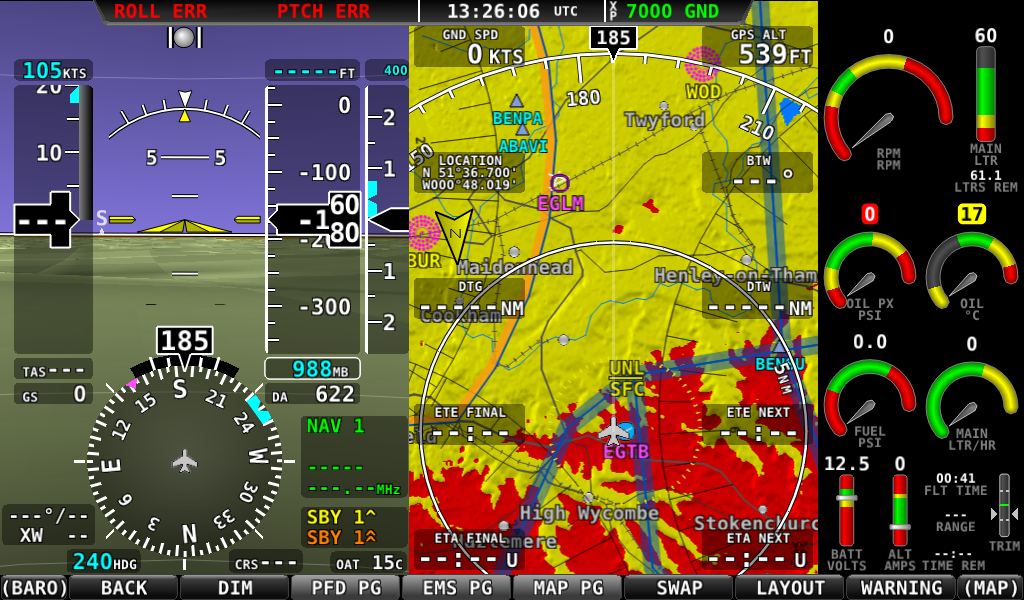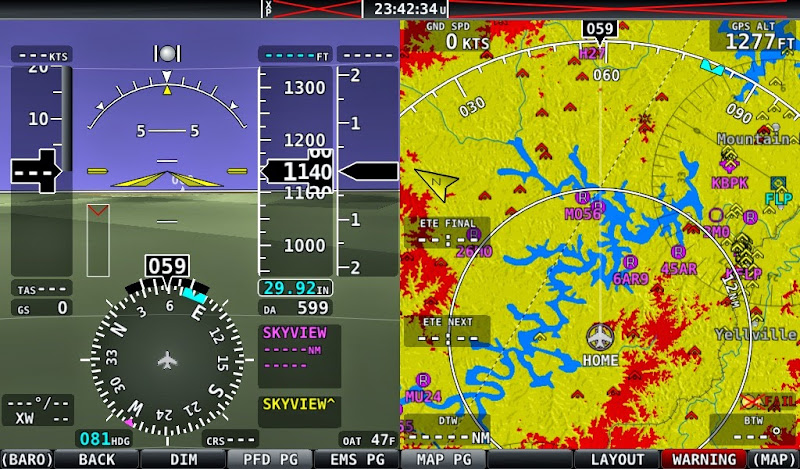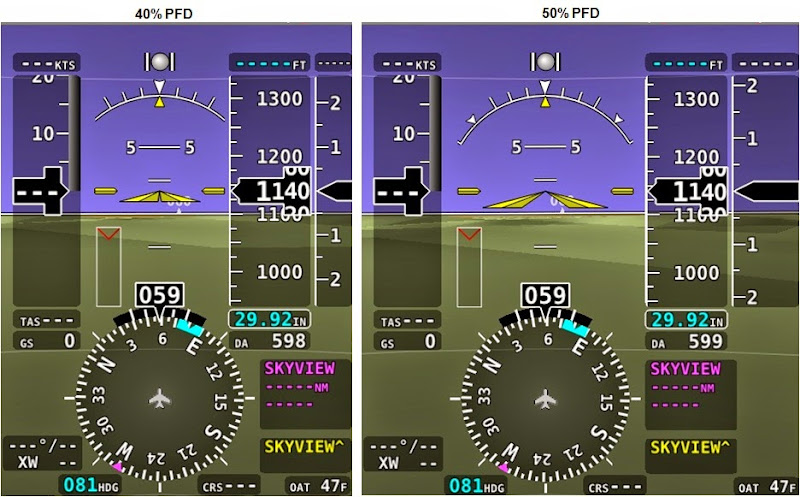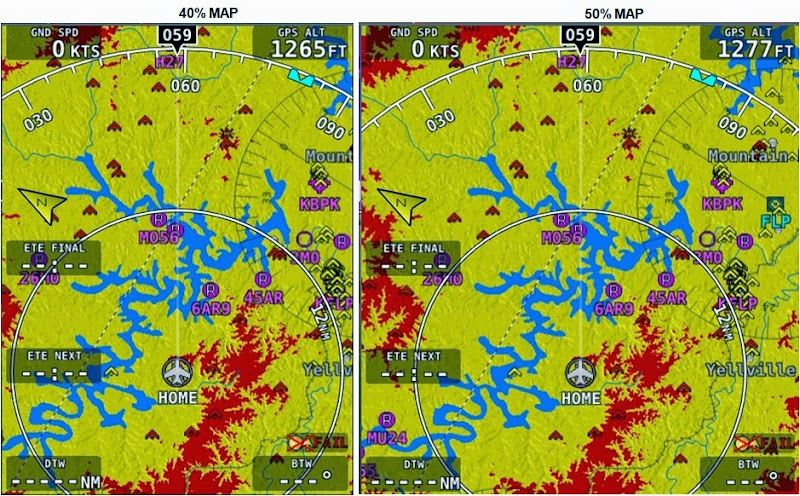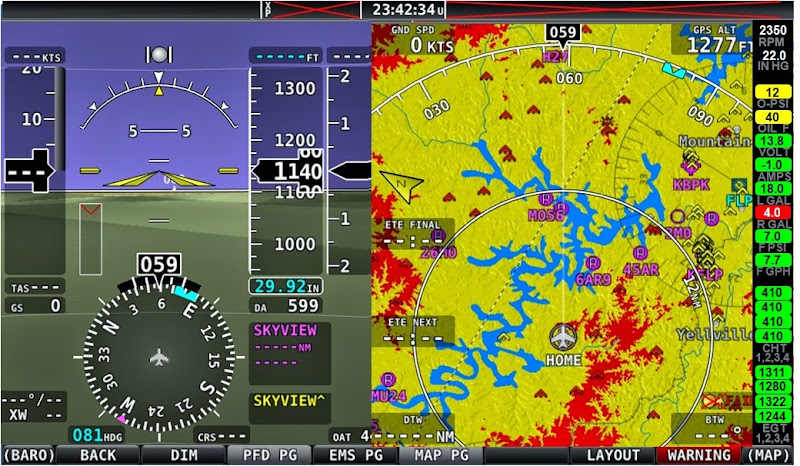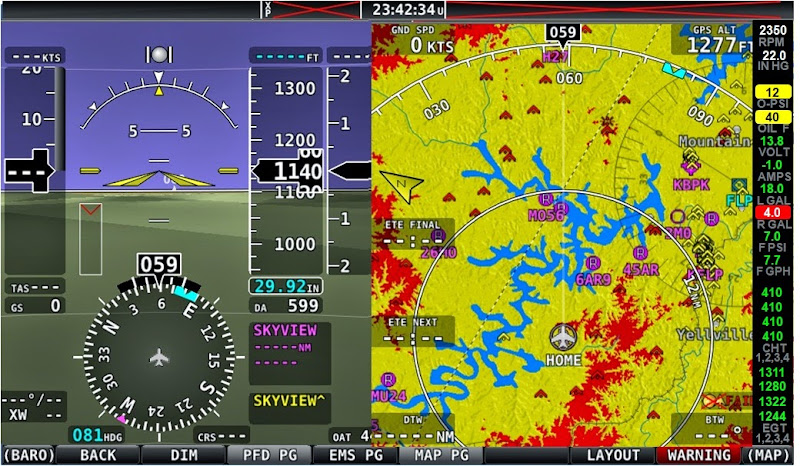Bill_H
Well Known Member
Mostly I fly the Skyview as 40%PFD, 40%MAP, 20%(Engine.) I did not like the standard Van's 20%EMS layout. Things didn't line up, some widgets horizontal and some vertical, sizing issues, etc. I rearranged mine as shown. All the widgets are vertical for an easier scan.
Oil Pres, Temp and Battery Volts/Amps on Top row.
Fuel Level, Pressure, and Flow, and Trim on second row.
CHT/EGT 3rd row.
Useful numbers at the top, with Stall and Spar Pins.
Post your arrangement!
Now, on the right hand side is something I am posting to the Dynon forum as a suggestion. For TAKEOFF and LANDING I like the 20% view. I like the context that the ranges provide. In CRUISE, I would really like a bigger PFD and Map but I do not like totally getting rid of the engine monitoring! This is a 5% wide strip (One-FOURTH the width of the standard one!) That would let the PFD and MAP both be 47.5% rather than 40%!
Note that the example is for a conventional RV with 2 fuel tanks and 4 CHT/EGT possibilities. Ignore the values of the numbers, this is a sizing-spacing example.
You can see all the numbers. I would add the coding of a green background when the number is in that part of the range (current widgets do not do that.) Comments are welcome on this too!
Oh - the pic on the left is not the STANDARD Van's 20% layout of instruments. I meant it is the standard 20% SIZE. The layout on it is my revision from Vans version.
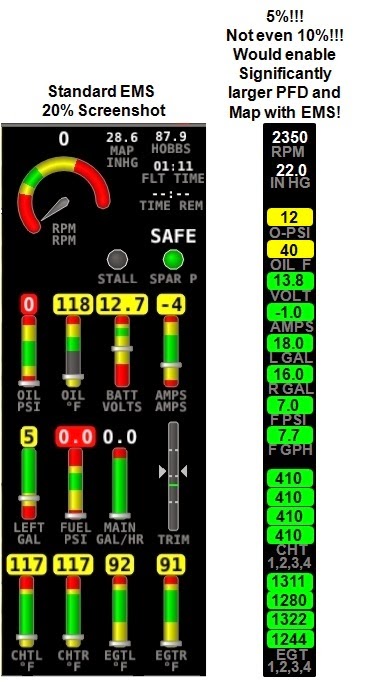
Bill H
N412BR "Sweetie"
Oil Pres, Temp and Battery Volts/Amps on Top row.
Fuel Level, Pressure, and Flow, and Trim on second row.
CHT/EGT 3rd row.
Useful numbers at the top, with Stall and Spar Pins.
Post your arrangement!
Now, on the right hand side is something I am posting to the Dynon forum as a suggestion. For TAKEOFF and LANDING I like the 20% view. I like the context that the ranges provide. In CRUISE, I would really like a bigger PFD and Map but I do not like totally getting rid of the engine monitoring! This is a 5% wide strip (One-FOURTH the width of the standard one!) That would let the PFD and MAP both be 47.5% rather than 40%!
Note that the example is for a conventional RV with 2 fuel tanks and 4 CHT/EGT possibilities. Ignore the values of the numbers, this is a sizing-spacing example.
You can see all the numbers. I would add the coding of a green background when the number is in that part of the range (current widgets do not do that.) Comments are welcome on this too!
Oh - the pic on the left is not the STANDARD Van's 20% layout of instruments. I meant it is the standard 20% SIZE. The layout on it is my revision from Vans version.
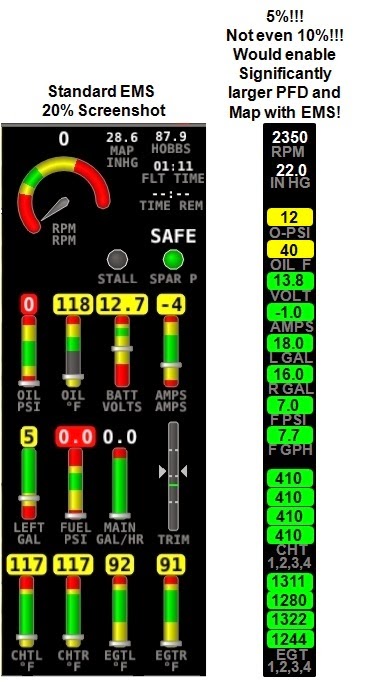
Bill H
N412BR "Sweetie"
Last edited: