Van's Air Force
You are using an out of date browser. It may not display this or other websites correctly.
You should upgrade or use an alternative browser.
You should upgrade or use an alternative browser.
Garmin G3X Touch Feature Wish List
- Thread starter bkthomps
- Start date
Flavio Camelier
Member
Wish list for VFR users outside the US
Two wishes:
1> Allow a GTR 200 B radio to be fully controlled from the G3X screen when an audio panel is not installed, which would allow it to control music, bluetooth connections, intercom settings, etc...
2> Enable the G3X system to update Metars and weather through an active internet connection via a mobile device running Garmin Pilot. This is specially useful for countries where FIS-B and Sirius coverage does not exist.
Thanks !
Two wishes:
1> Allow a GTR 200 B radio to be fully controlled from the G3X screen when an audio panel is not installed, which would allow it to control music, bluetooth connections, intercom settings, etc...
2> Enable the G3X system to update Metars and weather through an active internet connection via a mobile device running Garmin Pilot. This is specially useful for countries where FIS-B and Sirius coverage does not exist.
Thanks !
Good Morning,
If you open up the configuration menu on the GDU, and select Engine & Airframe, then select a Fuel Input, there is a selection for Display Options. Change this to Separate and you should be able to display your fuel gauge as described.
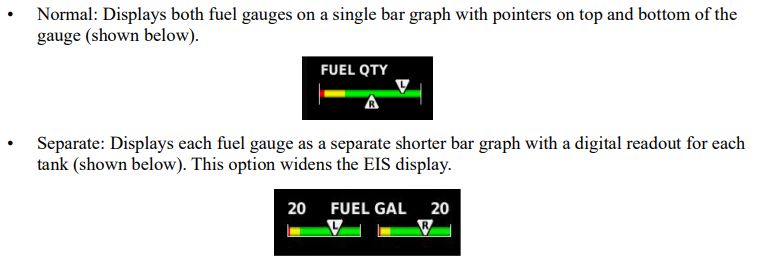
Thanks,
Justin
It would be nice if you put the fuel remaining (from totalizer) after the “fuel qty” label. That would free up a data field for me to use for n something else.
cderk
Well Known Member
I might be missing a setting, but on the map view it would be nice when layering the radar to be able to only have regional radar displayed (Like in the WX page) and not the combined radar which lots of times ends up looking like skittle vomit.
Thanks!
Fitz
That option is definitely in there... was looking around the other day and I saw you can switch from combined to just regional.
cderk
Well Known Member
Mute Alerts
As someone who flies into mountainous areas in the northeast as well as down the Hudson River corridor, it would be great to have a “Shut Up Betty” button where you can temporarily mute Terrain and Traffic alerts for a specified period of time, or until the next power reset WITHOUT having to disable the alerts.
As someone who flies into mountainous areas in the northeast as well as down the Hudson River corridor, it would be great to have a “Shut Up Betty” button where you can temporarily mute Terrain and Traffic alerts for a specified period of time, or until the next power reset WITHOUT having to disable the alerts.
BCP Boys
Well Known Member
As someone who flies into mountainous areas in the northeast as well as down the Hudson River corridor, it would be great to have a “Shut Up Betty” button where you can temporarily mute Terrain and Traffic alerts for a specified period of time, or until the next power reset WITHOUT having to disable the alerts.
Another request for the Temporary "Shut Up Betty" Button
And if you can just sell that button, sort of like the Easy Button that Staples sells, I would like to take a few of those and place them around some politicians
Walt
Well Known Member
It would be a great feature to have elevator trim adjusted automatically based on your flap settings. Garmin already has all the inputs from both flap and trim and it seems this would be not too complicated to set this up and it would be great feature.
It will already do that if the AP is on with autotrim installed, but it just uses altitude/attitude not flap setting to maintain 'trim'.
That option is definitely in there... was looking around the other day and I saw you can switch from combined to just regional.
I’m gonna agree to disagree. There is no ability to specify “regional” radar only on the “Map” page, only on the “Wx” page. The ability to select “regional” (or whatever you desire) on the weather page and have that persist onto the map page is a feature that would be much appreciated.
Also can we all agree that there is very little use for the “combined” display? That’s asking too much, never mind!
Fitz
digidocs
Well Known Member
I would also enjoy the ability to select regional radar only on the main map page (or have it follow the setting from the WX page). I find myself frequently switching back and forth between the WX page and the map to get both regional-only weather and traffic at once.
cderk
Well Known Member
I’m gonna agree to disagree. There is no ability to specify “regional” radar only on the “Map” page, only on the “Wx” page. The ability to select “regional” (or whatever you desire) on the weather page and have that persist onto the map page is a feature that would be much appreciated.
Also can we all agree that there is very little use for the “combined” display? That’s asking too much, never mind!
Fitz
You’re right - i was thinking about the wx page. That said, the easiest way to accomplish what the poster was suggesting is to zoom in
cderk
Well Known Member
Maintenance Items
I’d love to see a scheduled maintenance page where you can create a list of reminders for:
- Oil change
- condition inspection
- ELT
- Pitot/Static Test
- Transponder Check
- VOR Check
Just like in Garmin Pilot you can see reminders when you need a BFR or IPC, this page would pop up and show you when these items are due.
I’d love to see a scheduled maintenance page where you can create a list of reminders for:
- Oil change
- condition inspection
- ELT
- Pitot/Static Test
- Transponder Check
- VOR Check
Just like in Garmin Pilot you can see reminders when you need a BFR or IPC, this page would pop up and show you when these items are due.
Something that I really miss from my GRT that I would like on the non-touch is a secondary oil pressure alert that is for under 1000 RPM. While the low limit is 50 or 60 PSI, the limit at idle is 25 PSI. I have mine set for 50 PSI and I routinely get 49 PSI at idle (when fully warmed up) and don't like seeing the warning pop up as I pull the throttle back to idle coming over the fence.
Larry
Larry
Weefle
Well Known Member
I guess if I were king for a day at Garmin ...I’d be looking to see what it would take to install the HALO system aka Piper Autoland like the G3000 suite has. When you think about it most of the same inputs are going into the boxes. How hard would it be to update the software? With the way software and hardware are changing how soon could we see it in the experimental sector?
Richard Connell
Well Known Member
How about some 12” displays? That would be cool.
cderk
Well Known Member
I guess if I were king for a day at Garmin ...I’d be looking to see what it would take to install the HALO system aka Piper Autoland like the G3000 suite has. When you think about it most of the same inputs are going into the boxes. How hard would it be to update the software? With the way software and hardware are changing how soon could we see it in the experimental sector?
You mean without auto throttle and braking, right?
You mean without auto throttle and braking, right?
The Garmin autoland system handles lots of stuff including as you mention, auto throttle, (I'm assuming) braking, and also comms - sends out comms notifying the emergency, broadcasting position, etc.
I would guess this is the big problem: in an emergency, you can do without the comms, and even the braking (keep it on the centerline, roll to a stop), but what about power? How do you get an airplane on the ground safely with power set for cruise or climb? So you'd need - at a minimum - a way to either control or (easier?) cut power. Either via ignition or fuel. System could calculate the glide (has enough data), choose a long runway, set up for dead-stick landing with adequate margins, cut power and land.
Realistically, not very feasible now but in the future? Fun to speculate.
DeltaTango
Active Member
+1 for reminders
Having a MX page with time since and user definable caution messages would be a welcome addition
I’d love to see a scheduled maintenance page where you can create a list of reminders for:
- Oil change
- condition inspection
- ELT
- Pitot/Static Test
- Transponder Check
- VOR Check
Just like in Garmin Pilot you can see reminders when you need a BFR or IPC, this page would pop up and show you when these items are due.
Having a MX page with time since and user definable caution messages would be a welcome addition
The Garmin autoland system handles lots of stuff including as you mention, auto throttle, (I'm assuming) braking, and also comms - sends out comms notifying the emergency, broadcasting position, etc.
I would guess this is the big problem: in an emergency, you can do without the comms, and even the braking (keep it on the centerline, roll to a stop), but what about power? How do you get an airplane on the ground safely with power set for cruise or climb? So you'd need - at a minimum - a way to either control or (easier?) cut power. Either via ignition or fuel. System could calculate the glide (has enough data), choose a long runway, set up for dead-stick landing with adequate margins, cut power and land.
Realistically, not very feasible now but in the future? Fun to speculate.
As a work around, a required throttle visual guide on the EFIS screen to prompt pilot what power is needed would work if pilot not incapacitated.
rocketman1988
Well Known Member
just an observation
All this talk about auto land...doesn't anyone fly anymore?
I have auto land available in my work aircraft, and it rarely gets used. Most times, maintenance is requesting one to keep the aircraft in certification...
All this talk about auto land...doesn't anyone fly anymore?
I have auto land available in my work aircraft, and it rarely gets used. Most times, maintenance is requesting one to keep the aircraft in certification...
It would be very helpful if the G3X screen could be replicated on a tablet via Bluetooth and Garmin Pilot. Obviously, no functionality, simply a repeater for aft cockpits of RV-8/RV-4 etc...
This is sort-of possible currently. With Garmin Pilot linked with BT to the G3X you can pull up synthetic vision (doesn't require special SV subscription) and use the split screen to pull up charts/traffic/nav/EIS engine instruments on the other half. It's not as pretty as the G3X, and it only will display GPS GS and altitude on the syn vision display (although I sent a req into Garmin to see about getting the IAS/baro alt displayed). Pretty cool being able to see nearly everything in the back seat.
P2 trim isolation
I would love to have the ability to disable the trim switches on the P2 stick when I have a non-pilot passenger in the right hand seat. I know I could do this with a mechanical switch but, as the trim mixing is handled by the GAD27, it seems as though it should be possible to disable the P2 trim via the G3X screen.
I would love to have the ability to disable the trim switches on the P2 stick when I have a non-pilot passenger in the right hand seat. I know I could do this with a mechanical switch but, as the trim mixing is handled by the GAD27, it seems as though it should be possible to disable the P2 trim via the G3X screen.
This is sort-of possible currently. With Garmin Pilot linked with BT to the G3X you can pull up synthetic vision (doesn't require special SV subscription) and use the split screen to pull up charts/traffic/nav/EIS engine instruments on the other half. It's not as pretty as the G3X, and it only will display GPS GS and altitude on the syn vision display (although I sent a req into Garmin to see about getting the IAS/baro alt displayed). Pretty cool being able to see nearly everything in the back seat.
Love this feature, but I would like IAS / Baro Alt to be displayed instead of GPS GS and Alt. The data is there, just send it via BT to the iPad!
I wish there were an option to set the Vertical Speed tape resolution lower than 2000.
Mine gives options for 2k, 3k or 4k.
My aging eyeballs wish for a little bigger resolution or display of the value.
I want the most resolution in the 0 to 1000 range, above that is gravy...
Mine gives options for 2k, 3k or 4k.
My aging eyeballs wish for a little bigger resolution or display of the value.
I want the most resolution in the 0 to 1000 range, above that is gravy...
Hello Michael - Not to worry, if you have a Rotax 912iS FADEC engine you can see detailed FADEC status and fault information simply by accessing config mode on your G3X Touch system.
- Matt
That's great, but you wouldn't want to go into config mode in flight, right? With the FADEC Rotax engines, occasionally you'll get a Lane light in flight. Would be nice to be able to view the ECU error message so you know what caused the Lane light.
Can the Rotax ECU error messages be displayed on the G3X in flight without going into config mode? (Apparently Dynon SkyView can do this now.) If not currently, is this planned for a future update?
Thanks!
G3X Touch - GTN Feature
I was reading through the recent (12/10/2020) GTN xi service bulletin 20124, and there is mention of a new feature/capability coming in G3X Touch v8.8, to wit:
Added ARINC GDU Format 2 Interface for G3X software v8.8 which includes fuel flow and fuel quantity inputs.
I think this means, with the right SW, HW connection, you'll be able to (FINALLY) use the G3X to provide Fuel Flow data to the GTN! Of course, I could be wrong...
I was reading through the recent (12/10/2020) GTN xi service bulletin 20124, and there is mention of a new feature/capability coming in G3X Touch v8.8, to wit:
Added ARINC GDU Format 2 Interface for G3X software v8.8 which includes fuel flow and fuel quantity inputs.
I think this means, with the right SW, HW connection, you'll be able to (FINALLY) use the G3X to provide Fuel Flow data to the GTN! Of course, I could be wrong...
Lighting Bus GRAPH feature
I want to backlight my Annunciator Lights / Push Buttons with one of the GAD27 PWM Lighting Bus outputs.
I am going to controll the avionics backlighting with a single potentiometer.
1. In the pot's OFF position the avionics has authority to use it's own photocell. (DAY operation)
In this position I want the Annunciator lights to use full brightness.
2. As I rotate the pot out of the OFF position and Voltage builds up, the avionic's backlight is now force controlled by the lighting bus input/output.
Once the pot is moved out of the 'DAY' or OFF position (NIGHT ops) I want the Annunciator lights to go to 60% dim.
As I understand from the G3X manual, this is not possible as the green curve can only go up. I would like to be able to set the curve as depicted in magenta:
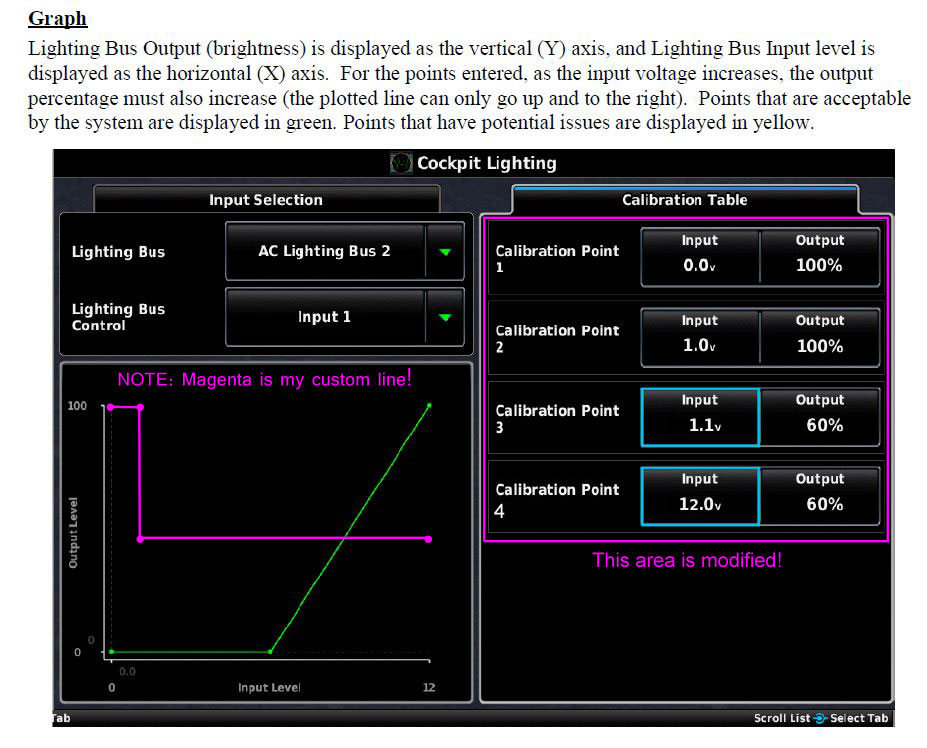
I want to backlight my Annunciator Lights / Push Buttons with one of the GAD27 PWM Lighting Bus outputs.
I am going to controll the avionics backlighting with a single potentiometer.
1. In the pot's OFF position the avionics has authority to use it's own photocell. (DAY operation)
In this position I want the Annunciator lights to use full brightness.
2. As I rotate the pot out of the OFF position and Voltage builds up, the avionic's backlight is now force controlled by the lighting bus input/output.
Once the pot is moved out of the 'DAY' or OFF position (NIGHT ops) I want the Annunciator lights to go to 60% dim.
As I understand from the G3X manual, this is not possible as the green curve can only go up. I would like to be able to set the curve as depicted in magenta:
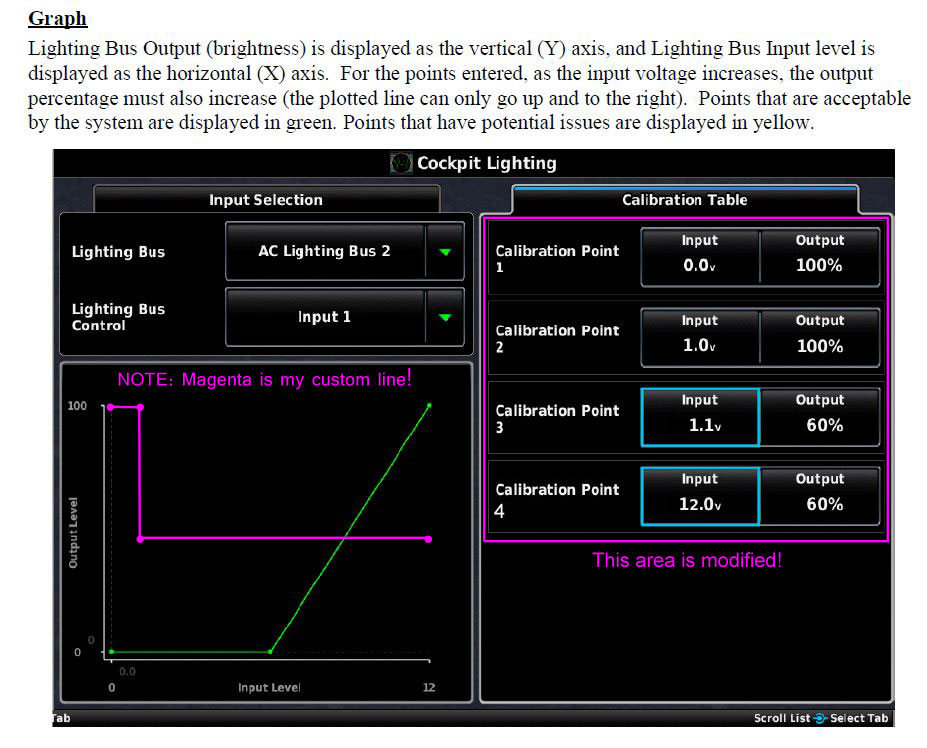
Last edited:
Some suggestions -
For the Garmin crew -
A trim-in-motion audio annunciation would be helpful, especially with autotrim enabled. RV control forces are light enough that some unintended stick force could cause the autopilot to run the trim to its limit - its happened to me once in roll. A disconnect at that point, especially in pitch, could be interesting.
Also, on the Audio Panel Configuration page could the Alert 1-4 labels be made editable, or if not, could a configurable label field be added so that it's clear which input is connected to them without referring to a schematic?
I'm lovin' the G3X Touch system...keep the great stuff coming!
Dave
For the Garmin crew -
A trim-in-motion audio annunciation would be helpful, especially with autotrim enabled. RV control forces are light enough that some unintended stick force could cause the autopilot to run the trim to its limit - its happened to me once in roll. A disconnect at that point, especially in pitch, could be interesting.
Also, on the Audio Panel Configuration page could the Alert 1-4 labels be made editable, or if not, could a configurable label field be added so that it's clear which input is connected to them without referring to a schematic?
I'm lovin' the G3X Touch system...keep the great stuff coming!
Dave
G3X interoperability with Navigator
I wish the G3X could change flight plans on the Navigators. The IPad with ForeFlight is able to add SID, preferred routing STARS, approaches and modify active flight plans. The G3X has less capability in that sense. I need to set the unit on Internal GPS and still does not allow for standard procedures or full approaches via the IAF. Once reverting to external GPS, the flight plan is sent over the navigator but the G3X can no longer modify it.
In contrast, I can have an IPad with a 3rd party App and it will continuously allow for adding or modifying a flight plan and send it to the Navigators. A message pops up to accept the new changes. If modifying anything on the navigator, the IPad pops up a message asking if you want to accept the new routing from the navigator.
If an IPad with a 3rd party app can seamlessly work with the 375, why can't the G3X. A competitor portable device currently provides a much reduced workload and better cockpit workflow than my dual G3X touch.
I wish the G3X could integrate better and allow full crossfill to the 375. A similar process could be integrated with messages to ensure the flight plan modification are accepted prior to going into the navigator. Switching the G3X to its internal GPS makes no sense IFR and actually increases your workload. The G3X should at the very least be able to do what ForeFlight, Garmin Pilot, Aera 760 can do. All these units are a fraction of the cost of the G3X Touch.
For those thinking of getting a Dual G3X setup with the intent of one screen being used as a MFD to create, modify or activate items on your navigator, it currently does not work. You are better off with a IPad/FF setup as your second screen or perhaps the 760 which is a fraction of the cost of the G3X.
I have sent my comments to Garmin and so far dissapointed with their replied. Absolutely love my panel but sad to see an IPad FF combo being a more powerful IFR tool than my second G3X.
Hom
I wish the G3X could change flight plans on the Navigators. The IPad with ForeFlight is able to add SID, preferred routing STARS, approaches and modify active flight plans. The G3X has less capability in that sense. I need to set the unit on Internal GPS and still does not allow for standard procedures or full approaches via the IAF. Once reverting to external GPS, the flight plan is sent over the navigator but the G3X can no longer modify it.
In contrast, I can have an IPad with a 3rd party App and it will continuously allow for adding or modifying a flight plan and send it to the Navigators. A message pops up to accept the new changes. If modifying anything on the navigator, the IPad pops up a message asking if you want to accept the new routing from the navigator.
If an IPad with a 3rd party app can seamlessly work with the 375, why can't the G3X. A competitor portable device currently provides a much reduced workload and better cockpit workflow than my dual G3X touch.
I wish the G3X could integrate better and allow full crossfill to the 375. A similar process could be integrated with messages to ensure the flight plan modification are accepted prior to going into the navigator. Switching the G3X to its internal GPS makes no sense IFR and actually increases your workload. The G3X should at the very least be able to do what ForeFlight, Garmin Pilot, Aera 760 can do. All these units are a fraction of the cost of the G3X Touch.
For those thinking of getting a Dual G3X setup with the intent of one screen being used as a MFD to create, modify or activate items on your navigator, it currently does not work. You are better off with a IPad/FF setup as your second screen or perhaps the 760 which is a fraction of the cost of the G3X.
I have sent my comments to Garmin and so far dissapointed with their replied. Absolutely love my panel but sad to see an IPad FF combo being a more powerful IFR tool than my second G3X.
Hom
I wish the G3X could change flight plans on the Navigators. The IPad with ForeFlight is able to add SID, preferred routing STARS, approaches and modify active flight plans. The G3X has less capability in that sense. I need to set the unit on Internal GPS and still does not allow for standard procedures or full approaches via the IAF. Once reverting to external GPS, the flight plan is sent over the navigator but the G3X can no longer modify it.
In contrast, I can have an IPad with a 3rd party App and it will continuously allow for adding or modifying a flight plan and send it to the Navigators. A message pops up to accept the new changes. If modifying anything on the navigator, the IPad pops up a message asking if you want to accept the new routing from the navigator.
If an IPad with a 3rd party app can seamlessly work with the 375, why can't the G3X. A competitor portable device currently provides a much reduced workload and better cockpit workflow than my dual G3X touch.
I wish the G3X could integrate better and allow full crossfill to the 375. A similar process could be integrated with messages to ensure the flight plan modification are accepted prior to going into the navigator. Switching the G3X to its internal GPS makes no sense IFR and actually increases your workload. The G3X should at the very least be able to do what ForeFlight, Garmin Pilot, Aera 760 can do. All these units are a fraction of the cost of the G3X Touch.
For those thinking of getting a Dual G3X setup with the intent of one screen being used as a MFD to create, modify or activate items on your navigator, it currently does not work. You are better off with a IPad/FF setup as your second screen or perhaps the 760 which is a fraction of the cost of the G3X.
I have sent my comments to Garmin and so far dissapointed with their replied. Absolutely love my panel but sad to see an IPad FF combo being a more powerful IFR tool than my second G3X.
Hom
Agree 100%. This is the most common complaint I see all over the internet. Garmin ought to be able to fix this.
MASTER WARN & CAUTION Lights
Unless I missed something in the manuals, I would like to be able to extinguish the Master Warning and Caution lights by touching/confirming the CAS message.
The warning lights are good attention catchers but will become a distraction if they cannot be turned off.
Further, the Warning light (after cancelling) should come on again whenever a new fault is detected by CAS.
Unless I missed something in the manuals, I would like to be able to extinguish the Master Warning and Caution lights by touching/confirming the CAS message.
The warning lights are good attention catchers but will become a distraction if they cannot be turned off.
Further, the Warning light (after cancelling) should come on again whenever a new fault is detected by CAS.
Unless I missed something in the manuals, I would like to be able to extinguish the Master Warning and Caution lights by touching/confirming the CAS message.
The warning lights are good attention catchers but will become a distraction if they cannot be turned off.
Further, the Warning light (after cancelling) should come on again whenever a new fault is detected by CAS.
I’ve been wishing for this for a while. Wait until you catch one of those lights on at night and destroy your night vision. Can’t turn it off, can’t dim it. They are a menace!
So yeah, garminfolk, please please consider this request. Major quality of life improvement!
DeltaTango
Active Member
Master/caution light
+1 for a master/caution light cancel/acknowledge button. Would like to have the option to install a momentary button or switch to acknowledge the warning.
+1 for a master/caution light cancel/acknowledge button. Would like to have the option to install a momentary button or switch to acknowledge the warning.
+1 for a master/caution light cancel/acknowledge button. Would like to have the option to install a momentary button or switch to acknowledge the warning.
It would just have to be programmable as a function for a discrete input.
G3X Database Updates - Allow Copy to Multiple SD Cards
In order to update my G3X database info every month, since I have 3 GDUs I typically write the update to 3 duplicate SD cards so that I can have all 3 GDUs update at the same time. However, I have found that I can not copy all the files from one SD card to another, as the copied cards don't work. So I have to install the update files to each SD card using FlyGarmin for Windows, and each time FlyGarmin downloads all the database files from the internet prior to writing them to the SD Card.
Why can't this process be revised to allow the database just downloaded to be used to write to multiple SD card in succession? The FlyGarmin software could check the date of download to be sure the database is up-to-date prior to writing it to the duplicate SD cards. This will save me at least a half hour every month when I create 3 duplicate database SD cards for my 3 GDUs.
Thanks
In order to update my G3X database info every month, since I have 3 GDUs I typically write the update to 3 duplicate SD cards so that I can have all 3 GDUs update at the same time. However, I have found that I can not copy all the files from one SD card to another, as the copied cards don't work. So I have to install the update files to each SD card using FlyGarmin for Windows, and each time FlyGarmin downloads all the database files from the internet prior to writing them to the SD Card.
Why can't this process be revised to allow the database just downloaded to be used to write to multiple SD card in succession? The FlyGarmin software could check the date of download to be sure the database is up-to-date prior to writing it to the duplicate SD cards. This will save me at least a half hour every month when I create 3 duplicate database SD cards for my 3 GDUs.
Thanks
Bill.Peyton
Well Known Member
I write to one card, then copy the card to desktop and write it to two freshly formatted cards. Works every time
BobbyLucas
Well Known Member
Since my plane is in a partnership, I'd really like to see User Profiles setup in the G3X and the GTN Xi navigators.
I'm not entirely sure what we'll do when we get it back in terms of changing map/view settings/etc and how one person likes it setup vs another...
I second this. RV-12iS build is still in process, but G3X system has been ordered. I just hope my counterpart has the same preferences as me.
Steam Guages
Asking for a friend....
I see that some G3 installations are switchable between glass and steam. A friend is currently debating the panel choices - he's used to steam and doesn't see the need for him but recognising that he will probably sell the aircraft and the value will be held better if it has a glass panel.
Switchable might help his decision....
Asking for a friend....
I see that some G3 installations are switchable between glass and steam. A friend is currently debating the panel choices - he's used to steam and doesn't see the need for him but recognising that he will probably sell the aircraft and the value will be held better if it has a glass panel.
Switchable might help his decision....
PilotjohnS
Well Known Member
Curious
I am curious why you asked this. What is your system doing with the auto trim you dont like?
I wish I could turn off the auto trim function in flight. I suspect it is a problem in some regimes. Activating Manual trim with autopilot engaged and auto trim enabled disconnects autopilot. This makes adjusting settings very difficult.
I am curious why you asked this. What is your system doing with the auto trim you dont like?
Trimming pitch disconnects autopilot
I get why trimming disconnects the autopilot...
But I guess I was surprised that while the autopilot was engaged in Nav mode and I was controlling the altitude (i.e., no altitude function was set (hold or climbing)), I hit the pitch trim switch and the AP disengaged.
Seems like I should have been able to trim pitch if the AP isn't controlling pitch.
Just a thought...
I get why trimming disconnects the autopilot...
But I guess I was surprised that while the autopilot was engaged in Nav mode and I was controlling the altitude (i.e., no altitude function was set (hold or climbing)), I hit the pitch trim switch and the AP disengaged.
Seems like I should have been able to trim pitch if the AP isn't controlling pitch.
Just a thought...
MED
Well Known Member
Asking for a friend....
I see that some G3 installations are switchable between glass and steam. A friend is currently debating the panel choices - he's used to steam and doesn't see the need for him but recognising that he will probably sell the aircraft and the value will be held better if it has a glass panel.
Switchable might help his decision....
Not sure what you are asking, because a six-pack display is already an option in the G3x.
KeithB
Well Known Member
The GEA 24 has several options for monitoring voltage, using Aircraft Power 1 & 2, or separate VOLTS 1 and/or VOLTS 2 inputs. However, labeling is limited. I currently have VOLTS 1 fed directly from the battery to give me a way to monitor battery voltage in normal and emergency circumstances. However, VOLTS 1 labeling is limited to "Bus 1" or "Main Bus". I would like the added labeling flexibility of "Battery" and/or "E-Bus".
Walt
Well Known Member
I get why trimming disconnects the autopilot...
But I guess I was surprised that while the autopilot was engaged in Nav mode and I was controlling the altitude (i.e., no altitude function was set (hold or climbing)), I hit the pitch trim switch and the AP disengaged.
Seems like I should have been able to trim pitch if the AP isn't controlling pitch.
Just a thought...
I'm pretty sure if you turn off auto-trim then manual trimming is available without AP disconnect.
MED
Well Known Member
I'm pretty sure if you turn off auto-trim then manual trimming is available without AP disconnect.
If you don’t use auto-trim, when the autopilot needs trim, it announces it on the G3x.




