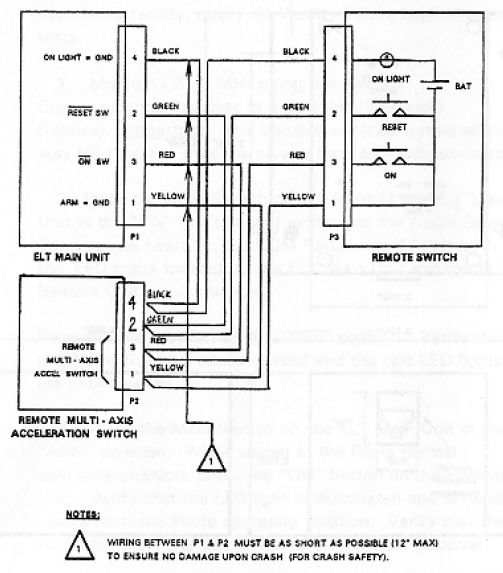FireMedic_2009
Well Known Member
My remote switch isn't working. I had someone on the forum give me one that he removed from his plane and unfortunately it isn't working either. There isn't much info for Ameri-king on Google. I tested my ELT (121.5 not a 406 model) and it definitely works. I find it hard to believe both remotes are bad. The remotes are fairly simple circuits. I've replaced the battery in the remote, DL 1/3N. From my understanding the phone cable for an Ameri-King is pin for pin.
Does the remote switch need to be connected to the ELT for the LED on the remote to light up??? Next time I'm at the airport I'll use a new phone cable to rule out the cable. Any other ideas for trouble shooting?
UPDATE:
So I checked the cable and the connector wasn't crimped all the way. The remote switch is now working turning ON and OFF the ELT however the led on the remote is not working. A month or so ago when I was ohming out the switch the led lite up. I also have a backup remote switch someone on the forum gave me and the led on that switch is not lighting up. On both ends of the connector, pins 2,3,4,5 are being used, pins 1 & 6 are not wired. On the remote switch there are 6 pins for the cable which only use pins 2,3,4,5 and for the ELT unit there are only 4 pins (which use pins 2,3,4,5 on the cable) Does anyone have any ideas as to the problem?
Thanks,
Daren
Does the remote switch need to be connected to the ELT for the LED on the remote to light up??? Next time I'm at the airport I'll use a new phone cable to rule out the cable. Any other ideas for trouble shooting?
UPDATE:
So I checked the cable and the connector wasn't crimped all the way. The remote switch is now working turning ON and OFF the ELT however the led on the remote is not working. A month or so ago when I was ohming out the switch the led lite up. I also have a backup remote switch someone on the forum gave me and the led on that switch is not lighting up. On both ends of the connector, pins 2,3,4,5 are being used, pins 1 & 6 are not wired. On the remote switch there are 6 pins for the cable which only use pins 2,3,4,5 and for the ELT unit there are only 4 pins (which use pins 2,3,4,5 on the cable) Does anyone have any ideas as to the problem?
Thanks,
Daren
Last edited: