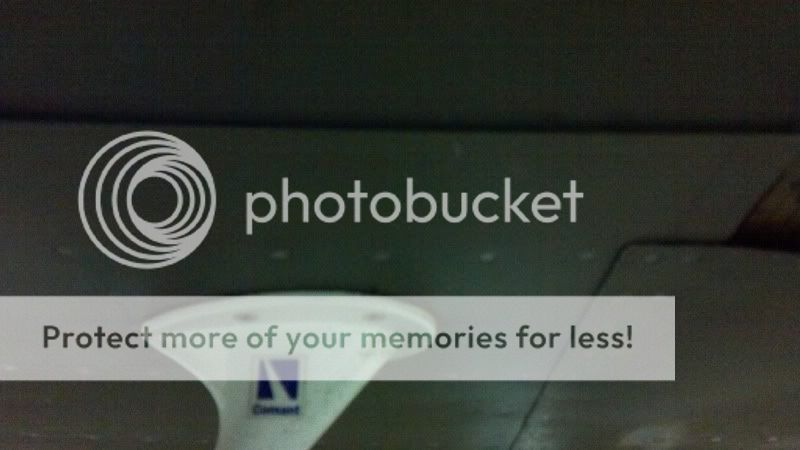Even though the forums have given me tons of ideas for trouble shooting and solutions over the last few years, I've been working on this comm problem off and on for over a year with no improvement.
No problem with transmit.. ATC and other planes hear me loud and clear 50 miles+. My problem is any signal received has background static that blocks weaker incoming ATC, planes, atis, etc. (Chicago center not amused on my way to OSH) Closer, stronger signals are readable but static is still in the background. I have perfectly clear reception with engine off.
Closer, stronger signals are readable but static is still in the background. I have perfectly clear reception with engine off.
Heres my main comm/electrical equipment list:
QT Halo Headsets
Garmin GMA 327 audio panel
Garmin Sl-30
Garmin GNS 480
XM weather receiver
B&C 60 amp and 20 amp alternators and regulators
Dual Comant antennas belly mounted, grounded through stainless bolts per instructions.
What I've tried:
-All new shielded mag wiring grounded only at mags, Mags have 140 hrs since OH.
-Rerouted RG 58 coax away from high energy wires.
-Have two ground cables and braided ground straps from engine to firewall.
-Added ground cable from battery to sub-panel and grounded everything to a
central tab forest.
- Disconnected aux audio wire(pin 24 on B connector) from GRT EFIS to audio panel.
-Installed Miracle Antenna Smoothie filter on just SL-30
- Readjusted SL-30 internal side tone,squelch, etc
Tests and results:
- Ground and in flight mag checks - no change
- Central grounding to Battery cable - no change
- Smoothie filter- voltage drop shut off SL-30 on transmit. uninstalled
- SL-30 adjustment- no change in RX static but TX and normal
operation is very quite now. No feed back, cant hear strobes, 4 75w landing lights, or pitot heat in system when operated.
- Audio panel shut off - no change, sl-30 and 480 both get RX static
- Alternators off - no change
-
Conclusions and Questions
- Obviously engine related
- I dont believe it's alternator whine, not high pitched following RPMs
- Noise is more of a course, white noise static, somewhat less a low rpms
- Dosent seem to be isolated to one mag with a mag check
- I suspect ignition wires and or plugs, but not sure how its getting in to system. Champion wires and plugs. Runs great, good mag checks,
- I notice previous owner has longer plug wires folded in bundles and zip tied
near mags. Can this cause RF problems?
- Any ideas on isolating radio interference from the ignition?
- What resistance readings should I see when testing plugs and wires?
I would appreciate any insight on this problem as Ive tried just about everything I know and can find on the forums. Thanks ahead of time.
No problem with transmit.. ATC and other planes hear me loud and clear 50 miles+. My problem is any signal received has background static that blocks weaker incoming ATC, planes, atis, etc. (Chicago center not amused on my way to OSH)
Heres my main comm/electrical equipment list:
QT Halo Headsets
Garmin GMA 327 audio panel
Garmin Sl-30
Garmin GNS 480
XM weather receiver
B&C 60 amp and 20 amp alternators and regulators
Dual Comant antennas belly mounted, grounded through stainless bolts per instructions.
What I've tried:
-All new shielded mag wiring grounded only at mags, Mags have 140 hrs since OH.
-Rerouted RG 58 coax away from high energy wires.
-Have two ground cables and braided ground straps from engine to firewall.
-Added ground cable from battery to sub-panel and grounded everything to a
central tab forest.
- Disconnected aux audio wire(pin 24 on B connector) from GRT EFIS to audio panel.
-Installed Miracle Antenna Smoothie filter on just SL-30
- Readjusted SL-30 internal side tone,squelch, etc
Tests and results:
- Ground and in flight mag checks - no change
- Central grounding to Battery cable - no change
- Smoothie filter- voltage drop shut off SL-30 on transmit. uninstalled
- SL-30 adjustment- no change in RX static but TX and normal
operation is very quite now. No feed back, cant hear strobes, 4 75w landing lights, or pitot heat in system when operated.
- Audio panel shut off - no change, sl-30 and 480 both get RX static
- Alternators off - no change
-
Conclusions and Questions
- Obviously engine related
- I dont believe it's alternator whine, not high pitched following RPMs
- Noise is more of a course, white noise static, somewhat less a low rpms
- Dosent seem to be isolated to one mag with a mag check
- I suspect ignition wires and or plugs, but not sure how its getting in to system. Champion wires and plugs. Runs great, good mag checks,
- I notice previous owner has longer plug wires folded in bundles and zip tied
near mags. Can this cause RF problems?
- Any ideas on isolating radio interference from the ignition?
- What resistance readings should I see when testing plugs and wires?
I would appreciate any insight on this problem as Ive tried just about everything I know and can find on the forums. Thanks ahead of time.