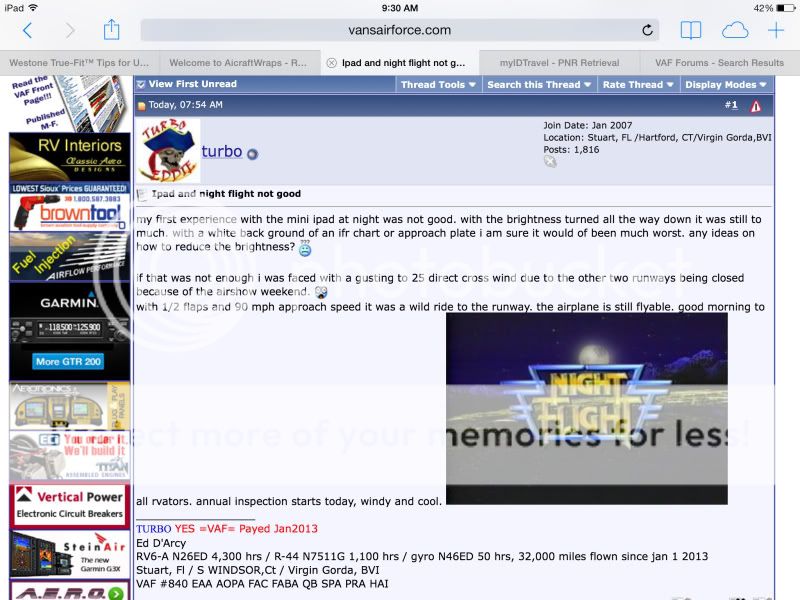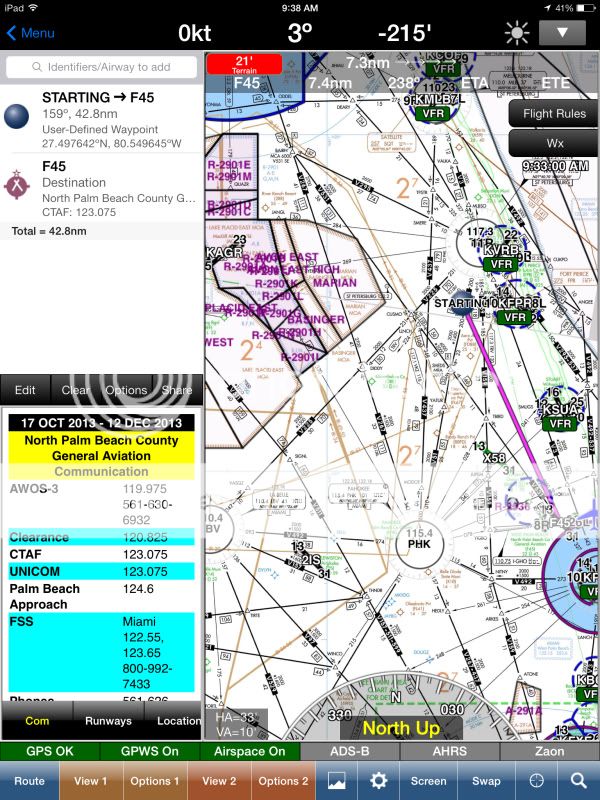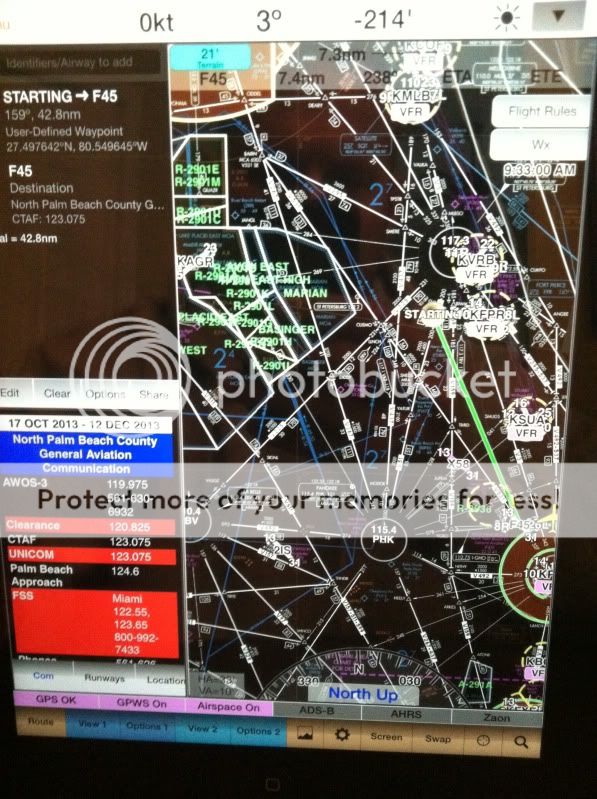turbo
Well Known Member
my first experience with the mini ipad at night was not good. with the brightness turned all the way down it was still to much. with a white back ground of an ifr chart or approach plate i am sure it would of been much worst. any ideas on how to reduce the brightness? 
if that was not enough i was faced with a gusting to 25 direct cross wind due to the other two runways being closed because of the airshow weekend.
with 1/2 flaps and 90 mph approach speed it was a wild ride to the runway. the airplane is still flyable. good morning to all rvators. annual inspection starts today, windy and cool.

if that was not enough i was faced with a gusting to 25 direct cross wind due to the other two runways being closed because of the airshow weekend.
with 1/2 flaps and 90 mph approach speed it was a wild ride to the runway. the airplane is still flyable. good morning to all rvators. annual inspection starts today, windy and cool.