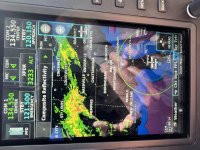ShortSnorter
Well Known Member
I've recently noticed that the map page displays the purple/opaque color associated with no radar coverage across the entire map even though there is a recent radar picture timestamp. When I go to the WX page all of the SXM WX products (including radar) show properly.
FIS-B is displaying without issues.
A call and email to G3Xpert hasn't revealed anything I haven't already tried. Has anyone else experienced this?
NO WX on map page

SXM WX on WX Page

FIS B On Map Page

FIS-B is displaying without issues.
A call and email to G3Xpert hasn't revealed anything I haven't already tried. Has anyone else experienced this?
NO WX on map page

SXM WX on WX Page

FIS B On Map Page