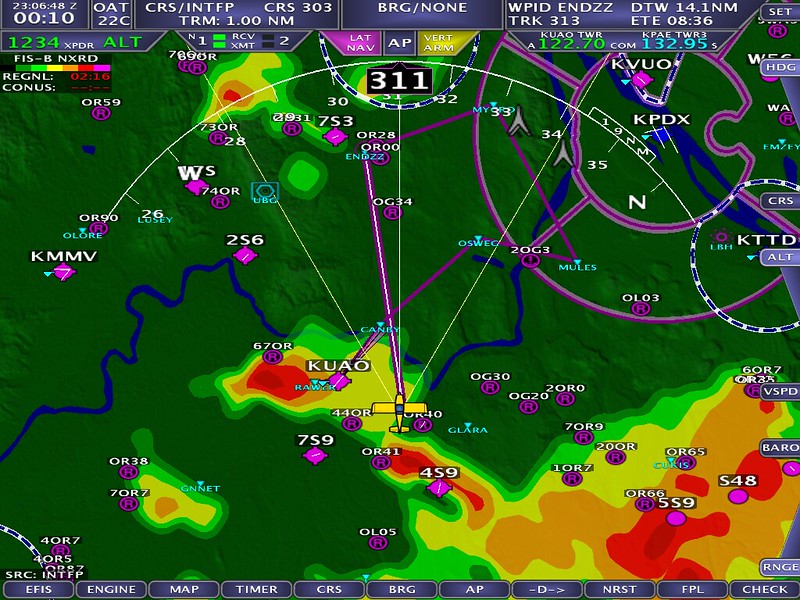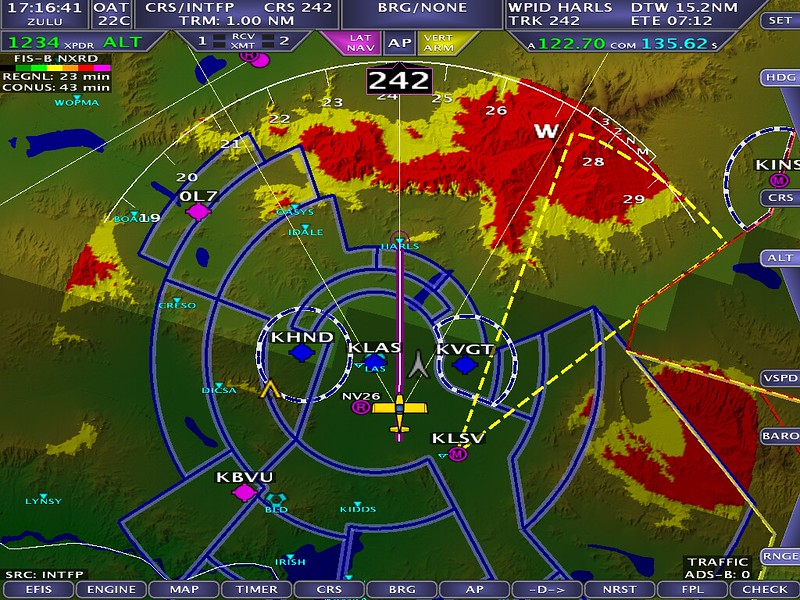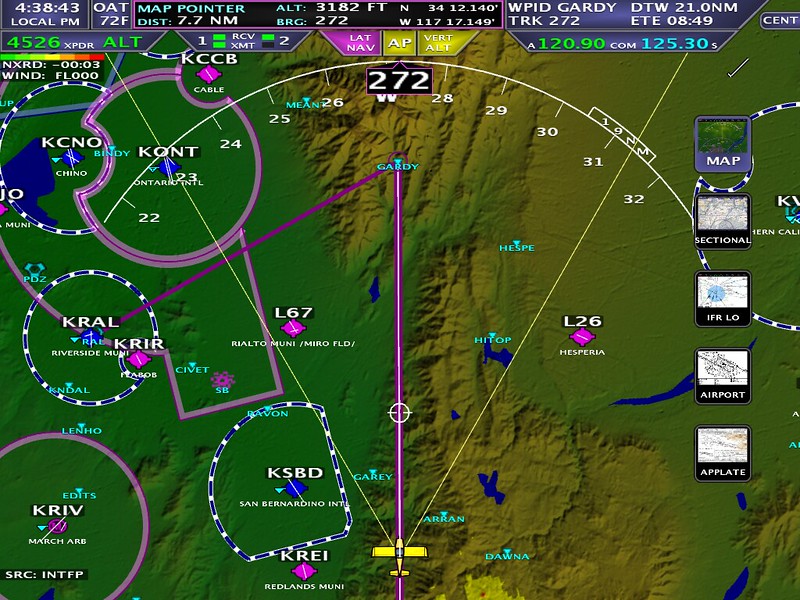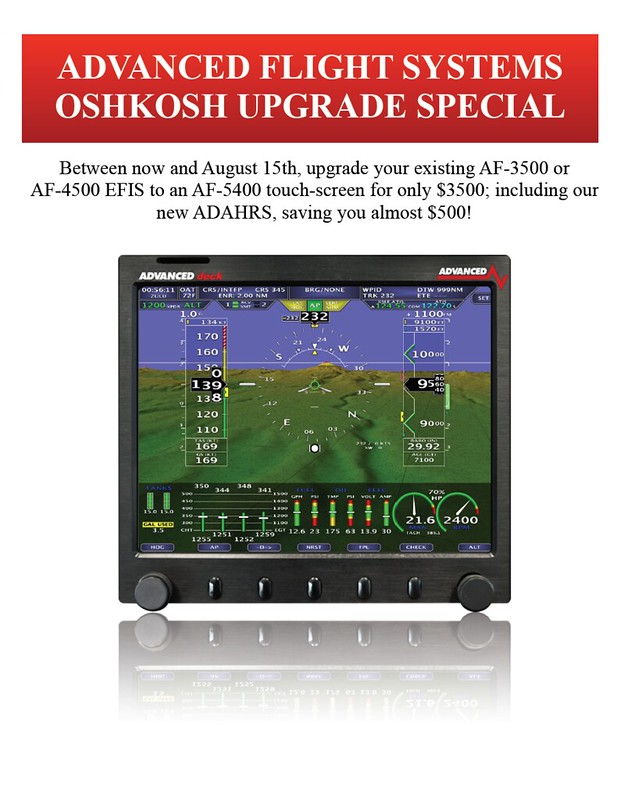I recently upgraded my Advanced 4500's to the new 5400 Touch Screens, and had occasion this morning to fly using the latest pre-release s/w. It certainly has a wow factor, and I'm hoping Rob might weigh in here with some pictures, as I was a little busy while flying to take any.
Two things I found way cool: the ability to pan and zoom off-screen. I panned all the way to Anchorage, AK and then zoomed in to see the weather there. I was curious as we are headed there next week.
The other thing was the distance-to-target in the diamonds and balls of other aircraft. They are displayed right on the EFIS in the location where you should be looking, and I had a real demonstration this morning. I had a target 12 o'clock, level, 9 miles away and coming head-on. I watched it count down the miles to 1, and then I got the warning from ATC to start an immediate left turn. I was on an IFR plan, VFR on top of a broken layer.
The High-res terrain with the towers shown almost as if real was way cool, too.
Kudos to Rob and the team at AFS!
Vic
Two things I found way cool: the ability to pan and zoom off-screen. I panned all the way to Anchorage, AK and then zoomed in to see the weather there. I was curious as we are headed there next week.
The other thing was the distance-to-target in the diamonds and balls of other aircraft. They are displayed right on the EFIS in the location where you should be looking, and I had a real demonstration this morning. I had a target 12 o'clock, level, 9 miles away and coming head-on. I watched it count down the miles to 1, and then I got the warning from ATC to start an immediate left turn. I was on an IFR plan, VFR on top of a broken layer.
The High-res terrain with the towers shown almost as if real was way cool, too.
Kudos to Rob and the team at AFS!
Vic