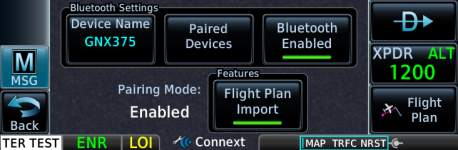thank you & update
Hi Guys - thank you for the comments & suggestions.
I went out to the hangar and powered up the HDX and 355 after reading Steve's post and double checked my settings - yes, they were correct. I also made sure in ForeFlight and the 355 that they were connected. I did a "send to panel" in FF, the 355 "msg" started flashing - It worked, YEA! Also tried xfer from 355 to FF, that worked too (that xfer did before). I did this several times both ways. No issues - I am a very happy guy and went home!
I built my flight plan in FF to fly the Chicago lakefront flyway, and the following day went to the airport. Yep - Murphy's law - the plan would not transfer into the 355. I tried several times, no messages..... I closed FF & relaunched, cycled power in the 355, (I did not try rebooting the iPad as George suggested - I should have...) Oh well, the Mrs. & I did have a great time doing the flyway, a beautiful flying day.
The only thing I can think of different - when in the hangar, the 330ES xponder was off, no GPS signal (door was closed), strobe was off.
So, I am going to do what SPX suggests, and see what Team FF has to say. I will also try rebooting the iPad as George suggested, next time I am at the hangar.
Thank you all again;