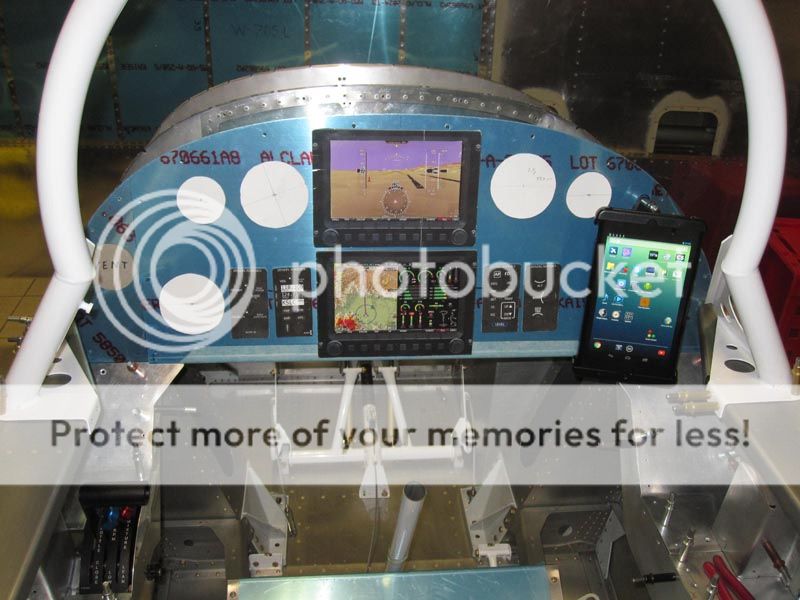meloosifah
Well Known Member
Hi all,
We are up the stage of panel layout. Most of the equipment is purchased - just trying to fine tune the layout.

The plan is dual Skyview 7" screens flanked by a Val 429 Nav and a 2 1/4" VSI on the left, a 3 1/8" altimeter and 2 1/4" ASI on the right.
Com 2 (primarily a backup) is in the panel left, along with a Vans map box.
Panel right is open, earmarked for an iPad or Mini.
I have wide side consoles angled up into the panel on both sides.
The primary Com is a Dynon in the side console left. Below that are switches for pitot heat, com 1/2, fuel boost pump.
The Dynon A/P control head is in the side console right. Below that are all ignition, master, avionics, alt, lighting, etc.
Up in the panel far left is the intercom, a vent and a power port.
Up in the panel on the far right is the Dynon knob panel, a vent and a power port.
Any thoughts? We will be following up with switch placement questions next...
Anyone flying a complete Skyview system that would care to comment on the A/P controller and Knob panel - needed or not?
Thanks!
We are up the stage of panel layout. Most of the equipment is purchased - just trying to fine tune the layout.

The plan is dual Skyview 7" screens flanked by a Val 429 Nav and a 2 1/4" VSI on the left, a 3 1/8" altimeter and 2 1/4" ASI on the right.
Com 2 (primarily a backup) is in the panel left, along with a Vans map box.
Panel right is open, earmarked for an iPad or Mini.
I have wide side consoles angled up into the panel on both sides.
The primary Com is a Dynon in the side console left. Below that are switches for pitot heat, com 1/2, fuel boost pump.
The Dynon A/P control head is in the side console right. Below that are all ignition, master, avionics, alt, lighting, etc.
Up in the panel far left is the intercom, a vent and a power port.
Up in the panel on the far right is the Dynon knob panel, a vent and a power port.
Any thoughts? We will be following up with switch placement questions next...
Anyone flying a complete Skyview system that would care to comment on the A/P controller and Knob panel - needed or not?
Thanks!