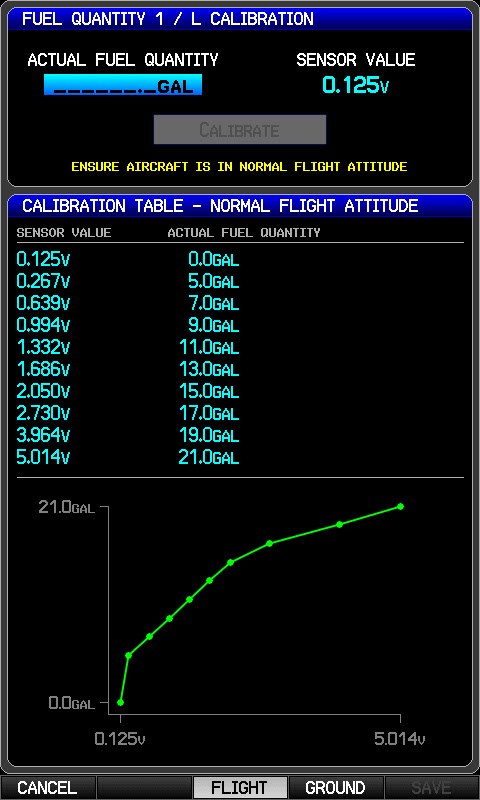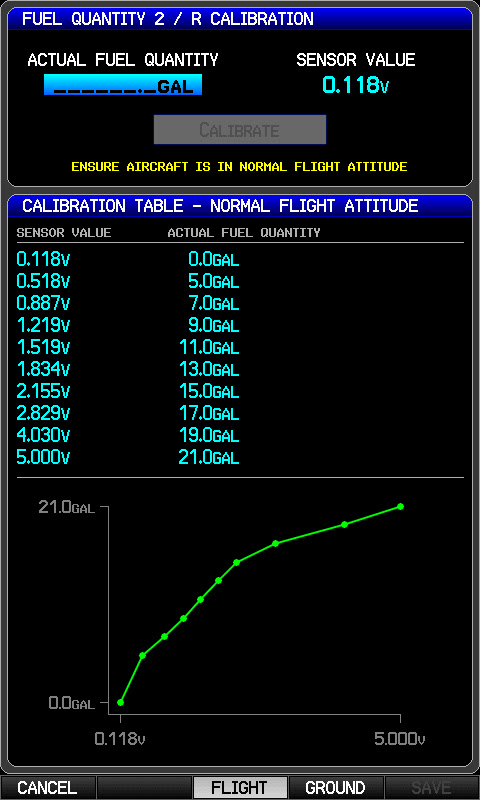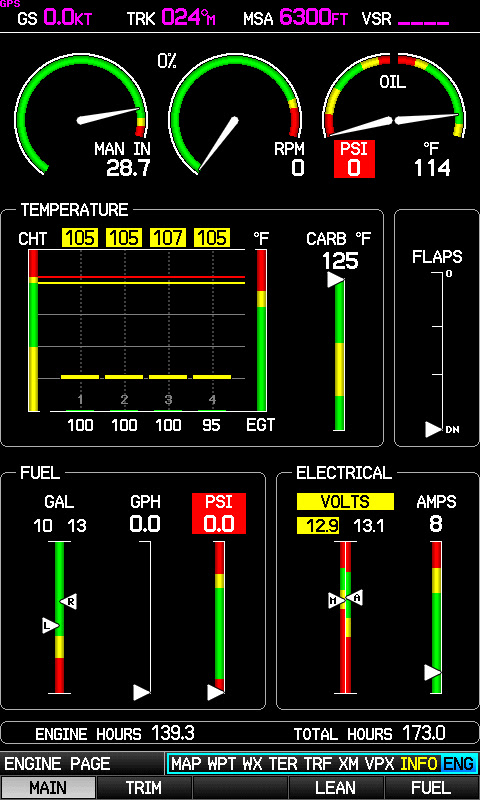Fuel Sender Calibration
I mentioned before that I would post some info on how I have calibrated the new system. One of the items that I had to do was calibrate the fuel level sensor.
For background....I have the standard Van's style capacitive fuel level senders.
I also chose to use the Princeton 2 point capacitive to voltage converters. These converters allow the end user to calibrate them to the full range of capacitance change empty to full. This allows the user to take advantage of the full span of voltage range available which is 0-5v. This makes it nice since I doubt there have ever been two of these senders/tanks that came out with the same capacitance change profile across the volume.
So the first step after installation is to calibrate the empty and full end points into the Princeton converters.
So to begin this process you must empty the tanks if you have fuel in them and I did....
Before I started, I grounded the airplane, got out the fire extinguisher and raised the tail up into level flight configuration. I had ~23 gallons worth of gas jugs available, a funnel, paint strainers and I had about 25 gallons of fuel on board to use for the calibration.
This needs to be about 100 times bigger to be of any benefit in an actual fire but as Si would say....Hey! It's all I had Jack!
I came up with this apparatus in order to make the draining as safe as I know how. The last time I did this I had fuel everywhere and all over me. I was a human torch waiting to go off. Even with this stuff, you still need to get the quick drain out and this installed. This will result in some fuel being leaked so be careful! I also had a box fan in the rear behind the wing blowing the fumes out of the hangar!
So once the tanks are empty, I followed the Princeton directions on how to calibrate the empty set point. Pretty easy...hold the button in while turning on power,release and the left light will blink. Press the button once while empty and the unit will set the empty point. The right light will then blink waiting for you to fill the tank.
I filled the tank full while pouring the fuel thru 3 paint strainers in the funnel. I like to strain my fuel when I do this to get out any trash. Once the tank is full and you give it time to settle, press the button again to set the full point. This will cause the unit to store the calibration and reboot itself. Once it is rebooted, walla - you have a 0-5v signal. 0 when empty, 5 when full.....
So now we have one tank converter calibrated the next step is to calibrate the EMS to use these signals. Since the converters are only 2 points and the tanks/senders do not produce a linear signal due to shape and variables built into the senders, one must teach the EMS what voltage is what amount of fuel.
To do this, the G3X has a fuel level sender calibration page in the configuration mode. It is a nice page that basically reads the voltage, you tell it what amount of fuel that represents and then it lets you store these calibration points in sort of a lookup table. It even draws a nice line chart of the calibration points so you can visualize the non-linearity of the senders. There is a method available to delete stored points by selecting the point and pressing the CLR button. There is not however a way to manually tweak a point by manipulating the stored numbers. This would be a nice feature to be able to fine tune the calibration. Once you store the calibration, if you insert an SD card, you can backup the fuel level sender calibration to the card for restoring later if you need to.
So since one tank was now full, the jugs are empty and the G3X allows you to either work you way up by adding fuel or work your way down by subtracting fuel, I chose to subtract fuel by draining it 2 gallons at a time and then storing a calibration point. Be careful to allow time for the readings to stabilize before storing and do not shake the airplane while doing this.
So now I have one side fully calibrated and the tanks are both empty again, the jugs are full.
I just repeated the process for the second tank.
Notice how similar the profiles are for the two calibration curves.
Once it was finished, I had two empty tanks and full jugs. So I put 10g in the pilot's side and ~13g in the co-pilots side.
Here are the results of all of this work...pretty good...it matches what I put it!
One note: once I was down to the 3 to 0 gallon range, there is not much if any of the senders still in the fuel so the readings don't change much.
This process takes several hours start to finish and is a high risk operation. The risk of fire, property damage and personal injury is really high if you ask me. This is not something that I like to do but it has to be done....The G3X allows for another calibration curve for ground ops but the risk is not worth it in my opinion. On the ground I use the eyeballs in the tank method anyway!
Also today I tweaked some settings on the VP-X Pro. I had the pitch trim button working backwards as well as I wanted to enable the feature on the flaps that allow the you to command the next flap position before the flaps get to the previously selected position. Also tweaked the flap extension lockout speed as well as the point where the CHECK FLAP SPEED warning pops up on the screen.