Draker
Well Known Member
Anyone seen this one before? Somewhat suddenly, I can no longer configure many of my discrete inputs in the G3X configuration mode: Aileron trim, Elevator trim, Flap position, and all the GAD 27 discrete inputs are now "grayed out" and cannot be selected. Other GEA 24 discrete inputs show up as light blue, and can be selected and configured.
I know I configured these in the past, and now I want to tweak them, but can't. The functionality of these things are fine when the G3X is in normal mode (flap position displays correctly, and so on), they just can't be configured anymore!
EDIT: Looks like nobody's encountered this one yet. Time for another E-mail to Garmin support!
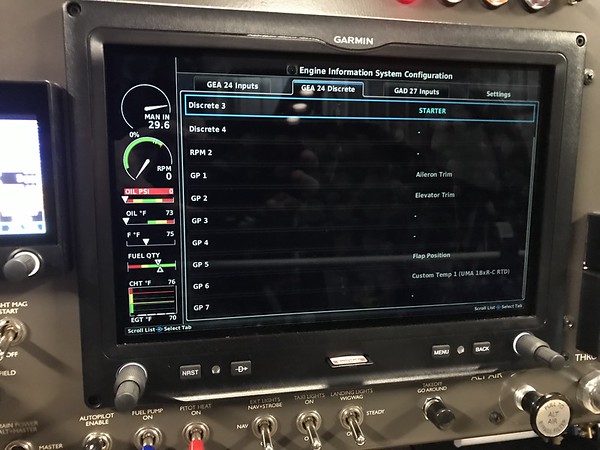
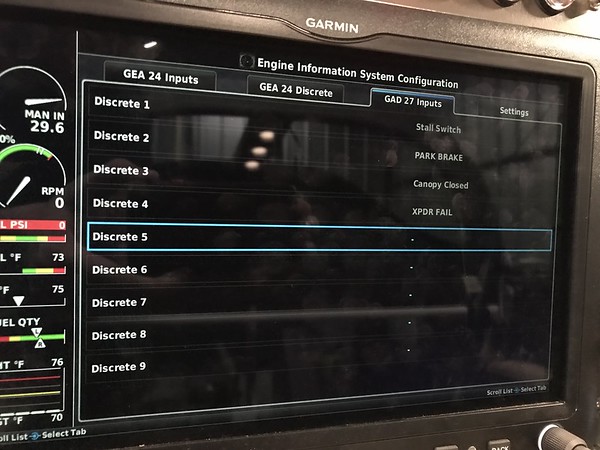
I know I configured these in the past, and now I want to tweak them, but can't. The functionality of these things are fine when the G3X is in normal mode (flap position displays correctly, and so on), they just can't be configured anymore!
EDIT: Looks like nobody's encountered this one yet. Time for another E-mail to Garmin support!
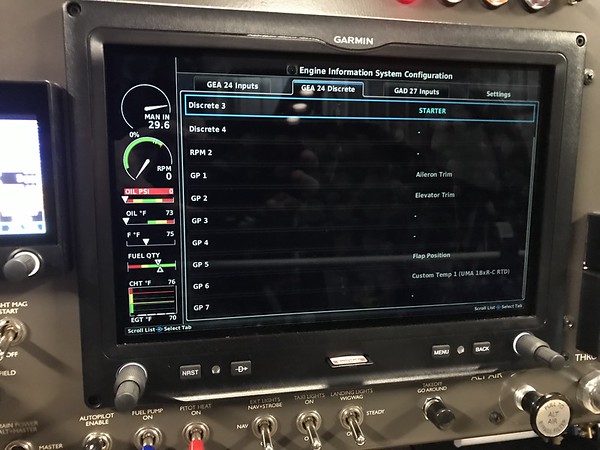
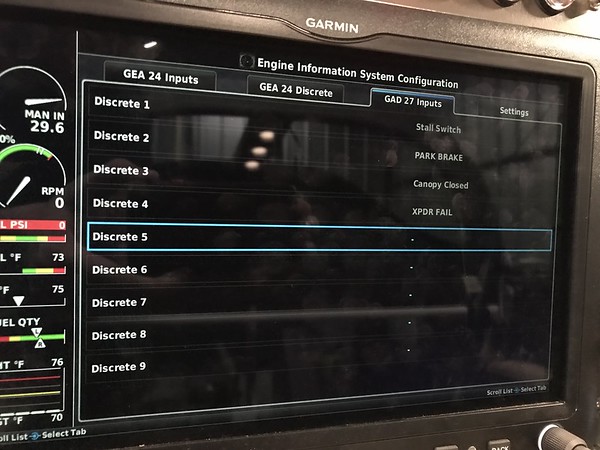
Last edited:




