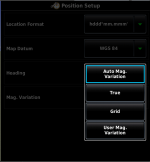Z-EDD
Well Known Member
Whilst analysing the Data Log downloaded from my G3X touch I noticed a split between the heading and "Ground track" parameters, even when the airplane is on the ground and tracking down a runway, when both should be the same. After initially thinking I may have a compass calibration problem I soon realised that the heading closely matches the published headings of all three runways I have used so far, and the difference with the ground track is approximately equal to the local magnetic variation indicating that the "ground track" parameter is in fact a Track(True). Can anyone, hopefully G3expert, confirm that this is the case? and if so why?
I am away from my airplane for a while so cannot confirm but I am pretty sure that the "Track" displayed on the PFD at the top of the compass rose in "Auto Trk/Hdg" mode is Track(Magnetic). Track (True) would make no sense here.
I am away from my airplane for a while so cannot confirm but I am pretty sure that the "Track" displayed on the PFD at the top of the compass rose in "Auto Trk/Hdg" mode is Track(Magnetic). Track (True) would make no sense here.