Van's Air Force
You are using an out of date browser. It may not display this or other websites correctly.
You should upgrade or use an alternative browser.
You should upgrade or use an alternative browser.
GRT HXr screen shots
- Thread starter RV8iator
- Start date
Does anyone know if a Sport system with its internal GPS can be used to feed (VFR) GPS data to an HXr, and also serve as the second (backup) AHRS for an HX-r?
I assume the base ($2600) Sport SX supports a moving map with no terrain, showing engine gages? Could the SX and an HXr pass the flight plan and similar back and forth?
I assume the base ($2600) Sport SX supports a moving map with no terrain, showing engine gages? Could the SX and an HXr pass the flight plan and similar back and forth?
Does anyone know if a Sport system with its internal GPS can be used to feed (VFR) GPS data to an HXr, and also serve as the second (backup) AHRS for an HX-r?
I assume the base ($2600) Sport SX supports a moving map with no terrain, showing engine gages? Could the SX and an HXr pass the flight plan and similar back and forth?
Hi Chuck, I've asked Katie to chime in here, but I'm pretty sure the AHRS info from the Sport cannot be ported to the HXr. It would be a stand alone backup to the HXr since it has it's own internal AHRS, i.e. if the HXr failed the Sport will still be working. The $2,600 6.5 in screen appears from the new pricing list to come with the upgraded processor. You would not get Synthetic Vision, but you would get terrain.
Katie or Ben will have to answer the GPS position..
The base SX does have the MAP and if you have the EIS will show the engine instruments.
After having shot a couple of instrument approaches on the way home from VUJ this weekend, I think a split page like this with PFD and approach plate would be really useful.
Finally got a chance to do a fully coupled approach. Nice!
Hey Walkman, good getting to meet you last weekend..
Do you have the charts loaded on a USB stick?
Do you know how to go into the FLT PLN page and using the DETAILS button view the charts?
Do you know how to VIEW and load the charts?
I'm asking this first because if you answer YES to all the above, then what's below will make sense.
Once you get the chart loaded into the HXr, go to the CHART/ENG page, press and hold the SCREEN soft key and it will pop you back to the PFD screen. Then if you want to flip back and forth just hold the SCREEN softkey down and it will flip back to the CHART view.
Not completely what you asked for, but at least it's an easy, quick way to go back and forth.
Let me know if you have any questions on this.
And GRT is "listening"
walkman
Well Known Member
Hey Walkman, good getting to meet you last weekend..
Do you have the charts loaded on a USB stick?
Do you know how to go into the FLT PLN page and using the DETAILS button view the charts?
Do you know how to VIEW and load the charts?
I'm asking this first because if you answer YES to all the above, then what's below will make sense.
Once you get the chart loaded into the HXr, go to the CHART/ENG page, press and hold the SCREEN soft key and it will pop you back to the PFD screen. Then if you want to flip back and forth just hold the SCREEN softkey down and it will flip back to the CHART view.
Not completely what you asked for, but at least it's an easy, quick way to go back and forth.
Let me know if you have any questions on this.
And GRT is "listening"
Widget
Good to meet and fly with you too! Had a great time this weekend and leaned a lot. Maybe when you aren't too busy with the team we can do some local formation work.
Yes to all of your questions above, I can see the chart with the map. This is great as you are getting vectored around and indeed I used it this way as approach vectored me to the IAF for the ILS 25 into LZU on Sunday.
Once you are established it would be great to be able to see the chart and have attitude and loc/gs indication while having the chart right in front of you. Unfortunately I only came equipped with the standard two arms so holding down a button while jockeying throttle and stick is difficult for me. If I ever get the third arm installed this will work (and help my ski-boxing as well).
On my hop #4 I was #2 and you were #3. You had some cameras mounted. Any chance of getting any of that video if I'm in it?
KatieB
Well Known Member
Does anyone know if a Sport system with its internal GPS can be used to feed (VFR) GPS data to an HXr, and also serve as the second (backup) AHRS for an HX-r?
The Sport's internal GPS can be used to provide data to other units, including an HXr. You would wire it to Pin 32 of the Sport, which is actually the "receive" side of Serial Port 3. This is confusing until you look at the diagram on Page A-6, Figure A-1 in the Appendix of the Sport Installation Manual. Wire it to a serial port on the HXr with a baud rate of 4800 and the basic NMEA GPS format.
The Sport AHRS is completely internal and has no serial connection out, so you would do as Widget suggested and use the Sport as an isolated backup EFIS. People with dual AHRS in Sport systems have dual screens with one internal AHRS in each screen.
I assume the base ($2600) Sport SX supports a moving map with no terrain, showing engine gages? Could the SX and an HXr pass the flight plan and similar back and forth?
Yes, the base $2600 SX (S200) contains a moving map with terrain. (It comes with map terrain, but Synthetic Vision on the PFD view is a $400 software option.) You would wire the HXr to the SX using one of the serial ports. They would share the flight plan and most other data over this link. Some things, such as ADS-B or XM weather, can't pass through a serial line because it's too much data. (It will pass between HX or HXr screens over Ethernet inter-display link, but the Sport doesn't have Ethernet.) Your EIS would be wired to both the HXr and Sport via serial link, giving you complete engine instruments on both screens.
Last edited:
Widget
Once you are established it would be great to be able to see the chart and have attitude and loc/gs indication while having the chart right in front of you. Unfortunately I only came equipped with the standard two arms so holding down a button while jockeying throttle and stick is difficult for me. If I ever get the third arm installed this will work (and help my ski-boxing as well).
I almost agree with you, BUT, there's always a but isn't there.
Once you've setup and briefed the approach and have all the information entered in the proper places in the HXr, i.e., the freq's, inbound course, DA, missed altitude and missed points, why do you need to see the plate?
I know it's a comfort thing, but its all there in front of you already. All you have to do is monitor "George" and make sure he does it right.
As my favorite avionics guru like to say, just my two cents worth.
SNAP shots with split screen
OK, kind of back to the OP topic, which is screenshots of the HXr.
GRT last week released an upgrade to the software and a couple of the features deserve noting.
First is the new split screen that gives you a large PFD on the left and a large, readable map on the right. You turn this on by selecting the SCREEN softkey, and then PFD options. There you'll find the SPLIT option and options for the EGT/CHT or the HSI.
You'll notice that I don't have any glare because of my lousy phone photography. This is a screen snap shot. That's another of the really neat features of this latest update. You can see the SNAP softkey. That's turned on in the SETUP menu, Display options.
In this first shot, you'll note that the FD is on, AP is engaged in ENAV/ALT HLD.
Also, note how the heading indications are now along the bottom of the PFD instead of at the top. The red bugs indicate desired/actual TRK and the white bugs indicate selected/actual HDG. Same on the MAP arc.
Also new is the ability to have the ENG info displayed across the bottom of the screen. One option that I didn't get a photo of is the ability to remove the CHT/EGT bars and replace it with an HSI.

In this next snapshot I have ranged out to show how the ADSB weather indicates hatch marks past 250 miles. You'll also not that I'm running LOP as indicated by the little L and the boxes around the EGT's. Pretty efficient running 6.7gph and 165kt GS.

I thought this was a neat capture because Im in formation with a couple other planes and you can see them indicated at traffic. For you safety officers I was in extended trail getting ready to execute a rejoin here. Not close to the other planes

A couple more and I'll quit. On this one I'm headed home to Dahlonega. I had to file to KGVL and start the approach there and then brake off and head to 9A0. You can tell I was racing the approaching storm system. I was in the clear the entire descent and all the way to 9A0. Just looking at the WX on screen I would have bailed out, but as we used to say, 1 peek is worth a thousand sweeps".
I have found that the ADSB indications appear for the most part to paint a worse picture than XM did. Just my perception, but I'll always go take a look if I have an out.
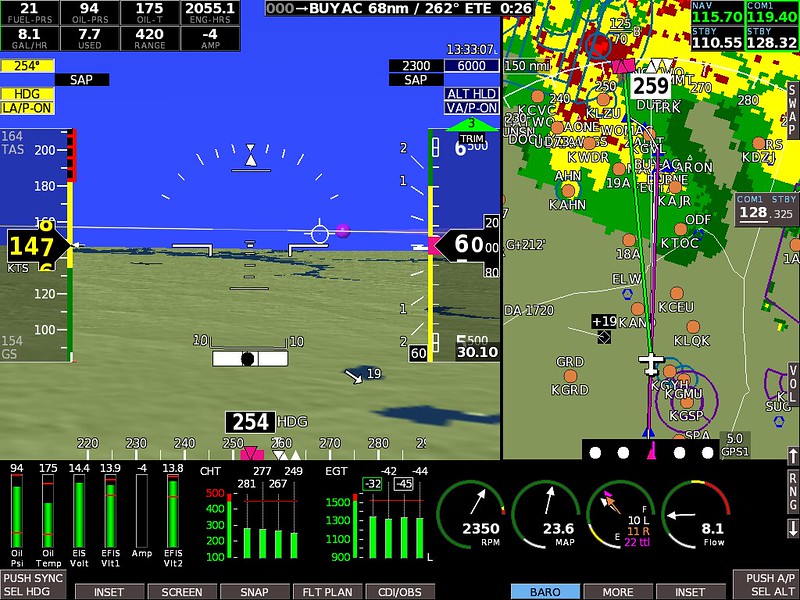
This last one shows me on the ramp at Dahlonega. Arrived in VMC and calm winds, opened the hangar door while taxiing in and turned around to see the storms just north of my. About 5 minutes later the bottom fell out.

OK, kind of back to the OP topic, which is screenshots of the HXr.
GRT last week released an upgrade to the software and a couple of the features deserve noting.
First is the new split screen that gives you a large PFD on the left and a large, readable map on the right. You turn this on by selecting the SCREEN softkey, and then PFD options. There you'll find the SPLIT option and options for the EGT/CHT or the HSI.
You'll notice that I don't have any glare because of my lousy phone photography. This is a screen snap shot. That's another of the really neat features of this latest update. You can see the SNAP softkey. That's turned on in the SETUP menu, Display options.
In this first shot, you'll note that the FD is on, AP is engaged in ENAV/ALT HLD.
Also, note how the heading indications are now along the bottom of the PFD instead of at the top. The red bugs indicate desired/actual TRK and the white bugs indicate selected/actual HDG. Same on the MAP arc.
Also new is the ability to have the ENG info displayed across the bottom of the screen. One option that I didn't get a photo of is the ability to remove the CHT/EGT bars and replace it with an HSI.

In this next snapshot I have ranged out to show how the ADSB weather indicates hatch marks past 250 miles. You'll also not that I'm running LOP as indicated by the little L and the boxes around the EGT's. Pretty efficient running 6.7gph and 165kt GS.

I thought this was a neat capture because Im in formation with a couple other planes and you can see them indicated at traffic. For you safety officers I was in extended trail getting ready to execute a rejoin here. Not close to the other planes

A couple more and I'll quit. On this one I'm headed home to Dahlonega. I had to file to KGVL and start the approach there and then brake off and head to 9A0. You can tell I was racing the approaching storm system. I was in the clear the entire descent and all the way to 9A0. Just looking at the WX on screen I would have bailed out, but as we used to say, 1 peek is worth a thousand sweeps".
I have found that the ADSB indications appear for the most part to paint a worse picture than XM did. Just my perception, but I'll always go take a look if I have an out.
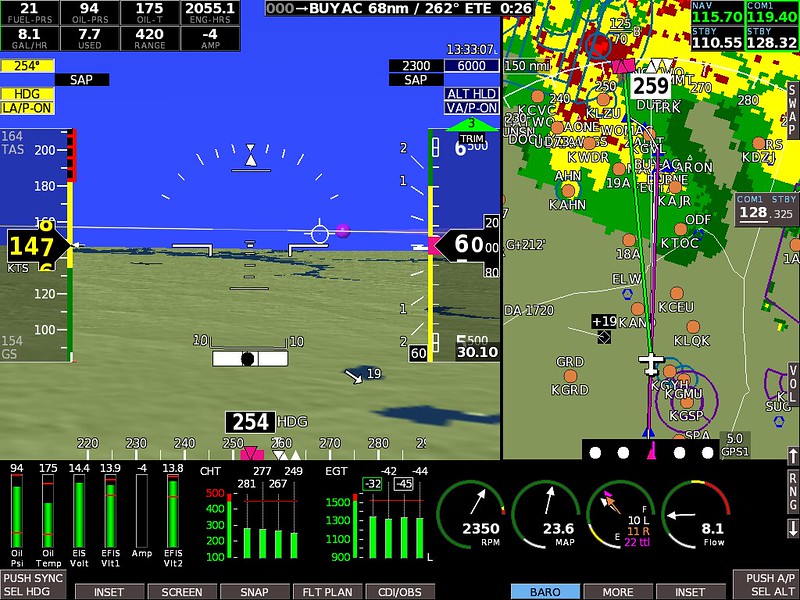
This last one shows me on the ramp at Dahlonega. Arrived in VMC and calm winds, opened the hangar door while taxiing in and turned around to see the storms just north of my. About 5 minutes later the bottom fell out.

Widget--
Excellent write up on the advantages of the HXr system. I assume that you'll be available for private classes for us that dont understand this stuff!!!! LOL
Tom
Excellent write up on the advantages of the HXr system. I assume that you'll be available for private classes for us that dont understand this stuff!!!! LOL
Tom
Widget--
Excellent write up on the advantages of the HXr system. I assume that you'll be available for private classes for us that dont understand this stuff!!!! LOL
Tom
I'm always available...for free.. you know that..
The bad news is you get what you pay for..
Mike S
Senior Curmudgeon
Thanks.
I will keep that in mind------want to do some traveling in the south one of these days.
Mike, I've always got hangar space and usually a cold brewski. Anytime your in the neighborhood come on by.
I will keep that in mind------want to do some traveling in the south one of these days.
IFR GPS Module
Quoted from a Yahoo Group:
"Aren't you running GRT equipment? If so they have an approach certified,
remote mount TSO GPS coming soon, I saw it at OSH, IIRC it will be $4300
I believe you need at least the HX screens however, maybe HXr since it has to
interface with the EFIS".
Is anyone flying with one of these? How does it compare with other IFR GPS units?
Quoted from a Yahoo Group:
"Aren't you running GRT equipment? If so they have an approach certified,
remote mount TSO GPS coming soon, I saw it at OSH, IIRC it will be $4300
I believe you need at least the HX screens however, maybe HXr since it has to
interface with the EFIS".
Is anyone flying with one of these? How does it compare with other IFR GPS units?
David Paule
Well Known Member
You mean that there's ANY remote mounted general purpose certified 2020 compliant GPS units out there?
Dave
Dave
rzbill
Well Known Member
You mean that there's ANY remote mounted general purpose certified 2020 compliant GPS units out there?
Dave
Hi Dave,
I'm not sure I understand your question in regards to the description "general purpose certified 2020 compliant GPS".
But assuming I do, I am aware of one. There may be others.
That is the newly certified (for 2020) Navworx ADS600-BG since it has a TSO'ed internal WAAS GPS with RS232 NMEA output. Certainly it does not have an IFR database with it so it may fit the "general purpose" description rather than approach certified. I plan to use it as 2nd nav source.
I hope to have one hooked up to my GRT screens by the end of the year.




