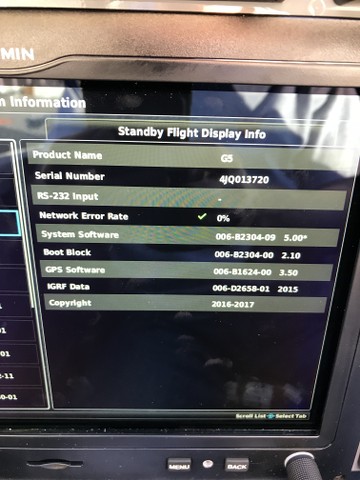Jeff A
Well Known Member
So, I currently have a dual screen G3X Touch system with a GTN-650. Been flying flawlessly for almost two months. I decided to add a G5 as a secondary flight display. "Finished" the install today, but haven't had a chance to fly with it yet.
I wired:
1 - CAN-H
2 - CAN-L
3 - (empty)
4 - RS-232 RX 1 (RS-232 Out 3 on GTN-650)
5 - (empty)
6 - RS-232 Ground (RS-232 Gnd 3 on GTN-650)
7 - Power
8 - (empty)
9 - Power Ground
I configured the G5 as "G3X System Backup" and performed the Pitch/Roll Calibration. I did not connect a GPS antenna to the unit. Connected Pitot and Static lines to the unit and installed the backup battery. Can't tell from the installation manual that there is much else to accomplish since it's part of the G3X system.
So, here are a few questions:
Did I need to wire the RS-232 if the G5 is configured as "G3X System Backup"? I'm unable to select MAPMX (or MAPMX Format 2) on the GTN RS-232 # 3 Output...presumably since I already chose MAPMX for the output to the PFD. I currently have selected Aviation Output on the GTN and Aviation Input on the G5.
Should the Flight Director show up on the G5?
Why do I have a red 'AFCS' indication?

All of the Device Information looks good and seems to be communicating properly (everything has a green checkmark next to it).
It would seem as though I'm missing a simple step or two in the installation process... As always, any help and advice is appreciated.
I wired:
1 - CAN-H
2 - CAN-L
3 - (empty)
4 - RS-232 RX 1 (RS-232 Out 3 on GTN-650)
5 - (empty)
6 - RS-232 Ground (RS-232 Gnd 3 on GTN-650)
7 - Power
8 - (empty)
9 - Power Ground
I configured the G5 as "G3X System Backup" and performed the Pitch/Roll Calibration. I did not connect a GPS antenna to the unit. Connected Pitot and Static lines to the unit and installed the backup battery. Can't tell from the installation manual that there is much else to accomplish since it's part of the G3X system.
So, here are a few questions:
Did I need to wire the RS-232 if the G5 is configured as "G3X System Backup"? I'm unable to select MAPMX (or MAPMX Format 2) on the GTN RS-232 # 3 Output...presumably since I already chose MAPMX for the output to the PFD. I currently have selected Aviation Output on the GTN and Aviation Input on the G5.
Should the Flight Director show up on the G5?
Why do I have a red 'AFCS' indication?

All of the Device Information looks good and seems to be communicating properly (everything has a green checkmark next to it).
It would seem as though I'm missing a simple step or two in the installation process... As always, any help and advice is appreciated.
Last edited: